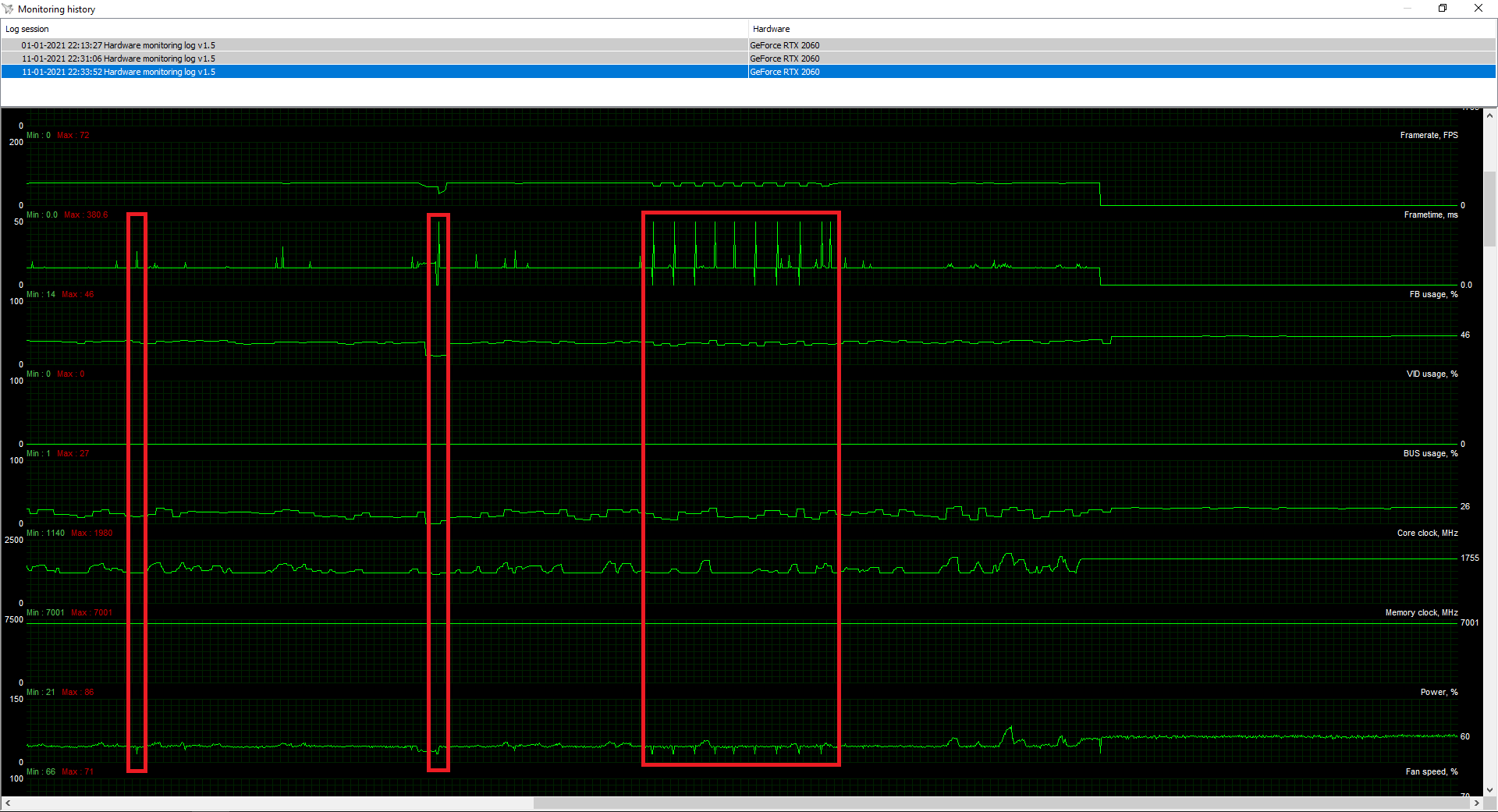Hi guys!
I am not getting the best game experience because of these micro stutters or what are these called. The game is on quality Samsiung Evo SSD, and I don't think the problem is with the hardware. Windows 10 x64 is freshly installed.
I use fixed 72 fps (my monitor is 75 hz), because I use g-sync to avoid screen tearing. But if I turn off g-sync and leave the fps cap only, nothing changes. And If I only enable vsync without any fps cap, the micro stutters still occur the same way.
Anyway my PC:
Ryzen 5 1600 overclocked to 3,8 ghz (stability is tested, and no overheating)
RTX 2060 6GB
16GB RAM (XMP profile: 3000 mhz, dual channel)
The video about my experience:
View: https://youtu.be/4sKDsFllmrA
I am not getting the best game experience because of these micro stutters or what are these called. The game is on quality Samsiung Evo SSD, and I don't think the problem is with the hardware. Windows 10 x64 is freshly installed.
I use fixed 72 fps (my monitor is 75 hz), because I use g-sync to avoid screen tearing. But if I turn off g-sync and leave the fps cap only, nothing changes. And If I only enable vsync without any fps cap, the micro stutters still occur the same way.
Anyway my PC:
Ryzen 5 1600 overclocked to 3,8 ghz (stability is tested, and no overheating)
RTX 2060 6GB
16GB RAM (XMP profile: 3000 mhz, dual channel)
The video about my experience: