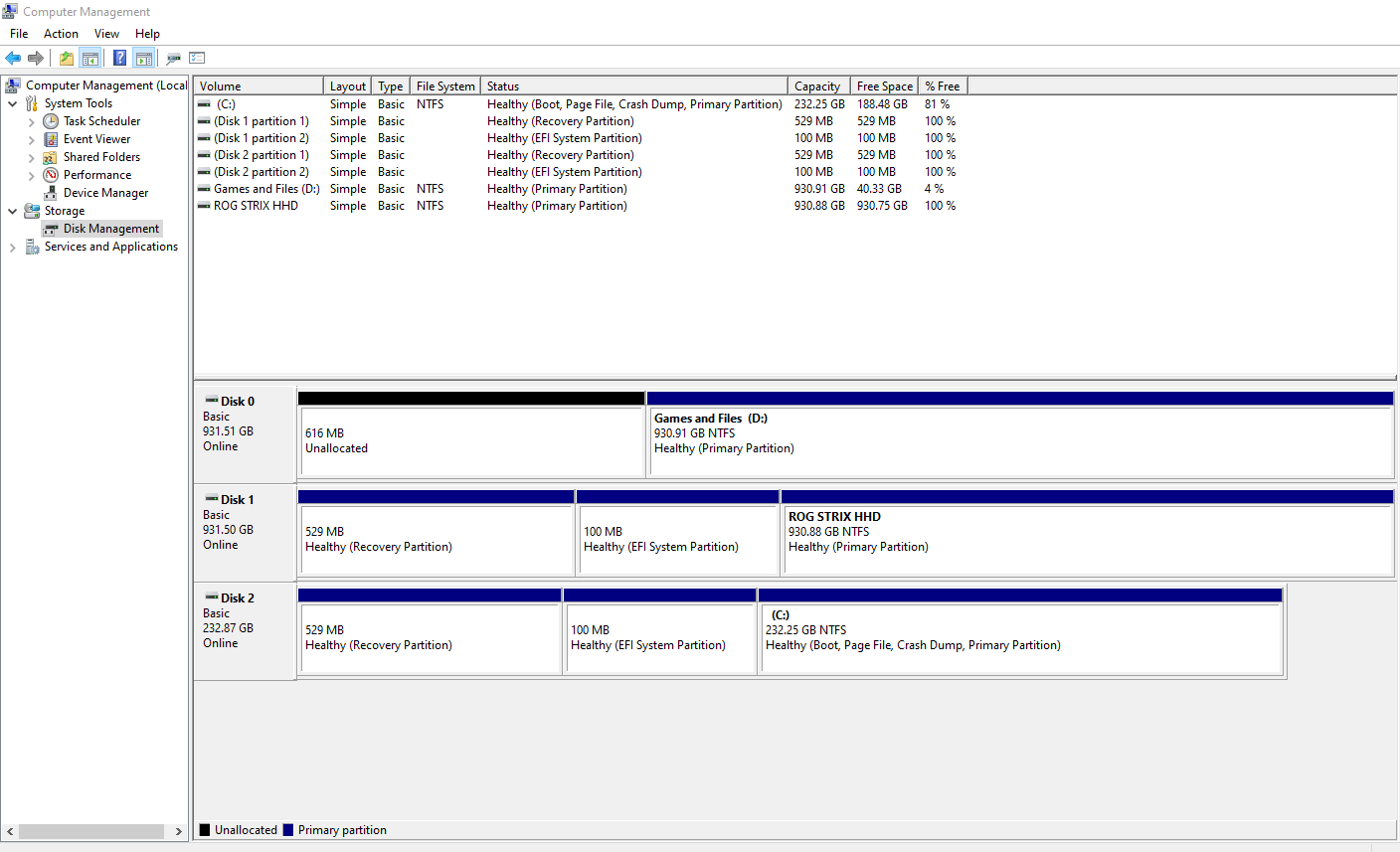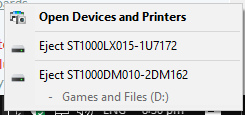Hello there,
I have a Ryzen 5 3600 & a ASROCK Steel Legend B450 Setup here. I am having this issue since I built this PC back in March.
The Setup:
M2_1 Slot ________________Installed M.2 SSD
SATA3_A2 ____has 1TB HDD
SATA3_A1 ________________has 1TB HDD
--------------------------------------------------
My Problem:
How do I properly enable my 2 Hard Drives to be visible in Windows? When I go the Disk Management, both Hardrive1 and Hardrive 2 are shown. But only, Hard Drive 1 ( Disk 0 ) shows.
Also, both of the drives are being read as Removable Device. I have tried the Hotplug config found on some randon videos on Youtube, But it will only let 1 Drive to be read as Internal and the other still on Removable Device. Help , thanks y'all!
I have a Ryzen 5 3600 & a ASROCK Steel Legend B450 Setup here. I am having this issue since I built this PC back in March.
The Setup:
M2_1 Slot ________________Installed M.2 SSD
SATA3_A2 ____has 1TB HDD
SATA3_A1 ________________has 1TB HDD
--------------------------------------------------
My Problem:
How do I properly enable my 2 Hard Drives to be visible in Windows? When I go the Disk Management, both Hardrive1 and Hardrive 2 are shown. But only, Hard Drive 1 ( Disk 0 ) shows.
Also, both of the drives are being read as Removable Device. I have tried the Hotplug config found on some randon videos on Youtube, But it will only let 1 Drive to be read as Internal and the other still on Removable Device. Help , thanks y'all!