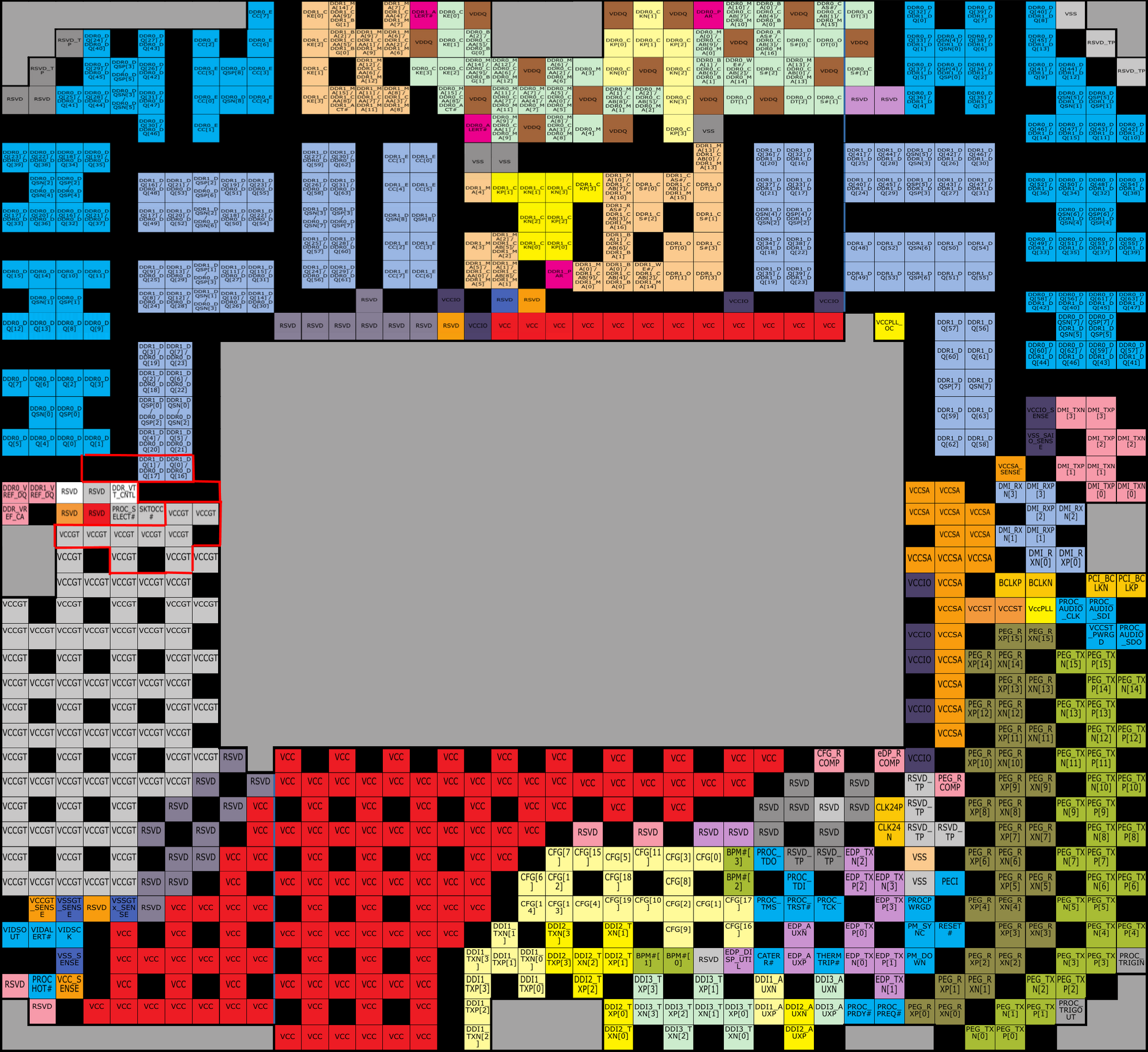Hi I recently build a pc using older components that I have for NAS purpose, and whenever I insert any ram stick on A1 or A2 slot (with or without B1 & B2 inserted) the PC wont boot into BIOS, either gets error code 49 then 01 and 03, or stuck on code CC.
I tried clear CMOS, testing every single ram (works if insert on B1 or B2 or both), unplug everything that is not necessary leaving just MB, PSU, CPU and a m2 SSD, but no luck.
What else can I try to do? or is it just faulty Board?
Here are my specs
CPU: Intel i5-7500
Ram: Ramaxel 8gb *4 2400mhz
MB: Asus Maximus VIII Hero z170
Thanks for helping!
I tried clear CMOS, testing every single ram (works if insert on B1 or B2 or both), unplug everything that is not necessary leaving just MB, PSU, CPU and a m2 SSD, but no luck.
What else can I try to do? or is it just faulty Board?
Here are my specs
CPU: Intel i5-7500
Ram: Ramaxel 8gb *4 2400mhz
MB: Asus Maximus VIII Hero z170
Thanks for helping!