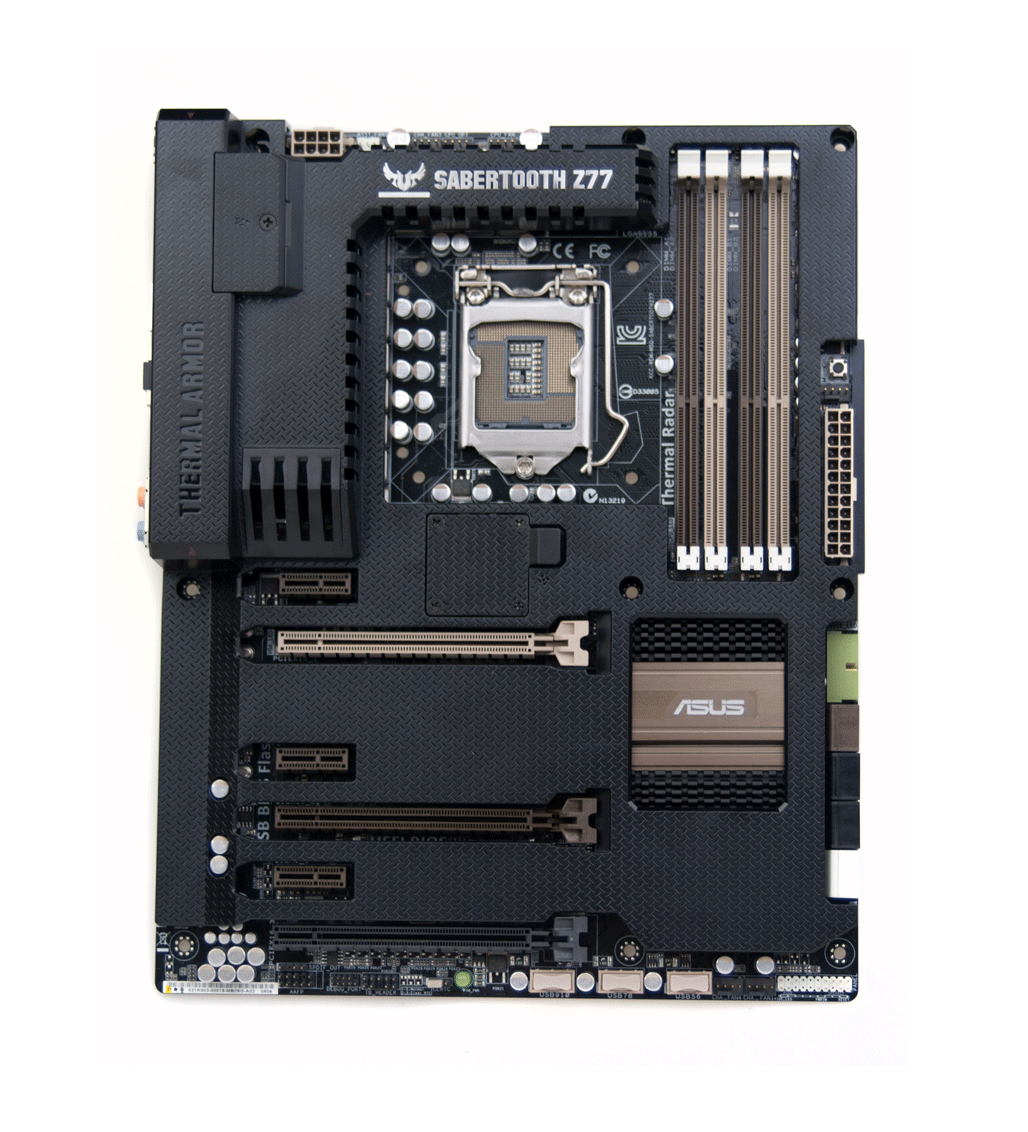so i have this motherboard long time ago , and i bought new gpu rtx 3060 12gb from MSI. and i plug it into this motherboard, it say in manual book you can get pcie gen 3.0 if you use ivy bridge or 3rd generation intel processor(im using intel core i3 3220). so i did that. and i was checking with GPUz , and my GPU is lock in pcie gen 2.0 even i overclock it. i already look into the bios, there's only 3 option, Auto,Gen1 and Gen 2 .
what im supposed to do? i need this GPU work in 3.0 ASAP
please help me
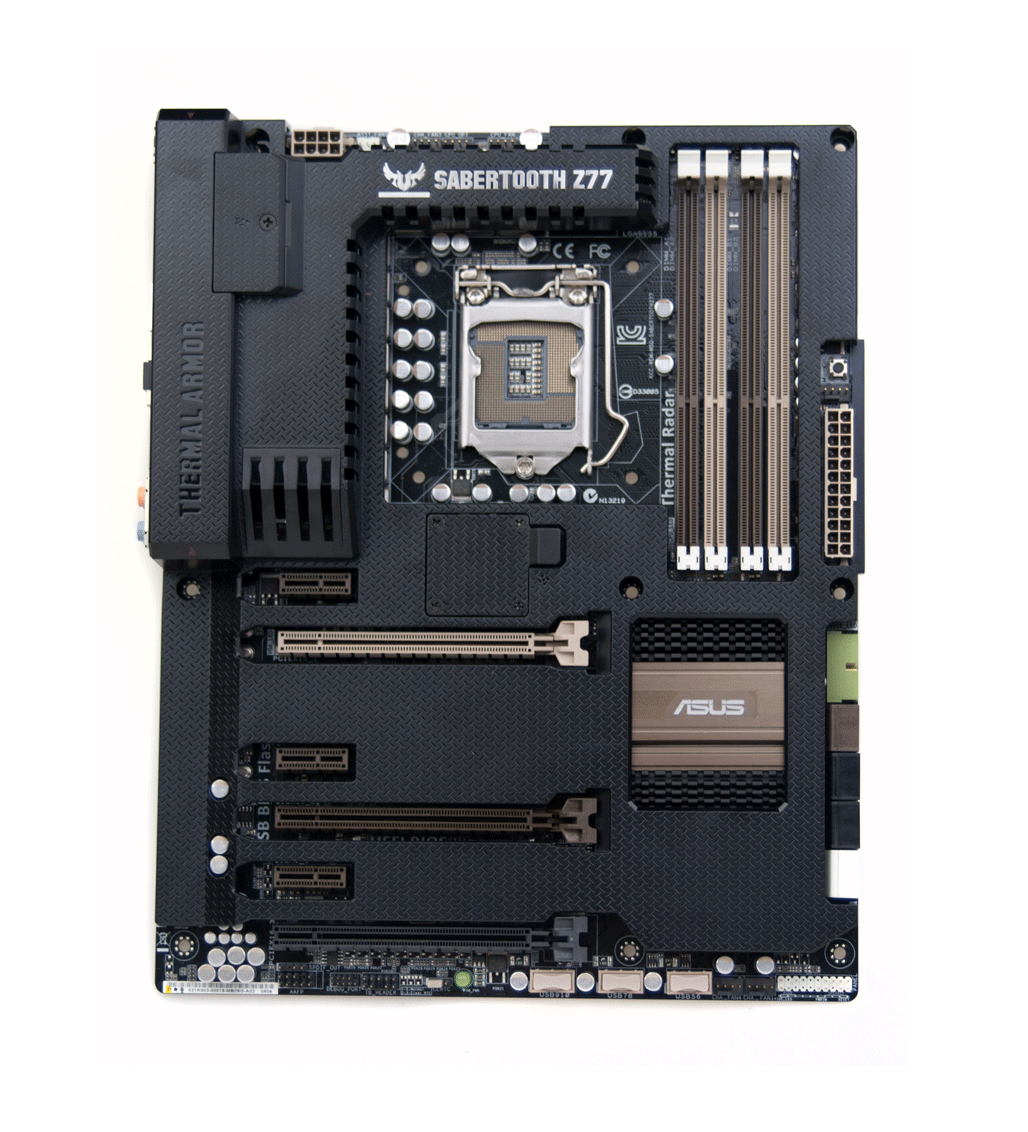
what im supposed to do? i need this GPU work in 3.0 ASAP
please help me