[SOLVED] Asus VG248QE on a HDMI cable.
- Thread starter LilThanos
- Start date
-
- Tags
- display 144hz
You are using an out of date browser. It may not display this or other websites correctly.
You should upgrade or use an alternative browser.
You should upgrade or use an alternative browser.
Solution
There you have it. Behind dust protectors - there's DVI port and the other is most likely Display Port.My bad. I haven't realized I had a dust protector on it. Its a DVI without a doubt
Use any of those with proper cable to get 144Hz mode.
Welcome to the forums, newcomer!
Yu might want to look through their product page, here and read this line;
*To activate 144Hz function (in 2D mode), both DisplayPort (or Dual-link DVI) and a selected graphics card with the latest driver are required. Please kindly contact the service center of your graphics cards companies for further technical supports.
According to the Quick Start Guide, here, you can get 144Hz at 1920x1080p resolution using DVI(dual Link) or DisplayPort(page 3-8).
Yu might want to look through their product page, here and read this line;
*To activate 144Hz function (in 2D mode), both DisplayPort (or Dual-link DVI) and a selected graphics card with the latest driver are required. Please kindly contact the service center of your graphics cards companies for further technical supports.
According to the Quick Start Guide, here, you can get 144Hz at 1920x1080p resolution using DVI(dual Link) or DisplayPort(page 3-8).
Yup, this a popular, old model, in which >60 Hz over HDMI was not implemented by the manufacturer. While the HDMI version technically supports higher refresh rates, it has to be explicitly supported by the manufacturer, and this is one of the models that's infamous for not doing so.
Another recommendation depends on what's important to you. Size, refresh, resolution. What are the priorities here? What's the goal?
Another recommendation depends on what's important to you. Size, refresh, resolution. What are the priorities here? What's the goal?
SkyNetRising
Titan
Does your graphics card have Display Port or DVI Dual link video outputs?To add on, I would prefer 1920x1080 because that is the best for me.
What graphics card is it BTW?
SkyNetRising
Titan
What make/model GTX 1650 Super ? Full model name?Well I have Geforce GTX 1650 Super.
I mean - Display Ports or DVI (dual link) ports.And I don't really understand about the first question.
Do you mean the HDMI ports?
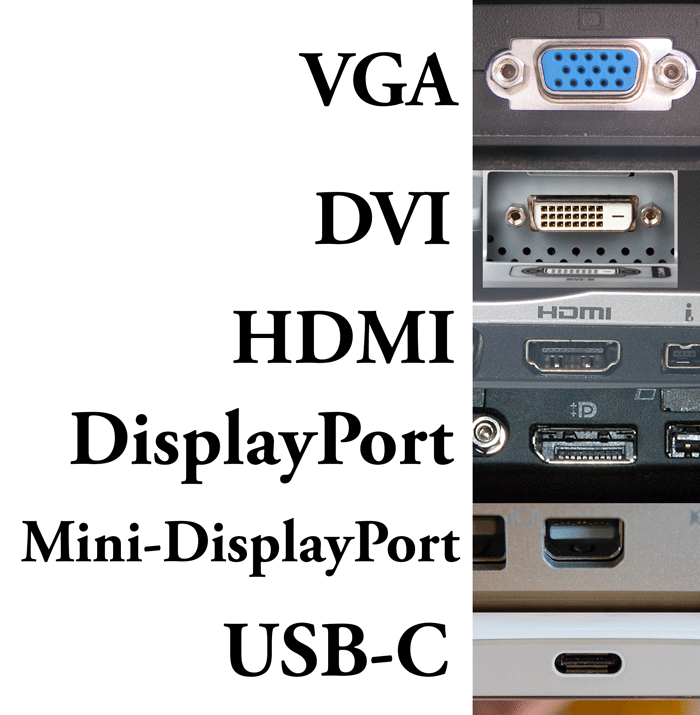
SkyNetRising
Titan
Only single video output on that card? Some mining card model?So there is a HDMI one.
Can you show a photo of available ports on graphics card?
(upload to imgur.com and post link)
That's not a model name.The part number is G166 0024
The problem is that one port you can't see at all and the other you can only see the back of the plug so can't see what that one is either. The idea is to either see the shape of the ports so they can be identified or, in the case of the one port we can see, there's lettering that is visible over the port cover.
The thing is, PC Part Picker lists no 1650 Supers with no DP ports. Nor does Newegg. So if one of those two connectors isn't a DP, there's a distinct possibility that's not a 1650 Super. Unless it's some weird OEM version. But again, we have no way of knowing anything you are unable to tell us.
The thing is, PC Part Picker lists no 1650 Supers with no DP ports. Nor does Newegg. So if one of those two connectors isn't a DP, there's a distinct possibility that's not a 1650 Super. Unless it's some weird OEM version. But again, we have no way of knowing anything you are unable to tell us.
My bad. I haven't realized I had a dust protector on it. Its a DVI without a doubt
I know the one on the left with the dust protector is DVI. It says DVI. I'm talking about the other two we can't see.
And can you double-check all this, including the exact GPU? I'm finding zero 1650 Supers without a DP port and zero 1650 Supers with two DVI ports.
Until we know what your hardware actually is, it's hard to give you compatible and good recommendations.
SkyNetRising
Titan
There you have it. Behind dust protectors - there's DVI port and the other is most likely Display Port.My bad. I haven't realized I had a dust protector on it. Its a DVI without a doubt
Use any of those with proper cable to get 144Hz mode.
TRENDING THREADS
-
-
Question Is a ryzen 5 3600 Powerfull enough for a rx 6700XT?
- Started by SpectralScarfs
- Replies: 7
-
Question What is the best GPU for an Xeon 1270v3 without a bottleneck?
- Started by EArenberg
- Replies: 5
-
Nintendo Switch 2 Hands-on: Bigger, faster, and with mouse controls
- Started by Admin
- Replies: 12
-
Latest posts
-
-
-
-
Question BSOD Issues on New Ryzen 9 9950X3D System – Possibly RAM-Related?
- Latest: XxROBOTICSxX
-
-

Space.com is part of Future plc, an international media group and leading digital publisher. Visit our corporate site.
© Future Publishing Limited Quay House, The Ambury, Bath BA1 1UA. All rights reserved. England and Wales company registration number 2008885.

