Hello,
My Windows 10 Computer has been working fine for a very long time.
Just so you know, these are the specs:
Furthermore, trying to play music (even without audio) using Spotify, iTunes, or Groove won't work. It won't even play from a software perspective. Because of this, it leads me to believe the problem must be software related rather than hardware related.
If anybody could offer me any assistance or has been through something similar that would be much appreciated.
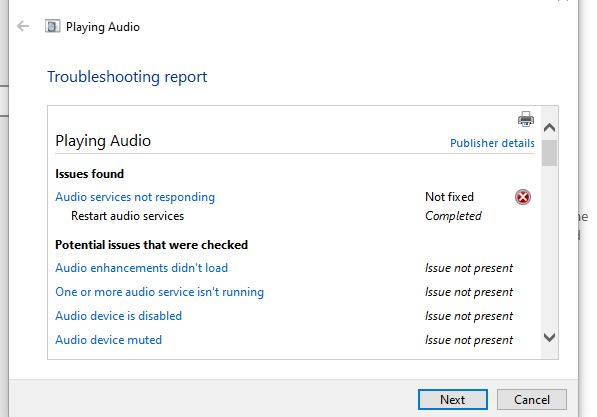

My Windows 10 Computer has been working fine for a very long time.
Just so you know, these are the specs:
- Intel Core i5-9400F CPU @ 2.90 GHz
- RAM: 16.0 GBV
Furthermore, trying to play music (even without audio) using Spotify, iTunes, or Groove won't work. It won't even play from a software perspective. Because of this, it leads me to believe the problem must be software related rather than hardware related.
If anybody could offer me any assistance or has been through something similar that would be much appreciated.
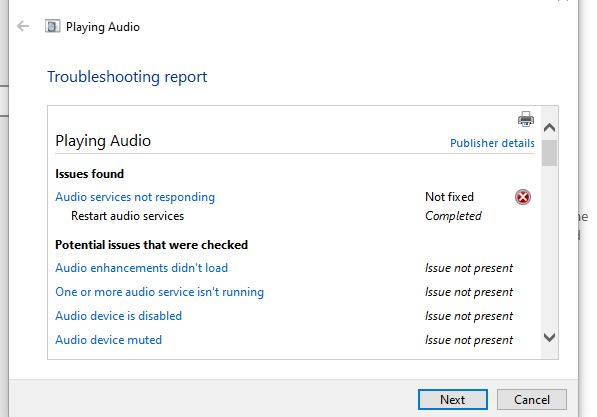

Last edited:

