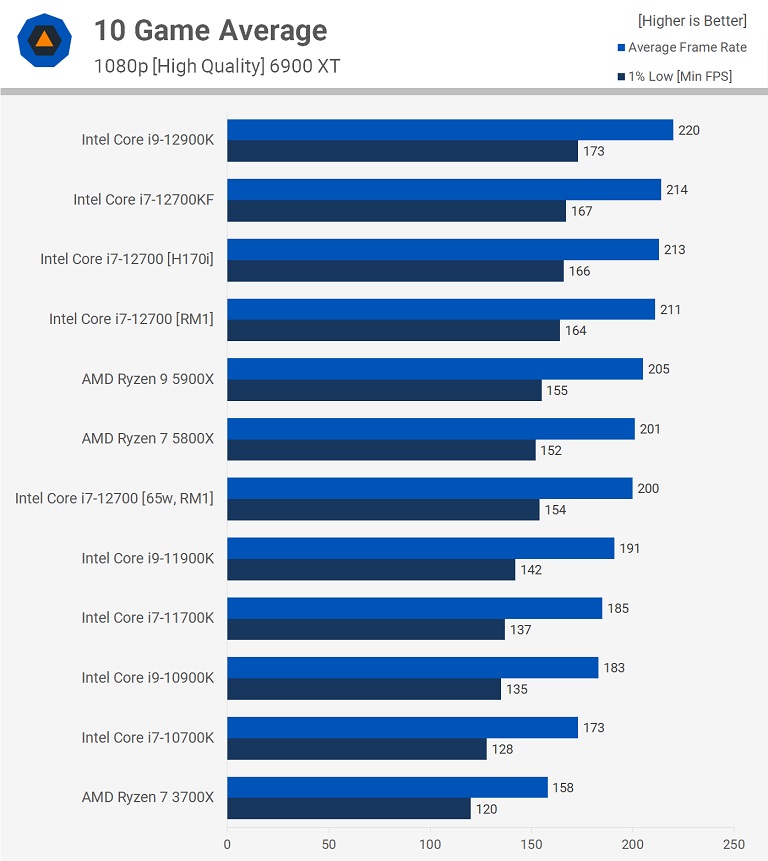I've been trying to find ways to make my build a bit cheaper, however I'm now stuck on which board to get. I've looked at several, I'm not overly interested in OCing but I am also keeping it on the table just in case I may have to as I'd like to stream and game from one PC. I'm going with an i7-12700k CPU for the core and for RAM I picked out G.Skill Trident Z 32 (2 x 16) DDR4 4000. If anyone needs to see the whole build, just let me know. 
I've been recommended the b660 because I don't overly intend to OC, I've been told I should save on that same board and pick up a MSI Z690, I'm not sure where to go with this as there is plenty of options and I'm trying to look for a good overall motherboard without spending 300 or more for one.
These are the ones I've found or have had suggested to me. I'm still looking so I may wind up updating the list at some point.
ASRock H670 PG Riptide ATX
Gigabyte B660M GAMING X AX DDR4
Asus ROG STRIX B660-A GAMING
Asus ROG STRIX Z690-A
MSI PRO Z690-A DDR4

I've been recommended the b660 because I don't overly intend to OC, I've been told I should save on that same board and pick up a MSI Z690, I'm not sure where to go with this as there is plenty of options and I'm trying to look for a good overall motherboard without spending 300 or more for one.
These are the ones I've found or have had suggested to me. I'm still looking so I may wind up updating the list at some point.
ASRock H670 PG Riptide ATX
Gigabyte B660M GAMING X AX DDR4
Asus ROG STRIX B660-A GAMING
Asus ROG STRIX Z690-A
MSI PRO Z690-A DDR4