Greetings to you all.
About a month ago my mouse started to sputter and progressed to throwing Blue Screen Of Death (BSOD) daily at a minimum. To which I:
(1) Upgraded my motherboard's BIOS
(2) Accepted all Windows 10 updates
(3) Updated Graphic Driver
(4) Updated I/O Drivers (mouse, keyboard et cetera)
(5) Changed my USB network adapter (Minidump files pointed to the network adapter a few times)
(6) Updated my antivirus and anti-malware programs in addition to literally every other program installed on my computer
Thanks to this website I eventually ran a memetest86 on each of my four RAM sticks and discovered that one of them threw over 10K errors 🤣😍😛
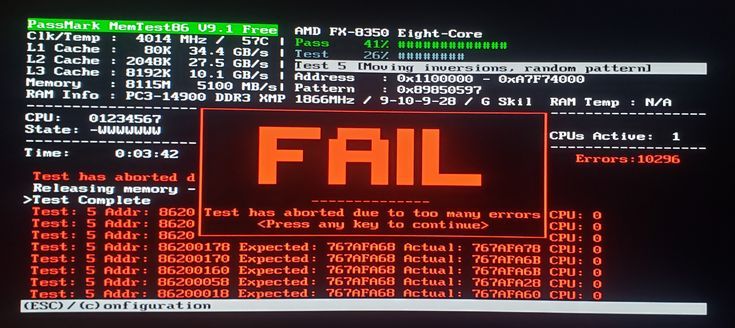
Obviously, that was most likely my problem. So, instead of running four sticks of RAM I'm now running two sticks in the A2 and B2 (second and fourth) RAM slot. So far so good. I have a few questions though:
(1) Why was my computer able to turn on despite one of four RAM sticks in abject disarray? Doesn't the POST test for this sort of thing?
(2) Why did Windows memory test say that my memory was A-Okay?
Hopefully, this post helps others in my similar predicament.
About a month ago my mouse started to sputter and progressed to throwing Blue Screen Of Death (BSOD) daily at a minimum. To which I:
(1) Upgraded my motherboard's BIOS
(2) Accepted all Windows 10 updates
(3) Updated Graphic Driver
(4) Updated I/O Drivers (mouse, keyboard et cetera)
(5) Changed my USB network adapter (Minidump files pointed to the network adapter a few times)
(6) Updated my antivirus and anti-malware programs in addition to literally every other program installed on my computer
Thanks to this website I eventually ran a memetest86 on each of my four RAM sticks and discovered that one of them threw over 10K errors 🤣😍😛
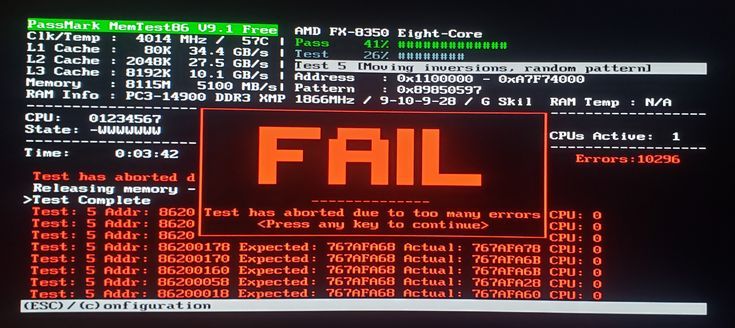
Obviously, that was most likely my problem. So, instead of running four sticks of RAM I'm now running two sticks in the A2 and B2 (second and fourth) RAM slot. So far so good. I have a few questions though:
(1) Why was my computer able to turn on despite one of four RAM sticks in abject disarray? Doesn't the POST test for this sort of thing?
(2) Why did Windows memory test say that my memory was A-Okay?
Hopefully, this post helps others in my similar predicament.

