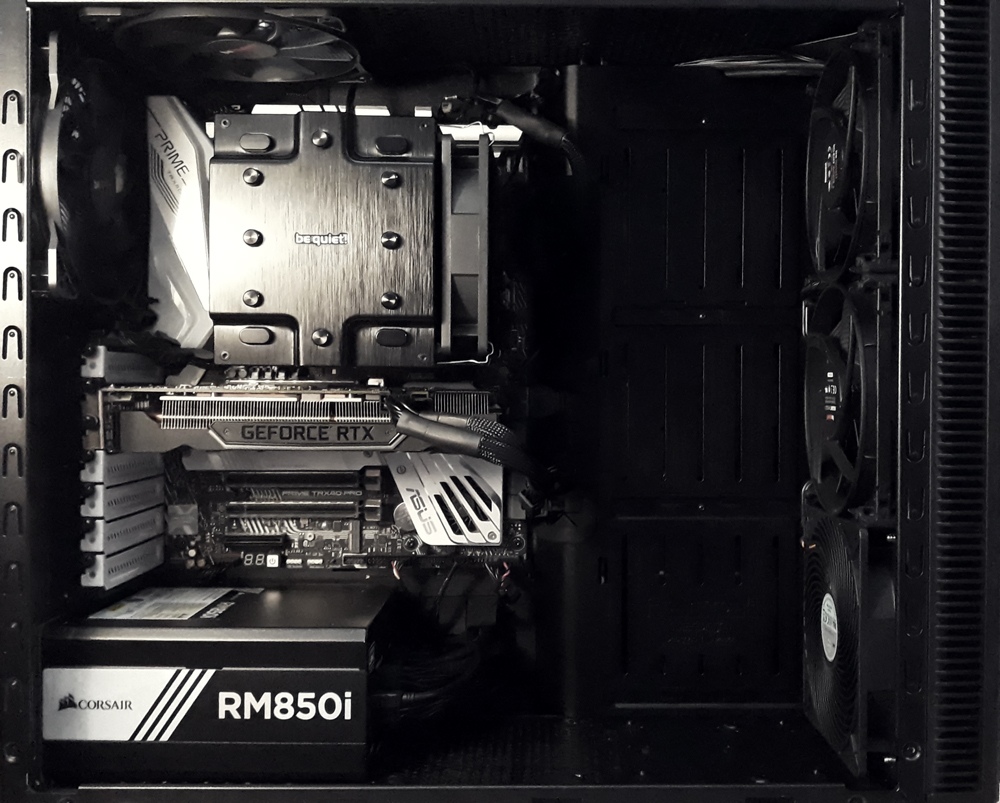No worries. Ppl have been debating fans vs heatsinks for years, some saying cfm is all important, some sp but there's far more to it. One of the best all time rad fans is the now ancient Noctua NF-F12. What made it so good, regardless of slightly lower sp and cfm and rpm, was its flow characteristics. It's cone of exhaust is almost 0° perpendicular, so all of its air is directed in a straight cone. Many other fans, can have a broadcast as much as 90-120°, so hitting fins at extreme angles, which by virtue of bouncing off a solid object, naturally creates turbulence, and due to the angle, looses a lot of sp.
The science of taking a fans properties and pairing it up with a heatsink, or creating both from scratch etc, is huge. Cryorig has done it very successfully with the H7 and its honeycomb finstack, Noctua won't release a design until it passes their version of perfection etc.
Other companies also do their homework, like beQuiet, and use existing fans, adjusting distance between fins, depth, count, heatpipe number, size, configurations and even fin composition etc. So if anyone has put a higher rpm silent wings on a DR Pro 4, they have and more than likely come to the conclusion that it offers little to no benefit. I could be wrong, dunno, for sure. But then again, beQuiet is also a company more tailored towards individual performance and not mass market flooding like some other companies.
This test was done by silverstone, the last fan is like the NF-F12, a solid flow, others before it show different cone angles. Put into a heatsink imagine where all that air is really going, and will higher rpm really do anything. For the last fan, probably some, the others not so much, if anything.
View: https://youtu.be/8m8fC809TK0