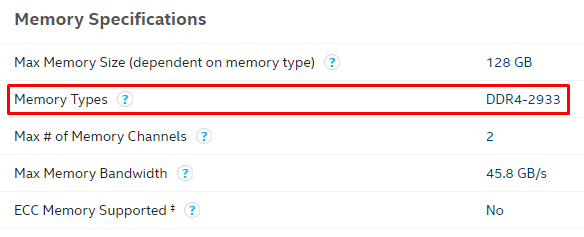Hello guys. I know almost nothing about hardware so one of my friends built a PC for himself and I just want to copy it for myself. But I wanted to ask you about your ideas and some questions about the parts.
First of all I want to show you the system. Then I will explain the details and ask the questions I was wondering.
CPU: Intel Core i9-9900K Desktop Processor 8 Cores up to 5.0 GHz Turbo LGA1151 300 Series 95W

CPU Cooler/Case Fan: Cooler Master Liquid ML360R CPU Liquid Cooler, 360 Radiator, Dual Chamber Pump, Dual MF120R Fans, Independently-Controlled ARGB LEDs for AMD Ryzen/Intel 1151

Motherboard: MSI MPG Z390 Gaming PRO Carbon LGA1151 (Intel 8th and 9th Gen) M.2 USB 3.1 Gen 2 DDR4 HDMI DP SLI CFX ATX Z390 Gaming Motherboard

Memory: Corsair Vengeance RGB Pro 32GB (2x16GB) DDR4 3200 (PC4-25600) C16 Desktop Memory - Black

Storage: Samsung (MZ-V7E1T0BW) 970 EVO SSD 1TB - M.2 NVMe Interface Internal Solid State Drive with V-NAND Technology, Black/Red

Video Card: MSI GeForce RTX 2080 Ti Gaming X Trio Graphics Card

Power Supply: Corsair HX Series, HX1000, 1000 Watt, 80+ Platinum Certified, Fully Modular Power Supply

Case: As case, I want to use my own case since I recently buy it which is Aerocool AirHawk Duo ARGB Mid Tower Case

Amazon list of the system: https://www.amazon.com/hz/wishlist/ls/RQAZCQRXNEBC
I'm trying to build the best gaming computer with spending maximum $4,000. Based on this purpose, what do you think about these parts?
The question that I was wondering most is about processor(Intel i9 9900K): It says socket type 1151 on Intel's web site. But I read on somewhere that 6th and 7th generation processors are using 1151, and 8th and 9th generation processors are using 1151v2. Based on this information it should be 1151v2 socket type but Intel write 1151 on their web site. What am I missing?
My friend told me that the max memory size of processor is 128GB but the max memory size of the motherboard (MSI MPG Z390) is 64GB. So I though that I can buy different motherboard which also supports 128GB ram. But the motherboards are usually have 1151v2 sockets; ratio between 1151/1151v2 motherboards is 5/70 on an electronic market that I checked it out. (I prefer MSI for motherboard; kind of brand obsession). So what is the deal about 1151 and 1151v2?
Next question: My friend advice me to buy MSI MPG Sekira 500X as case. But I already have Aerocool AirHawk Duo ARGB Mid Tower Case. So can I just use my case or I should buy a new case either? Can I assemble the Cooler Master ML360R fans on the my Aerocool case?
About the coolers/fans: I see a lot of impressive liquid cooler systems like this one. What are these and can I assemble and make them work on this system?
I think these are all the questions I wonder but above all I wonder your opinion. Thank you guys for giving a time.
First of all I want to show you the system. Then I will explain the details and ask the questions I was wondering.
CPU: Intel Core i9-9900K Desktop Processor 8 Cores up to 5.0 GHz Turbo LGA1151 300 Series 95W

CPU Cooler/Case Fan: Cooler Master Liquid ML360R CPU Liquid Cooler, 360 Radiator, Dual Chamber Pump, Dual MF120R Fans, Independently-Controlled ARGB LEDs for AMD Ryzen/Intel 1151

Motherboard: MSI MPG Z390 Gaming PRO Carbon LGA1151 (Intel 8th and 9th Gen) M.2 USB 3.1 Gen 2 DDR4 HDMI DP SLI CFX ATX Z390 Gaming Motherboard

Memory: Corsair Vengeance RGB Pro 32GB (2x16GB) DDR4 3200 (PC4-25600) C16 Desktop Memory - Black

Storage: Samsung (MZ-V7E1T0BW) 970 EVO SSD 1TB - M.2 NVMe Interface Internal Solid State Drive with V-NAND Technology, Black/Red

Video Card: MSI GeForce RTX 2080 Ti Gaming X Trio Graphics Card

Power Supply: Corsair HX Series, HX1000, 1000 Watt, 80+ Platinum Certified, Fully Modular Power Supply

Case: As case, I want to use my own case since I recently buy it which is Aerocool AirHawk Duo ARGB Mid Tower Case

Amazon list of the system: https://www.amazon.com/hz/wishlist/ls/RQAZCQRXNEBC
I'm trying to build the best gaming computer with spending maximum $4,000. Based on this purpose, what do you think about these parts?
The question that I was wondering most is about processor(Intel i9 9900K): It says socket type 1151 on Intel's web site. But I read on somewhere that 6th and 7th generation processors are using 1151, and 8th and 9th generation processors are using 1151v2. Based on this information it should be 1151v2 socket type but Intel write 1151 on their web site. What am I missing?
My friend told me that the max memory size of processor is 128GB but the max memory size of the motherboard (MSI MPG Z390) is 64GB. So I though that I can buy different motherboard which also supports 128GB ram. But the motherboards are usually have 1151v2 sockets; ratio between 1151/1151v2 motherboards is 5/70 on an electronic market that I checked it out. (I prefer MSI for motherboard; kind of brand obsession). So what is the deal about 1151 and 1151v2?
Next question: My friend advice me to buy MSI MPG Sekira 500X as case. But I already have Aerocool AirHawk Duo ARGB Mid Tower Case. So can I just use my case or I should buy a new case either? Can I assemble the Cooler Master ML360R fans on the my Aerocool case?
About the coolers/fans: I see a lot of impressive liquid cooler systems like this one. What are these and can I assemble and make them work on this system?
I think these are all the questions I wonder but above all I wonder your opinion. Thank you guys for giving a time.