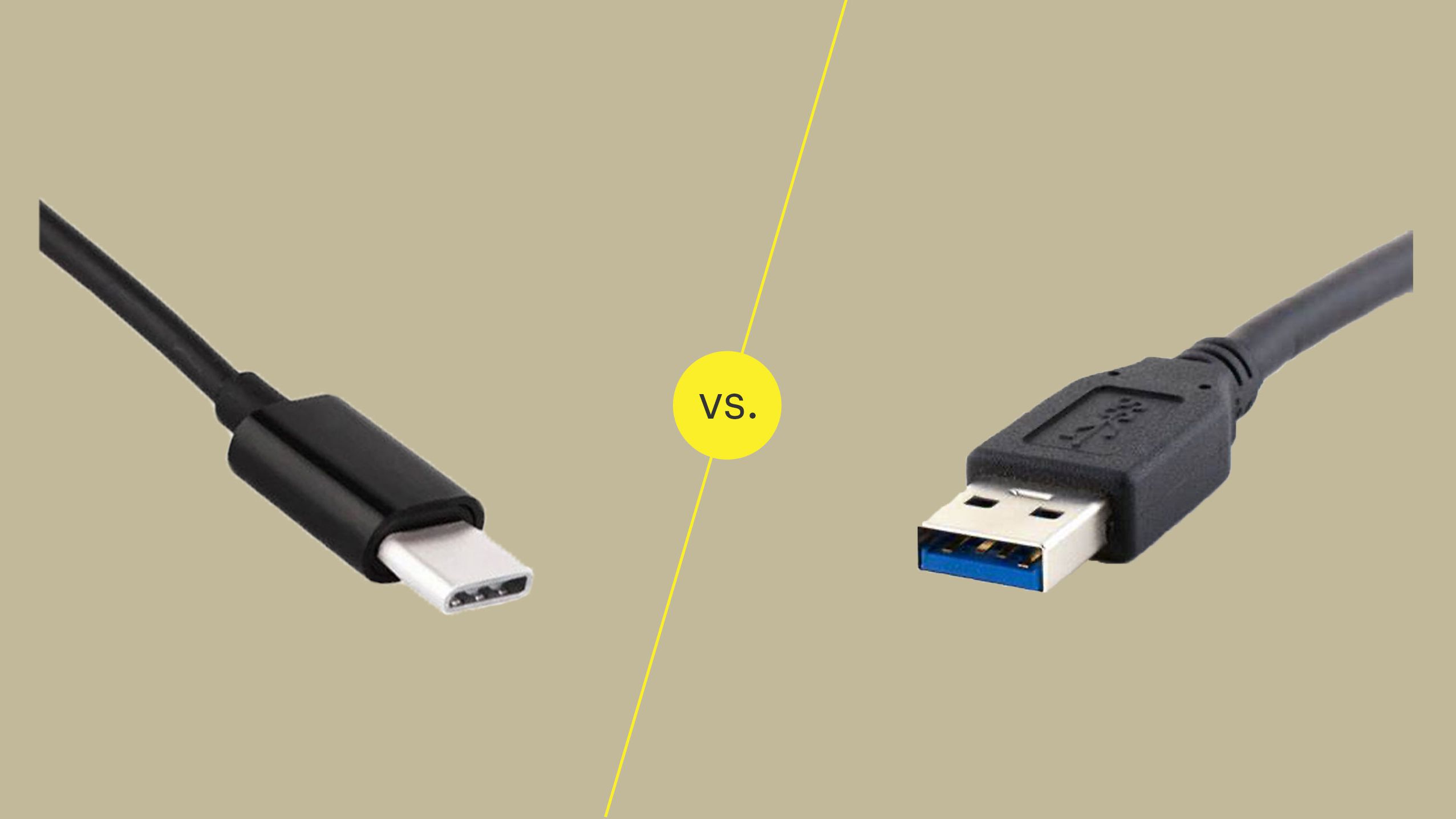Is anyone able to tell me the best motherboard for this rig?
PCPartPicker Part List
CPU: AMD Ryzen 9 5900X 3.7 GHz 12-Core Processor (£356.00 @ Amazon UK)
CPU Cooler: Corsair iCUE H115i ELITE CAPELLIX 97 CFM Liquid CPU Cooler (£106.98 @ Amazon UK)
Motherboard: MSI MAG B550 TOMAHAWK ATX AM4 Motherboard (£134.99 @ Box Limited)
Memory: Corsair Vengeance RGB RT 32 GB (2 x 16 GB) DDR4-3600 CL16 Memory (£156.23 @ NeoComputers)
Case: Fractal Design Meshify C ATX Mid Tower Case (£79.98 @ Currys PC World Business)
Power Supply: Corsair RM (2021) 750 W 80+ Gold Certified Fully Modular ATX Power Supply (£88.95 @ AWD-IT)
Total: £923.13
Prices include shipping, taxes, and discounts when available
Generated by PCPartPicker 2022-05-21 19:48 BST+0100
Atm i have these options,
ASUS ROG Strix B550-E Gaming AMD AM4 (3rd Gen Ryzen™) ATX gaming motherboard (PCIe 4.0, NVIDIA SLI, WiFi 6, 2.5Gb LAN, 14+2 power stages, front USB 3.2 Type-C, Addressable Gen 2 RGB and AURA Sync) https://www.amazon.co.uk/dp/B088W4933P/ref=cm_sw_r_cp_api_i_M5A5WXX25PS9SMDD06P7?_encoding=UTF8&psc=1
https://target.georiot.com/Proxy.ashx?tsid=45723&GR_URL=https%3A%2F%2Famazon.co.uk%2FASUS-Gaming-X570-Plus-Motherboard-Socket%2Fdp%2FB07TLM9YHL%2Fref%3Dsr_1_1%3Fcrid%3DNFS99ZX9ERSW%26keywords%3DASUS%252BTUF%252BGaming%252B570%26qid%3D1652281485%26s%3Dcomputers%26sprefix%3Dasus%252Btuf%252Bgaming%252B570%252Ccomputers%252C68%26sr%3D1-1%26th%3D1%26tag%3Dhawk-future-21%26ascsubtag%3Dtomshardware-gb-6530876213142265000-21
MSI MPG X570 GAMING PLUS Motherboard ATX, AM4, DDR4, LAN, USB 3.2 Gen2, Type-C, M.2, RGB Mystic Light, HDMI, AMD RYZEN 2nd and 3rd Gen https://www.amazon.co.uk/dp/B07SYSXQSY/ref=cm_sw_r_cp_api_i_7ZYT1E11TCEW9PP8PN4M?_encoding=UTF8&psc=1
https://uk.pcpartpicker.com/product...omahawk-atx-am4-motherboard-mag-b550-tomahawk
open to more suggestions
but not sure on which one to go for? I will be looking at perhaps overclocking the CPU and the RAM at some point, and also will need more than less USB ports, i have my Keyboard, Mouse, and a few other USB's in and will also need USB 3.0 for when my VR is on.
PCPartPicker Part List
CPU: AMD Ryzen 9 5900X 3.7 GHz 12-Core Processor (£356.00 @ Amazon UK)
CPU Cooler: Corsair iCUE H115i ELITE CAPELLIX 97 CFM Liquid CPU Cooler (£106.98 @ Amazon UK)
Motherboard: MSI MAG B550 TOMAHAWK ATX AM4 Motherboard (£134.99 @ Box Limited)
Memory: Corsair Vengeance RGB RT 32 GB (2 x 16 GB) DDR4-3600 CL16 Memory (£156.23 @ NeoComputers)
Case: Fractal Design Meshify C ATX Mid Tower Case (£79.98 @ Currys PC World Business)
Power Supply: Corsair RM (2021) 750 W 80+ Gold Certified Fully Modular ATX Power Supply (£88.95 @ AWD-IT)
Total: £923.13
Prices include shipping, taxes, and discounts when available
Generated by PCPartPicker 2022-05-21 19:48 BST+0100
Atm i have these options,
ASUS ROG Strix B550-E Gaming AMD AM4 (3rd Gen Ryzen™) ATX gaming motherboard (PCIe 4.0, NVIDIA SLI, WiFi 6, 2.5Gb LAN, 14+2 power stages, front USB 3.2 Type-C, Addressable Gen 2 RGB and AURA Sync) https://www.amazon.co.uk/dp/B088W4933P/ref=cm_sw_r_cp_api_i_M5A5WXX25PS9SMDD06P7?_encoding=UTF8&psc=1
https://target.georiot.com/Proxy.ashx?tsid=45723&GR_URL=https%3A%2F%2Famazon.co.uk%2FASUS-Gaming-X570-Plus-Motherboard-Socket%2Fdp%2FB07TLM9YHL%2Fref%3Dsr_1_1%3Fcrid%3DNFS99ZX9ERSW%26keywords%3DASUS%252BTUF%252BGaming%252B570%26qid%3D1652281485%26s%3Dcomputers%26sprefix%3Dasus%252Btuf%252Bgaming%252B570%252Ccomputers%252C68%26sr%3D1-1%26th%3D1%26tag%3Dhawk-future-21%26ascsubtag%3Dtomshardware-gb-6530876213142265000-21
MSI MPG X570 GAMING PLUS Motherboard ATX, AM4, DDR4, LAN, USB 3.2 Gen2, Type-C, M.2, RGB Mystic Light, HDMI, AMD RYZEN 2nd and 3rd Gen https://www.amazon.co.uk/dp/B07SYSXQSY/ref=cm_sw_r_cp_api_i_7ZYT1E11TCEW9PP8PN4M?_encoding=UTF8&psc=1
https://uk.pcpartpicker.com/product...omahawk-atx-am4-motherboard-mag-b550-tomahawk
open to more suggestions
but not sure on which one to go for? I will be looking at perhaps overclocking the CPU and the RAM at some point, and also will need more than less USB ports, i have my Keyboard, Mouse, and a few other USB's in and will also need USB 3.0 for when my VR is on.