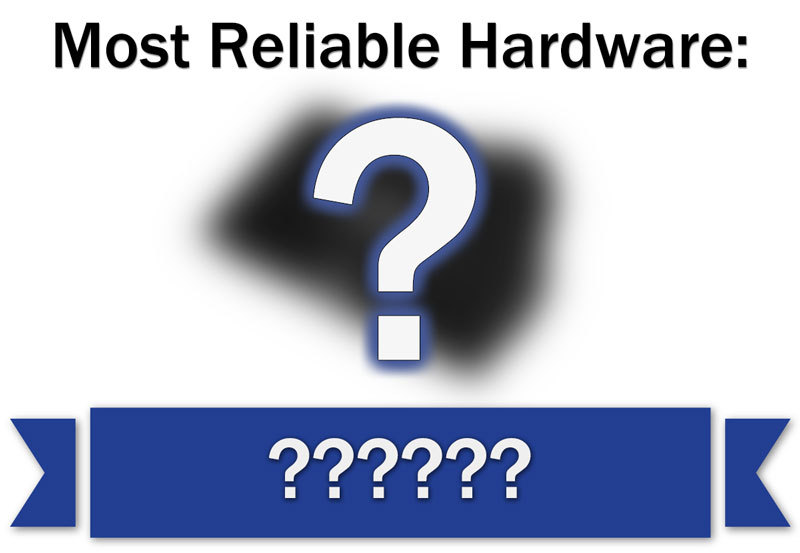So i am 1 week away for making an order. By now i know a lot(i think) so just want to confirm with you guys and get few more ideas to get best possible setup.
I was told that for my needs i7-12700 is way more than enough and there is no point in going for i9, same with motherboard that z690 should be a pass and i should go with B660. So far i picked B660 Wifi DDR6 Mortar from MSI. Was told its more than enough, no need to go with Tomahawk. Same with DDR5, so far as i understand its really no sense in going for it(even though i dont play to make any changes for few years at least) and that DDR4 will be enough. I was suggested 32 GB 2x 16 with Cl17 3600. After reading a bit i saw some of you saying it might be better to get 3200 with Cl16? Also i noticed i have a very good deal for Kingston Fury Beast 32GB with CL18 and 3600 so actually at this point i am willing to go with 2x32GB for a total of 64. But now is it better to go with Kingston Fury Beast 3600 at CL18 or maybe Patriot Viper Steel 3200 Cl 16, or Fury Best or Renegade also at 3200 CL16. Its all about similar prices here.
SSD i'll go with WDBlack SN850 1TB. I was going to pick Samsung Pro 980 but noticed WDblack is higher basically in all tests and its cheaper here than Samsung.
Water cooling will be SilentiumPC Navis F240, case most likely Bequiet 500DX
Power Supply Seasonic Focus GX650 or 750. Was told 650 is more than enough but i want it as quiet as possible and maybe its better to get 750 assuming i wont get bad GPU too.
So Main question remains with RAM + power supply. I assume rest is fine but if not of course please let me know. Currently i am using alienware laptop with i7-4700 MQ CPU @2.4 GHZ, 24 GB Ram, Geforce GTX 770 that i bought like 7-8 years ago and its time for a switch.
I am working for home, spending like 10 if not more hours every single day for work and all the other stuff so i want this maching to be best possible. I dont have a cap, if you tell me its not enough and i should go with i9 12900, DDR5 and Z690 i will go for it. But as far as i understand if i go with the above specs its still will be way more than i need and i wont notice any difference with i712700 vs i912900, same with DDR4 vs DDR5. Also was told that for my needs(even though 32GB is more than enough) its more about how much RAM i have, rather than ram speed so just figured that if i go with 64GB i can be set for many years.
I just want as smooth/fast machine possible for what i need for many years and help you very much in advance for all the help.
Budget (including currency): 2000-2500 $. So far i was told 2000 is enough for what i need but i dont have cap here so can stretch if if needed.
Country: Europe
Games, programs or workloads that it will be used for: Stock apps, charts, multi tasking on many tabs, 4 monitors. Not really gaming but for the sake of discussion lets cut graphic cards out of this topic I know i dont need a good one but i just want one just in case i decide to play like flight simulator or a new game. I have ps5 for gaming but still want to be able to play something if i decide to. There just will be one, but will focus on that once everything else is set
I was told that for my needs i7-12700 is way more than enough and there is no point in going for i9, same with motherboard that z690 should be a pass and i should go with B660. So far i picked B660 Wifi DDR6 Mortar from MSI. Was told its more than enough, no need to go with Tomahawk. Same with DDR5, so far as i understand its really no sense in going for it(even though i dont play to make any changes for few years at least) and that DDR4 will be enough. I was suggested 32 GB 2x 16 with Cl17 3600. After reading a bit i saw some of you saying it might be better to get 3200 with Cl16? Also i noticed i have a very good deal for Kingston Fury Beast 32GB with CL18 and 3600 so actually at this point i am willing to go with 2x32GB for a total of 64. But now is it better to go with Kingston Fury Beast 3600 at CL18 or maybe Patriot Viper Steel 3200 Cl 16, or Fury Best or Renegade also at 3200 CL16. Its all about similar prices here.
SSD i'll go with WDBlack SN850 1TB. I was going to pick Samsung Pro 980 but noticed WDblack is higher basically in all tests and its cheaper here than Samsung.
Water cooling will be SilentiumPC Navis F240, case most likely Bequiet 500DX
Power Supply Seasonic Focus GX650 or 750. Was told 650 is more than enough but i want it as quiet as possible and maybe its better to get 750 assuming i wont get bad GPU too.
So Main question remains with RAM + power supply. I assume rest is fine but if not of course please let me know. Currently i am using alienware laptop with i7-4700 MQ CPU @2.4 GHZ, 24 GB Ram, Geforce GTX 770 that i bought like 7-8 years ago and its time for a switch.
I am working for home, spending like 10 if not more hours every single day for work and all the other stuff so i want this maching to be best possible. I dont have a cap, if you tell me its not enough and i should go with i9 12900, DDR5 and Z690 i will go for it. But as far as i understand if i go with the above specs its still will be way more than i need and i wont notice any difference with i712700 vs i912900, same with DDR4 vs DDR5. Also was told that for my needs(even though 32GB is more than enough) its more about how much RAM i have, rather than ram speed so just figured that if i go with 64GB i can be set for many years.
I just want as smooth/fast machine possible for what i need for many years and help you very much in advance for all the help.
Budget (including currency): 2000-2500 $. So far i was told 2000 is enough for what i need but i dont have cap here so can stretch if if needed.
Country: Europe
Games, programs or workloads that it will be used for: Stock apps, charts, multi tasking on many tabs, 4 monitors. Not really gaming but for the sake of discussion lets cut graphic cards out of this topic I know i dont need a good one but i just want one just in case i decide to play like flight simulator or a new game. I have ps5 for gaming but still want to be able to play something if i decide to. There just will be one, but will focus on that once everything else is set