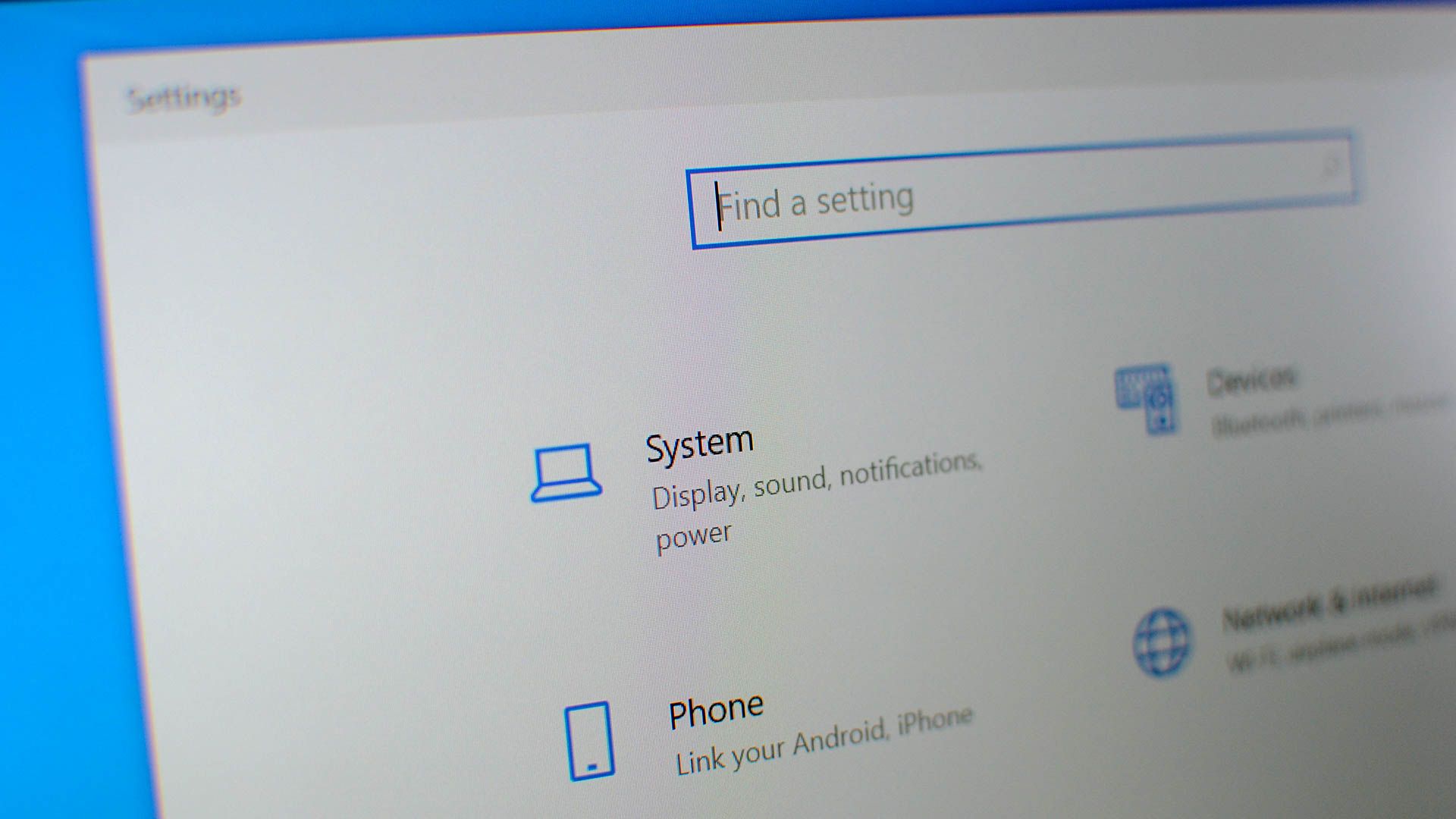Hi there! so iam having a weird issue. my laptop was working fine until i once used the app that changes from hard drive from mbr to gpt and the opposite ( i used it so many times) and then suddenly the bios started to never work again and i tried so many ways trying to fix it and it didnt work because when i press the f2 it just goes to boot my windows even tho everything is 1000% fine. after that i went to the 3d store to upgrade my ram and fully format my laptop because it was pretty slow. the store owner told me my bios is corrupted and it will take 2 days to be fixed but i was kind of in rush so i couldn't tell him to fix my laptop and he had to take off my hard drive to another laptop to install windows and turn my hard drive to my laptop to complete the windows installation. At the moment everything is working fine beside the bios that is not working at all and i wanted to find a way to fix it myself if i could because i need to turn on the VT in bios.
.
here my laptop system
lenovo b570e
I3 2350M 2.3 ghz
HD 3000
4gb ram ddr3
128gb ssd+500gb hdd (instead of cd driver)
.
i know its low system but it does the job for me. Thanks for reading.
.
here my laptop system
lenovo b570e
I3 2350M 2.3 ghz
HD 3000
4gb ram ddr3
128gb ssd+500gb hdd (instead of cd driver)
.
i know its low system but it does the job for me. Thanks for reading.