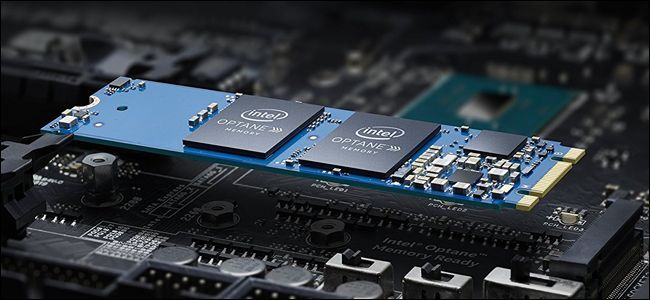Hi all. I dropped my computer a couple weeks ago and I've had this problem ever since, when I start my computer up is boots for a couple seconds,then shuts off for a couple seconds and then successfully boots on the second try. Once its loaded a bit it take me into a screen which lists all my components. Below then it says
"Please enter setup to recover bios setting. After setting up Intel®️ optane memory or the RAID configuration was built, SATA Mode selection must be changed to RAID mode to avoid unknown issues. Press F1 to run set up"
I dont have a clue what's up and would appreciate any help. When I quit out of the bios the computer seems to run just fine.
"Please enter setup to recover bios setting. After setting up Intel®️ optane memory or the RAID configuration was built, SATA Mode selection must be changed to RAID mode to avoid unknown issues. Press F1 to run set up"
I dont have a clue what's up and would appreciate any help. When I quit out of the bios the computer seems to run just fine.