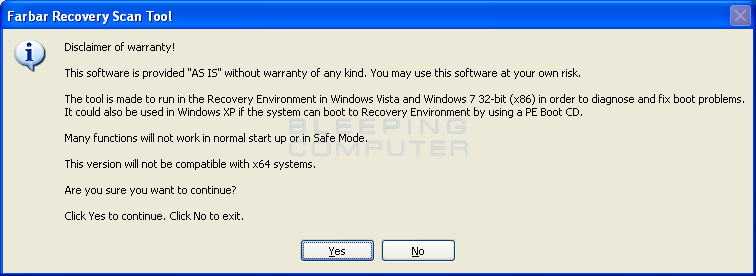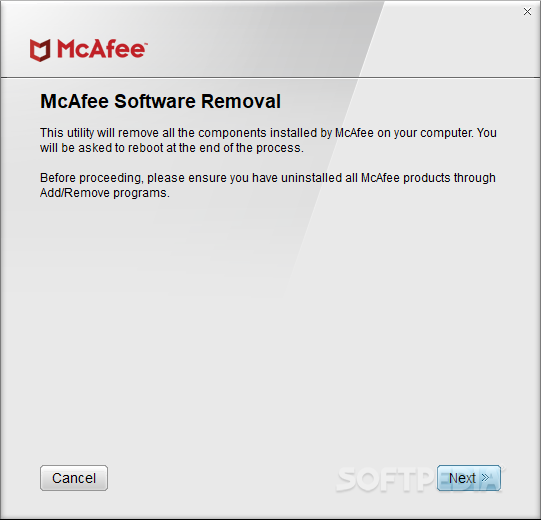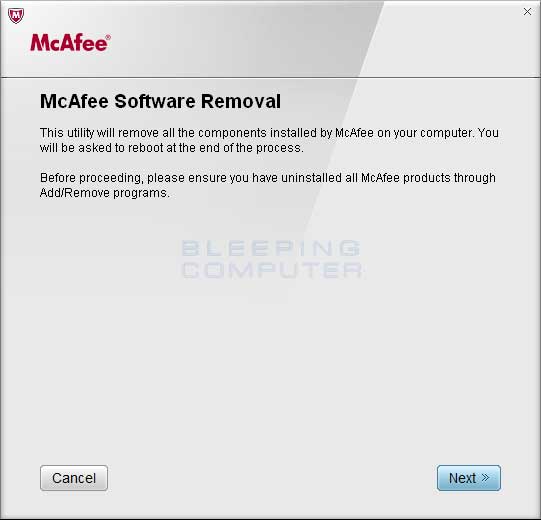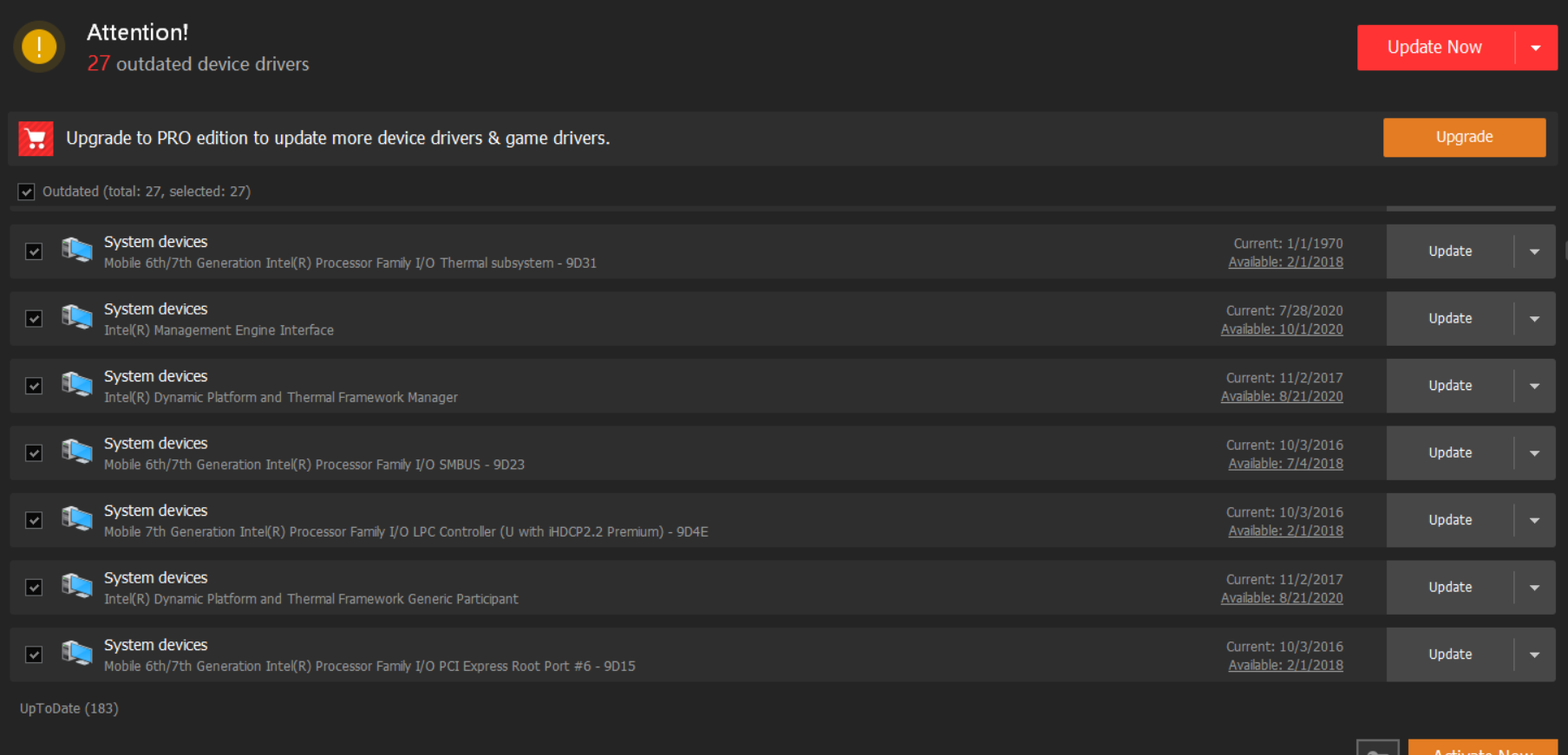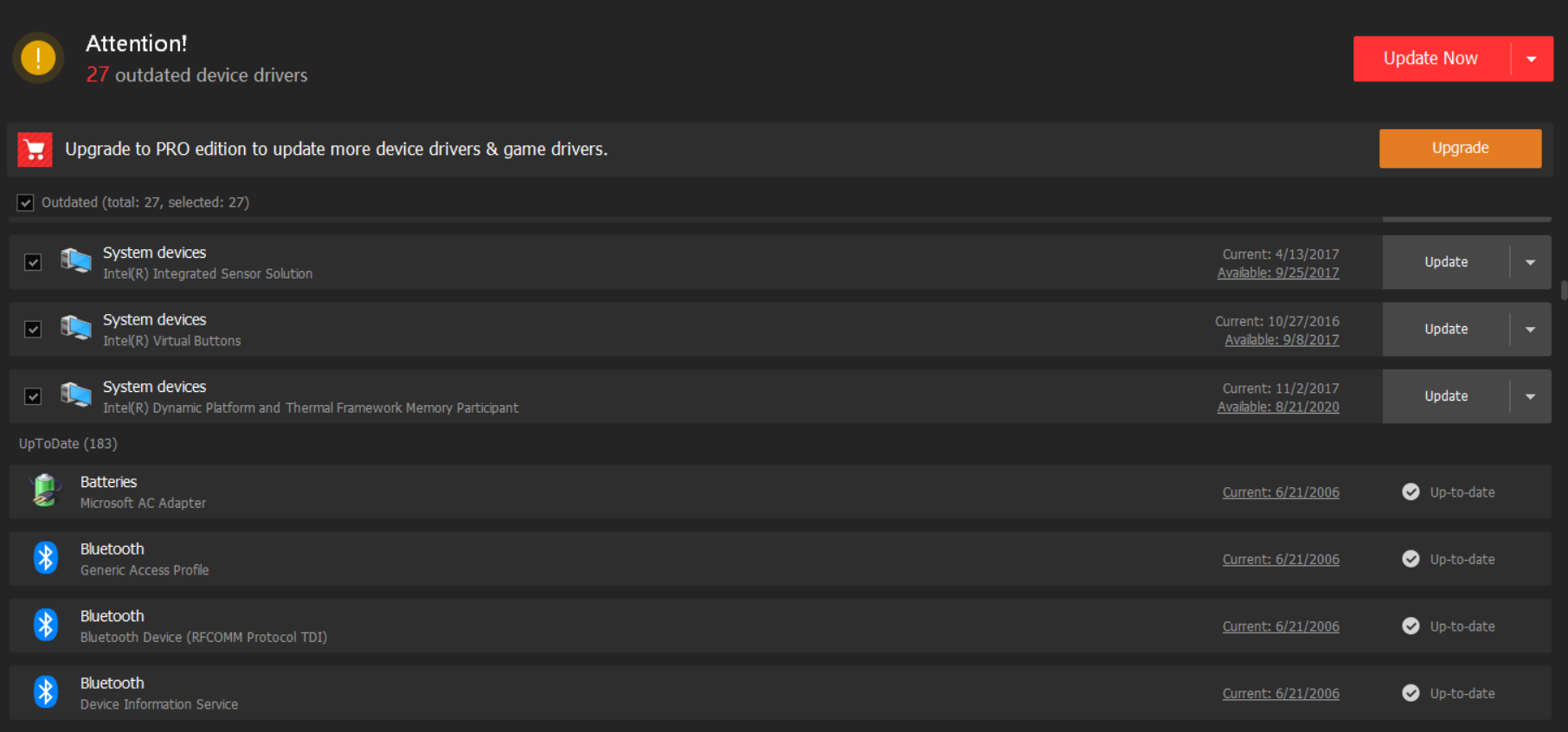I am having black screens for a few seconds issue on Windows 10 that I’ve seen many other posts about on Tom’s Hardware. My black screens happen very far apart from each other, the last one that happened was 4 weeks ago, and the most frequently they happened together was in February when one week, it happened every day (twice a day) for 4 days straight. I’m confused because everyone else’s black screens happen much more frequently, i.e. every 20 minutes or at least once a day. Mine used to happen around once a week or two weeks. I’ve already read maybe 10 threads on this site but still can’t figure out my problem – please help? I work in a technical field but I’m not a computer expert so apologies in advance if I do the specs wrong.
My PC Laptop is as follows:
Dell Inspiron 15 7000 2 in 1, purchased around 2018
i7-8550U
NVIDIA GeForce MX130
Dell Inc. 0PRWJ1
Installed RAM 16Gb
Philips 325E1C 32" Super-Curved Frameless Monitor, Quad HD 2K, 123% sRGB, 75Hz FreeSync, VESA (2 of these)
Keyboard: Corsair K95 RGB Platinum Gaming Keyboard
Mouse: Logitech MX Master 3
OS: Windows 10
All Windows updates up to date
CPU Temperature 33 degrees Celsius
GPU Temperature – can provide if helpful, was having some issues with MSI Afterburner, I don’t usually game
All drivers are up to date
Monitors were 5 months old when problems started happening
Not a cables problem – unplugged them, plugged them back in, swapped them out with new ones, no behavior change
Had an IT expert check that my startup application settings are good
My PC Laptop is as follows:
Dell Inspiron 15 7000 2 in 1, purchased around 2018
i7-8550U
NVIDIA GeForce MX130
Dell Inc. 0PRWJ1
Installed RAM 16Gb
Philips 325E1C 32" Super-Curved Frameless Monitor, Quad HD 2K, 123% sRGB, 75Hz FreeSync, VESA (2 of these)
Keyboard: Corsair K95 RGB Platinum Gaming Keyboard
Mouse: Logitech MX Master 3
OS: Windows 10
All Windows updates up to date
CPU Temperature 33 degrees Celsius
GPU Temperature – can provide if helpful, was having some issues with MSI Afterburner, I don’t usually game
All drivers are up to date
Monitors were 5 months old when problems started happening
Not a cables problem – unplugged them, plugged them back in, swapped them out with new ones, no behavior change
Had an IT expert check that my startup application settings are good