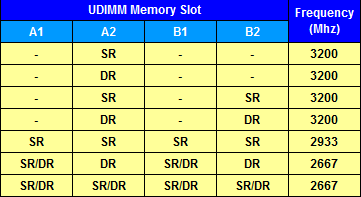Hi!
So, just on some (newer) games i.e. FIFA23 and Cities Skylines 2 (windows), it is most certain that I will get a blackscreen, and resetting graphics driver hotkey doesn't do anything. Force restart button, open devicemanager, enable-disable-enable GPU, and all is well again. I don't max out on graphics settings in the games, but for some, it just keeps on getting a blackscreen. Other games that works but NEVER blackscreens: MS Flight Simulator, FIFA22, Steam games, Starfield (windows).
Hardware: Ryzen 7 3700X. B550M Steel Legend, DDR4-3200 32Gb, SN850X nvme, RX 5600 XT, Corsair PSU 650W
Software: latest/updated Windows 11 Pro, latest Adrenalin 23.10.2
Really looking to a minimum upgrade of a GPU or PSU, but would like some of your opinions. Thanks!
So, just on some (newer) games i.e. FIFA23 and Cities Skylines 2 (windows), it is most certain that I will get a blackscreen, and resetting graphics driver hotkey doesn't do anything. Force restart button, open devicemanager, enable-disable-enable GPU, and all is well again. I don't max out on graphics settings in the games, but for some, it just keeps on getting a blackscreen. Other games that works but NEVER blackscreens: MS Flight Simulator, FIFA22, Steam games, Starfield (windows).
Hardware: Ryzen 7 3700X. B550M Steel Legend, DDR4-3200 32Gb, SN850X nvme, RX 5600 XT, Corsair PSU 650W
Software: latest/updated Windows 11 Pro, latest Adrenalin 23.10.2
Really looking to a minimum upgrade of a GPU or PSU, but would like some of your opinions. Thanks!