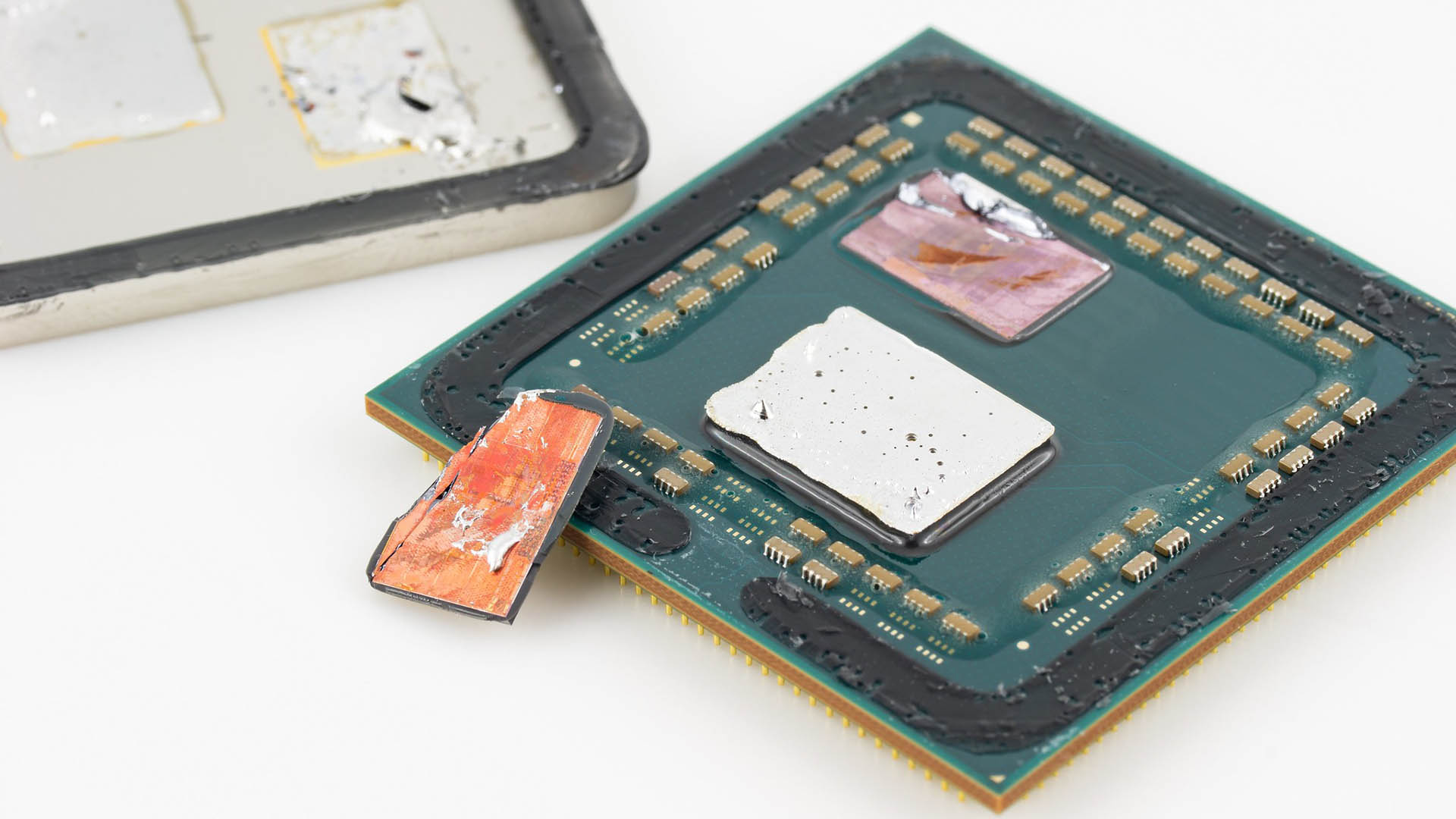So I bought a new Ryzen 7 5700x from amazon, installed it and it's running at 80+ degrees idle from the very beginning. Lowest it's been is 77 degrees. (CPU usage is around 1% by the way). I have applied thermal paste properly, all fans are running properly. I have tried removing thermal paste and applying again, same issue. The heatsink is making contact with the cpu so that doesn't seem to be it either. Tried resetting BIOS too, no change. What could be causing this?
the cooler I'm using is Thermalright Assassin king 120
the cooler I'm using is Thermalright Assassin king 120