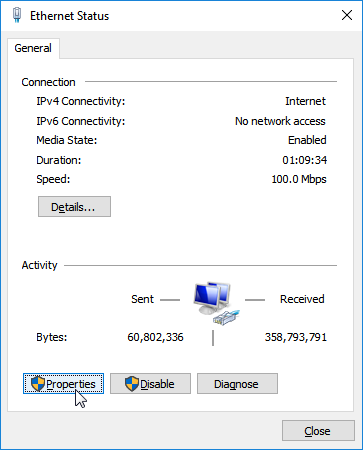So I purchased this router (Netgear Nighthawk XR1000) currently have at&t fiber 1000mbps plan and I've been trying to figure out on how to put the at&t router/modem (BGW210) into bridge mode I tried doing ip passthrough but I just couldn't access the router software features, I watched this video
View: https://youtu.be/yagPxTgPmX0
and do I really have to pay 15$ and do all that just get internet from my router and access its features? If so I just wanna make sure I don't want some at&t guy coming over and me having to pay 15$ a month more for like 5 ips
and do I really have to pay 15$ and do all that just get internet from my router and access its features? If so I just wanna make sure I don't want some at&t guy coming over and me having to pay 15$ a month more for like 5 ips