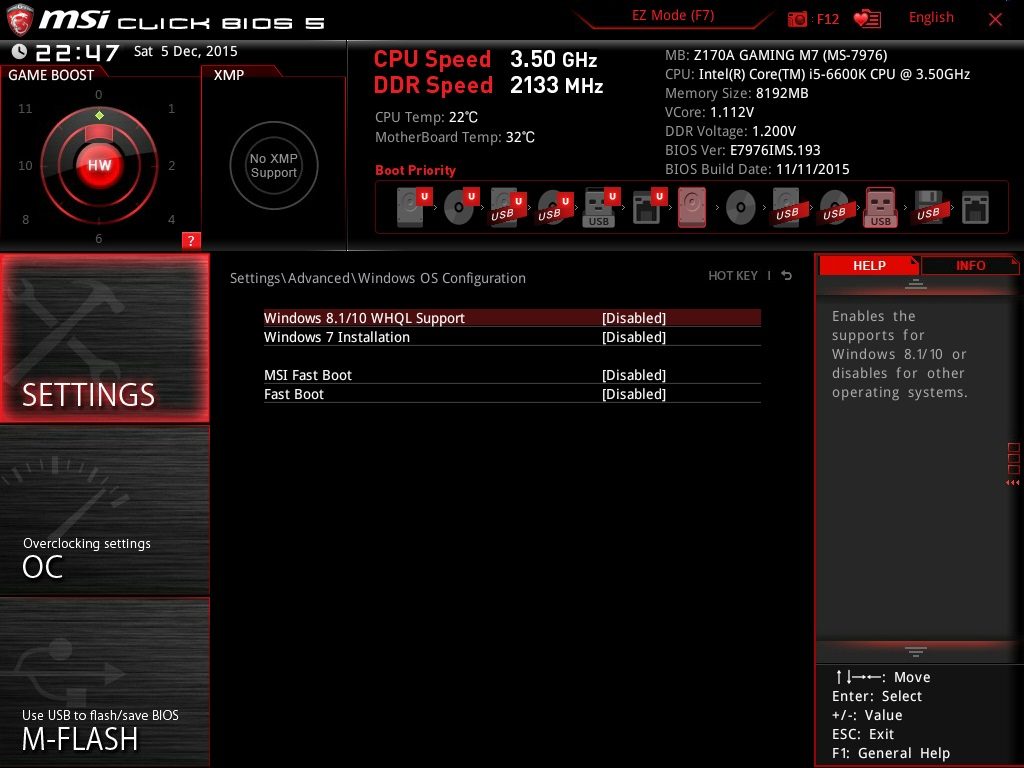I have nand (samsung 970 - newest windows 10 pro - system 1 - commercial work) and second ssd (samsung 860 - newest windows 10 pro - system 2 - personal use - gaming). There is also WD black (3 yrs old). WD black is storage disk. Mostly for my commercial works. Both systems are UEFI and see all other disks (UEFI). I change them through BIOS becouse they have own UEFI partitions so they don`t see each other during booting up. That`s becouse those systems separately. I`m happy with that becouse it`s not often when I go for personal disk for gaming.
I`ve recognized 0 byte files only on WD black (through search '*.*:=0B'). That is much simplier that on system disks becouse system disk has got many 0 byte files.
On WD black I have broken images and photoshop files and some of files which I`ve opened recently. Few of them are created in moment of swiitching system (I`ve checked logon times).
I`ve used few best hdd diagnostic tools and checkdisk - WD BLACK without errors, bad sectors and SMART errors.
I`ve got few orphaned files during chkdsk (I`ve attached only strange lines for me).
https://pasteboard.co/HVkdh8R.jpg
Is that means it is broken?
I`ve used two antiviruses and there was any viruses.
I`ve tried to recover lost files but after recovery those files has got also 0bytes.
I`ve made backups and I think what I should to do more.
Disk works normally.
Questions:
1) should I buy new hard disk becouse of disk failure (there wasn`t bad block errors during tests)?
2) should I use only one Windows instead of two?
3) should I reinstall new system (main one has got two weeks and 0 bytes was also before that date)?
4) why this happens?
5) Is it possible to fix that disk if it`s broken? Is it worth to fix that or it`s better to throw it away?
I`ve recognized 0 byte files only on WD black (through search '*.*:=0B'). That is much simplier that on system disks becouse system disk has got many 0 byte files.
On WD black I have broken images and photoshop files and some of files which I`ve opened recently. Few of them are created in moment of swiitching system (I`ve checked logon times).
I`ve used few best hdd diagnostic tools and checkdisk - WD BLACK without errors, bad sectors and SMART errors.
I`ve got few orphaned files during chkdsk (I`ve attached only strange lines for me).
https://pasteboard.co/HVkdh8R.jpg
Is that means it is broken?
I`ve used two antiviruses and there was any viruses.
I`ve tried to recover lost files but after recovery those files has got also 0bytes.
I`ve made backups and I think what I should to do more.
Disk works normally.
Questions:
1) should I buy new hard disk becouse of disk failure (there wasn`t bad block errors during tests)?
2) should I use only one Windows instead of two?
3) should I reinstall new system (main one has got two weeks and 0 bytes was also before that date)?
4) why this happens?
5) Is it possible to fix that disk if it`s broken? Is it worth to fix that or it`s better to throw it away?