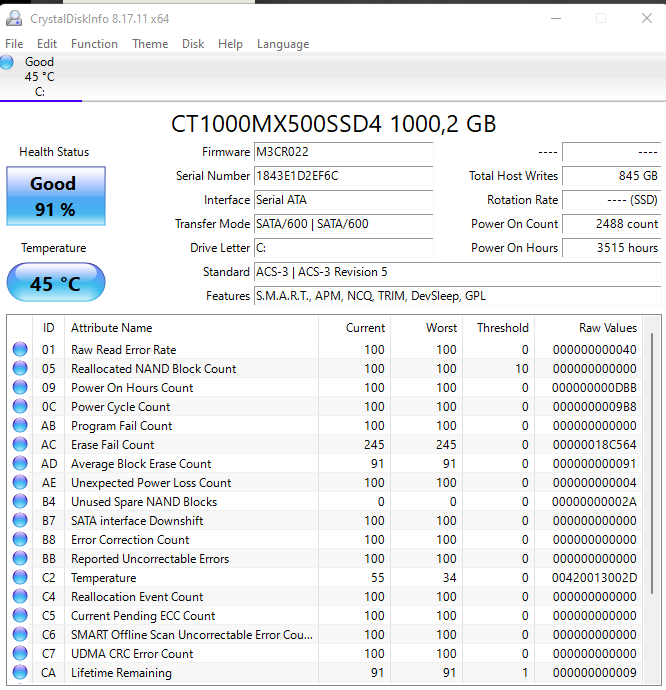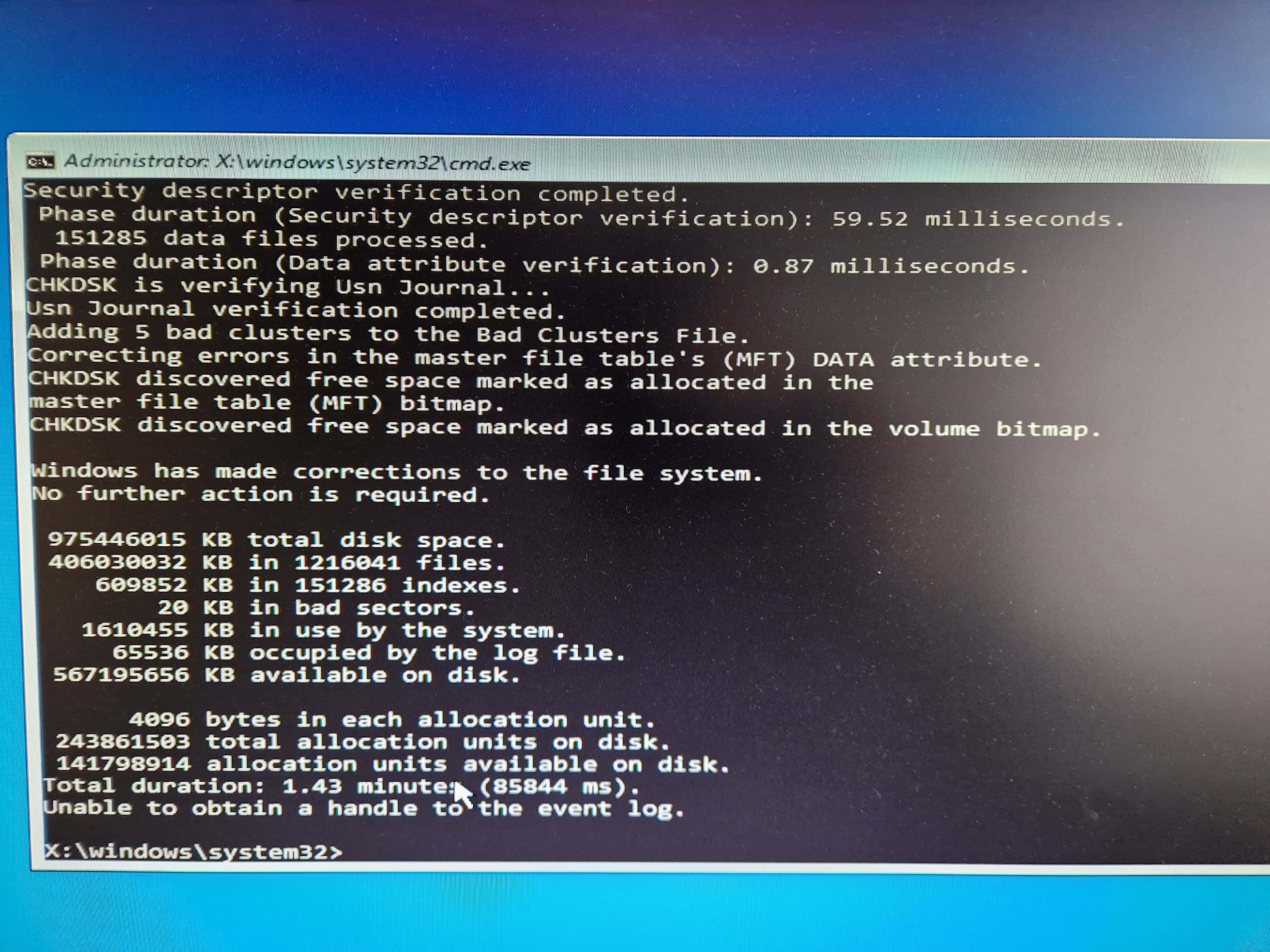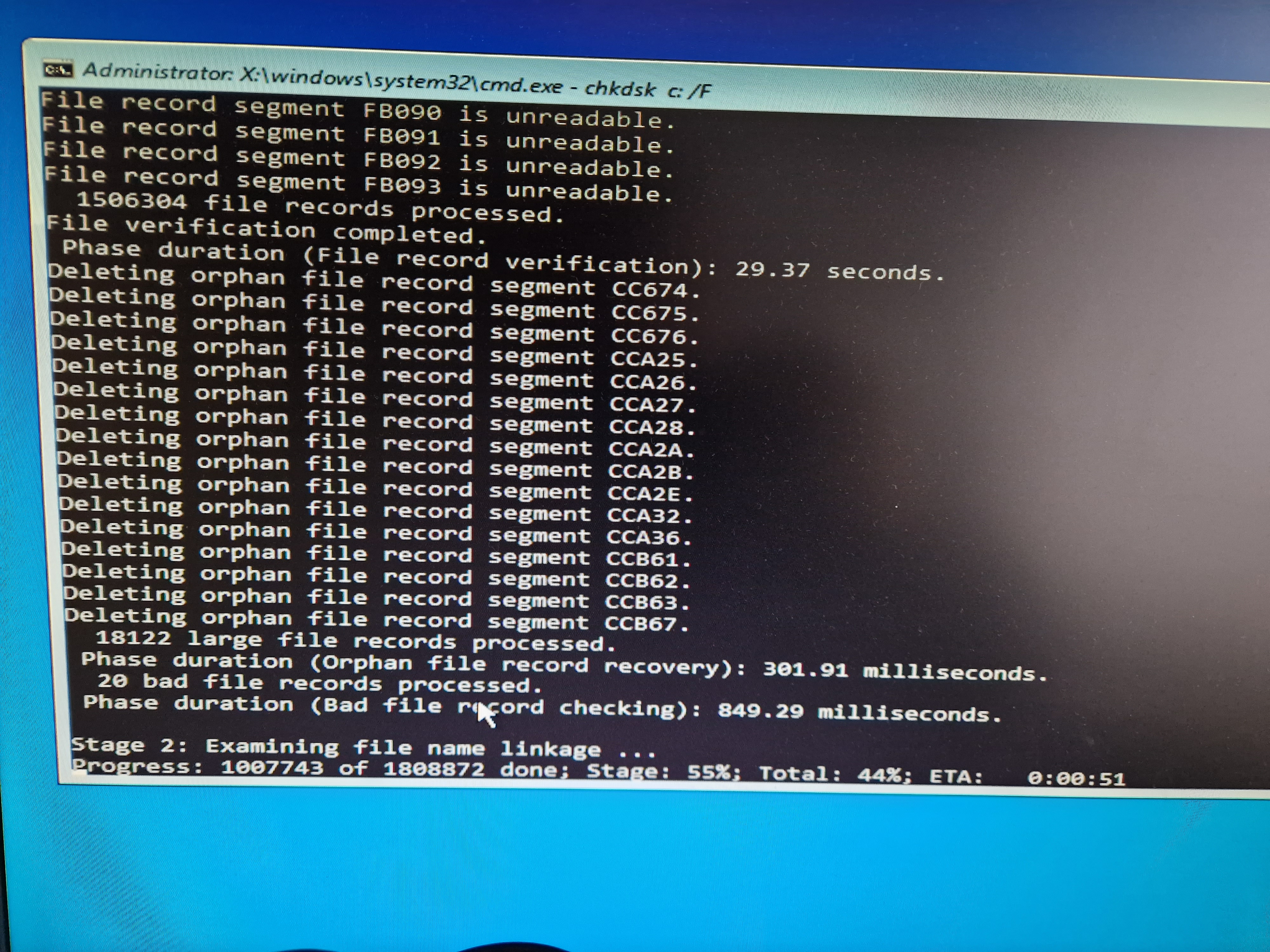Hi
ct1000mx500ssd4 - Crucial MX500 1TB M.2 SSD
Timeline describing all my actions and problems.
15 October
19 October
7 December
Now of course this makes me wonder if I should worry about the health status of my SSD and/or if there is maybe another component that could be broken ?
What are the tests I can do to find out that it is really my SSD that is broken here ?
I ran some temperature tests with a heavy game (A Plague Tale: Requiem) and my GPU gets to 88C ; my SSD gets to 65C which is quite a lot if I'm correct.
I have decent airflow in my pc with a Fractal Meshify 2 case and a bequiet Dark Rock Pro 4 as a GPU cooler.
What can I do to prevent getting another BSOD ?
If anything is unclear, please let me know.
Thanks for your help !
ct1000mx500ssd4 - Crucial MX500 1TB M.2 SSD
Timeline describing all my actions and problems.
15 October
- 1st Blue Screen of Death
- PC won't boot past BIOS and BIOS does not recognize an SSD in my system, tried to fiddle with settings but to no avail
19 October
- Tried placing SSD in other slot but that slot was not suitable for this type of SSD, placed the SSD back into the original slot
- Rebooted my PC and it works again by just placing the SSD back into the original slot.
7 December
- 2nd BSOD
- Waited for 30 minutes to let the pc cool off and restart my pc and it works, PC starts like it should
Now of course this makes me wonder if I should worry about the health status of my SSD and/or if there is maybe another component that could be broken ?
What are the tests I can do to find out that it is really my SSD that is broken here ?
I ran some temperature tests with a heavy game (A Plague Tale: Requiem) and my GPU gets to 88C ; my SSD gets to 65C which is quite a lot if I'm correct.
I have decent airflow in my pc with a Fractal Meshify 2 case and a bequiet Dark Rock Pro 4 as a GPU cooler.
What can I do to prevent getting another BSOD ?
If anything is unclear, please let me know.
Thanks for your help !