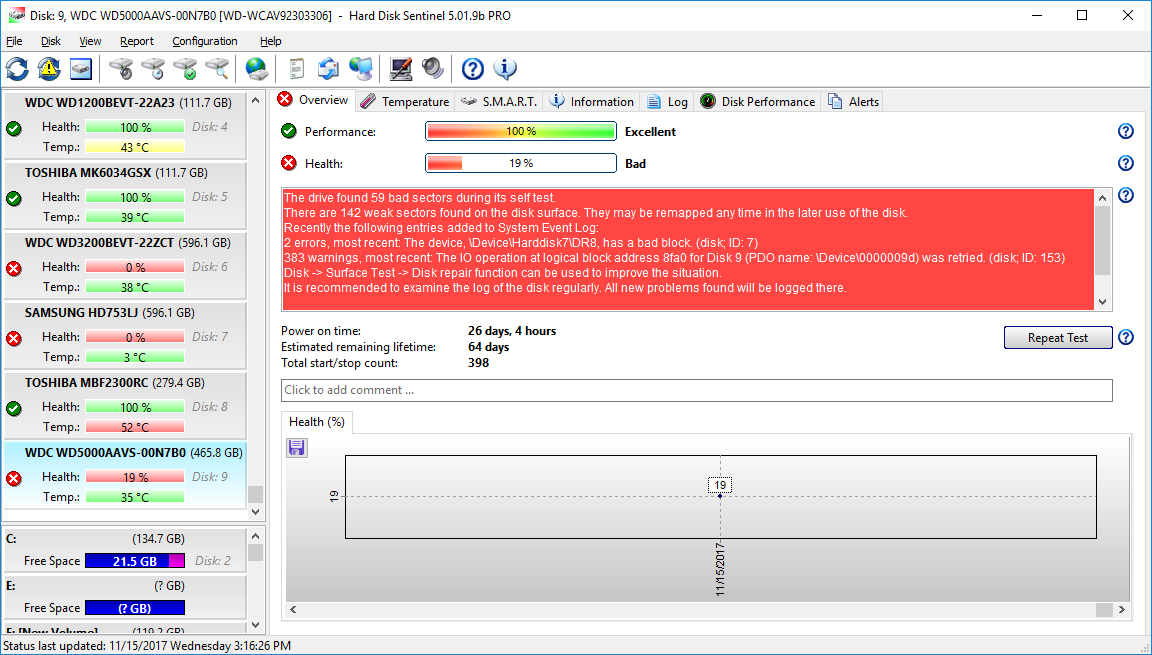Hello All,
I was just enquiring as to whether I could, build a mini HDD / SSD test center at home. I have a laptop and one small USB to SATA dock.
What is the actual process of testing the drive / keeping it continuously under load?
Also, I want to practice this thing, because in my local area, I want to offer my services as a HDD / SSD tester for local businesses.
Any help will be greatly appreciated.
Thank You,
Atif.
I was just enquiring as to whether I could, build a mini HDD / SSD test center at home. I have a laptop and one small USB to SATA dock.
What is the actual process of testing the drive / keeping it continuously under load?
Also, I want to practice this thing, because in my local area, I want to offer my services as a HDD / SSD tester for local businesses.
Any help will be greatly appreciated.
Thank You,
Atif.