Hi!
i would have put this in Audio if there was one but i guess this will have to be good enough
i recently went all out shopping spree got basically all new PC first monitor LG 27GN850-B and mobo Asus strix 590 F gaming + cpu 11600K
i noticed some audio dropouts coming from my SPDIF only dac and i read that the 590 is infamous for audio dropouts got a replacement and was still there so i went and bought a USB DAC for 250 ish USD to circumvent the SPDIF while i was waiting on the dac i grabbed a 3060 v2 12gb ram and now with the dac there is a lot of background noise which gets louder when i play games i read it could be coil whine and recommended to limit FPS this helped ever so slightly.
i then read it could be due to a bad PSU and sure the one i was using was 12 ish years old so i got a new one didnt help
i also read that it could be electrical interference due to unshielded cable so i went out and bought an Audioquest USB A - C Carbon for250 ish USD did not help the background noise much but i do have better audio quality...
i also read that it could be a ground loop issue and recommendation was to put all devices on the same wall socket which i already were doing so it cant / shouldn't be that
i have checked windows audio settings (dont have motherboard drivers installed) and enhancements are disabled some ppl say mute mic and line and can not see any of that probbaly due to no motherboard audio drivers
Dac drivers are installed and up to date
i have ordered a 3 meter Displayport cable from Supra that is tripple shielded for 70 ish USD no idea what it will arrive
i also read that some old / cheap peripherals can cause this and recommendation was to unplugg them one by one til the sound is gone i did that and nothing changed
so far my only guess is that the motherboard it self have bad USB ports and will probbaly go and buy MATRIX ELEMENT H USB 3.0 Controller
https://www.audiophonics.fr/en/pc-htpc-modules/matrix-element-h-usb-30-controller-jack-dc-pcie-femtoclock-crystek-power-filter-p-13543.html?search_query=matrix element&fast_search=fs
another thing i been thinking of to try is this but i dont want to cough up 500 USD for something that might not work

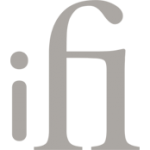 ifi-audio.com
ifi-audio.com
unless someone here have a better suggestion on how to solve this issue? prays coz this is driving me insane
Parts list:
Motherboard: ASUS ROG STRIX Z590-F GAMING WIFI
CPU: 11600K
GPU 3060V2 12gb
Ram: Corsair Vengeance LPX Black 32GB (2x16GB) / 3200MHz / DDR4 / CL16 / CMK32GX4M2E3200C16
PSU: Corsair RM850X 2021
Monitor: LG 27GN850-B
DAC: SMSLSU-6
USB cable from PC to Dac Audioquest USB A to C - Carbon
RCA from Dac to headphone amp: Curtesy cable (next part to be replaced)
Headphones: Beyerdynamic DT 770 Pro for games andHifiman Arya for music (when kid isnt home)
Mouse: Razer Naga chroma
Keyboard: Roccat RYOS (replaced in near future)
i would have put this in Audio if there was one but i guess this will have to be good enough
i recently went all out shopping spree got basically all new PC first monitor LG 27GN850-B and mobo Asus strix 590 F gaming + cpu 11600K
i noticed some audio dropouts coming from my SPDIF only dac and i read that the 590 is infamous for audio dropouts got a replacement and was still there so i went and bought a USB DAC for 250 ish USD to circumvent the SPDIF while i was waiting on the dac i grabbed a 3060 v2 12gb ram and now with the dac there is a lot of background noise which gets louder when i play games i read it could be coil whine and recommended to limit FPS this helped ever so slightly.
i then read it could be due to a bad PSU and sure the one i was using was 12 ish years old so i got a new one didnt help
i also read that it could be electrical interference due to unshielded cable so i went out and bought an Audioquest USB A - C Carbon for250 ish USD did not help the background noise much but i do have better audio quality...
i also read that it could be a ground loop issue and recommendation was to put all devices on the same wall socket which i already were doing so it cant / shouldn't be that
i have checked windows audio settings (dont have motherboard drivers installed) and enhancements are disabled some ppl say mute mic and line and can not see any of that probbaly due to no motherboard audio drivers
Dac drivers are installed and up to date
i have ordered a 3 meter Displayport cable from Supra that is tripple shielded for 70 ish USD no idea what it will arrive
i also read that some old / cheap peripherals can cause this and recommendation was to unplugg them one by one til the sound is gone i did that and nothing changed
so far my only guess is that the motherboard it self have bad USB ports and will probbaly go and buy MATRIX ELEMENT H USB 3.0 Controller
https://www.audiophonics.fr/en/pc-htpc-modules/matrix-element-h-usb-30-controller-jack-dc-pcie-femtoclock-crystek-power-filter-p-13543.html?search_query=matrix element&fast_search=fs
another thing i been thinking of to try is this but i dont want to cough up 500 USD for something that might not work

nano iGalvanic3.0 by iFi audio - Galvanic Isolation for USB 3.0
One-stop USB audio improvement system The nano iGalvanic3.0 plugs into any USB port via your DAC. It creates a new signal, eliminates noise and jitter and unleashes your home computer’s full potential.
unless someone here have a better suggestion on how to solve this issue? prays coz this is driving me insane
Parts list:
Motherboard: ASUS ROG STRIX Z590-F GAMING WIFI
CPU: 11600K
GPU 3060V2 12gb
Ram: Corsair Vengeance LPX Black 32GB (2x16GB) / 3200MHz / DDR4 / CL16 / CMK32GX4M2E3200C16
PSU: Corsair RM850X 2021
Monitor: LG 27GN850-B
DAC: SMSLSU-6
USB cable from PC to Dac Audioquest USB A to C - Carbon
RCA from Dac to headphone amp: Curtesy cable (next part to be replaced)
Headphones: Beyerdynamic DT 770 Pro for games andHifiman Arya for music (when kid isnt home)
Mouse: Razer Naga chroma
Keyboard: Roccat RYOS (replaced in near future)

