I have a compaq computer windows and everything i touch on files or want to download something from online , it wont let me its says "C;/Windows/System32/ in EVERYTHING! please help me and its says it will do updates but nothing happens please help me !
C:/Windows/System32/! PLEASSEEE HELP ME
- Thread starter daniioxox
- Start date
You are using an out of date browser. It may not display this or other websites correctly.
You should upgrade or use an alternative browser.
You should upgrade or use an alternative browser.
Solution
I hope that you backup your data, if so a clean reinstall would be best if you have an installer disk. Otherwise, a repair installation might save your data.
If you don't have installation media, then restore from the OEM partition, as I assume that you did not build this computer. Your manual will have a section on how to do that, but your data may be lost if you make the wrong selections, so be sure before choosing a path.
Perhaps you should consider using a freeware program like CCleaner in the future though, it is good for cleaning up computers but keeping important stuff.
If you don't have installation media, then restore from the OEM partition, as I assume that you did not build this computer. Your manual will have a section on how to do that, but your data may be lost if you make the wrong selections, so be sure before choosing a path.
Perhaps you should consider using a freeware program like CCleaner in the future though, it is good for cleaning up computers but keeping important stuff.
USAFRet :
What was the last thing you did before this started happening?
I was looking at folders because my computer was running slow , so i starting deleted files , so i guess i deleted important files,
but you think you can help me ?
daniioxox :
USAFRet :
What was the last thing you did before this started happening?
I was looking at folders because my computer was running slow , so i starting deleted files , so i guess i deleted important files,
but you think you can help me ?
Oh my.
daniioxox :
USAFRet :
What was the last thing you did before this started happening?
I was looking at folders because my computer was running slow , so i starting deleted files , so i guess i deleted important files,
but you think you can help me ?
Deleted files are...deleted.
Given hands on, someone sufficiently experienced might be able to fix it, but probably not.
What OS is it?
daniioxox :
I have a compaq computer windows and everything i touch on files or want to download something from online , it wont let me its says "C;/Windows/System32/ in EVERYTHING! please help me and its says it will do updates but nothing happens please help me !
daniioxox :
USAFRet :
What was the last thing you did before this started happening?
I was looking at folders because my computer was running slow , so i starting deleted files , so i guess i deleted important files,
but you think you can help me ?
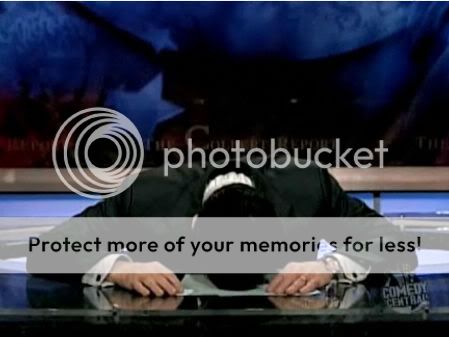
USAFRet :
daniioxox :
USAFRet :
What was the last thing you did before this started happening?
I was looking at folders because my computer was running slow , so i starting deleted files , so i guess i deleted important files,
but you think you can help me ?
Deleted files are...deleted.
Given hands on, someone sufficiently experienced might be able to fix it, but probably not.
What OS is it?
im sorry buts whats a OS ? ugh im useless on this
daniioxox :
USAFRet :
daniioxox :
USAFRet :
What was the last thing you did before this started happening?
I was looking at folders because my computer was running slow , so i starting deleted files , so i guess i deleted important files,
but you think you can help me ?
Deleted files are...deleted.
Given hands on, someone sufficiently experienced might be able to fix it, but probably not.
What OS is it?
im sorry buts whats a OS ? ugh im useless on this

daniioxox :
USAFRet :
daniioxox :
USAFRet :
What was the last thing you did before this started happening?
I was looking at folders because my computer was running slow , so i starting deleted files , so i guess i deleted important files,
but you think you can help me ?
Deleted files are...deleted.
Given hands on, someone sufficiently experienced might be able to fix it, but probably not.
What OS is it?
im sorry buts whats a OS ? ugh im useless on this
OS = Operating System. In your case, it's Windows. What we'd like to know is which version. Is it Windows Vista? 7? 8? 8.1?
In any case, this is very much a hands-on problem. I would recommend taking it to someone who knows how to fix it.
13thmonkey
Titan
restoring the whole of the recycling bin might work, they should have ended up there. Assuming the recycling bins actually still works, else, you need to reinstall and start again.
I hope that you backup your data, if so a clean reinstall would be best if you have an installer disk. Otherwise, a repair installation might save your data.
If you don't have installation media, then restore from the OEM partition, as I assume that you did not build this computer. Your manual will have a section on how to do that, but your data may be lost if you make the wrong selections, so be sure before choosing a path.
Perhaps you should consider using a freeware program like CCleaner in the future though, it is good for cleaning up computers but keeping important stuff.
If you don't have installation media, then restore from the OEM partition, as I assume that you did not build this computer. Your manual will have a section on how to do that, but your data may be lost if you make the wrong selections, so be sure before choosing a path.
Perhaps you should consider using a freeware program like CCleaner in the future though, it is good for cleaning up computers but keeping important stuff.
TRENDING THREADS
-
-
-
Question Need help fixing Blank screen Secondary Monitor
- Started by BlueDolphin69
- Replies: 4
-
-
-
Question gpu hotspot temperature reaches 110c. is it normal?
- Started by eziowar
- Replies: 7
-
RTX 4060 Ti vs RX 7700 XT faceoff: Which midrange graphics card is superior?
- Started by Admin
- Replies: 17

Tom's Hardware is part of Future plc, an international media group and leading digital publisher. Visit our corporate site.
© Future Publishing Limited Quay House, The Ambury, Bath BA1 1UA. All rights reserved. England and Wales company registration number 2008885.

