Hi. Need to check if the 700 series gpus are virtual machine partitionable.
If you have a 700 or 600 series gpu, could you kindly run this command in powershell - "Get-VMPartitionableGpu" without the quotations.
Also if you could check if this folder exists, doesn't have to be exact, just the nv_dispi.inf_amd64_ part , that would be great. → https://ibb.co/M7cWsNG
This would help me a lot. Thanks
If you have a 700 or 600 series gpu, could you kindly run this command in powershell - "Get-VMPartitionableGpu" without the quotations.
Also if you could check if this folder exists, doesn't have to be exact, just the nv_dispi.inf_amd64_ part , that would be great. → https://ibb.co/M7cWsNG
This would help me a lot. Thanks