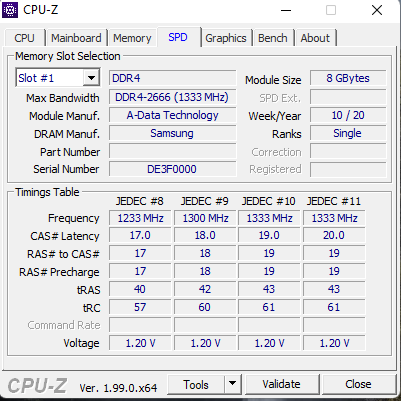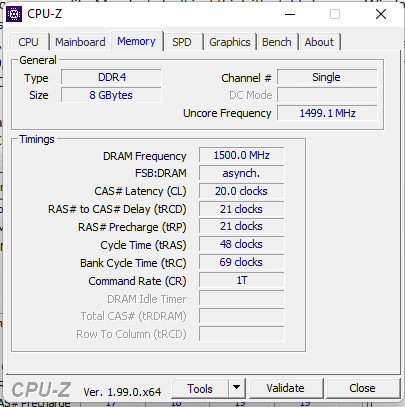Hi
my spec:
mb: Asus b450m-a
ram: Adata 8gb 2666 MHz
cpu: Ryzen 3400g
gpu: none
i can set my ram speed to 3000 MHz in BIOS (or even higher, i haven't tested yet) and it's stable and when i open task manager in windows 11 it shows that my ram speed is 3000MHz , it's stable and ok but i don't know if it's real or just a number! because there is no D.O.C.P profile in my bios for my current RAM and also i don't change anything but ram freq (other settings are on auto, i don't know what voltage or timing i should choose so i don't change them)
so do you guys think it is really working at 3000 MHz freq? or it's just showing a number?
my spec:
mb: Asus b450m-a
ram: Adata 8gb 2666 MHz
cpu: Ryzen 3400g
gpu: none
i can set my ram speed to 3000 MHz in BIOS (or even higher, i haven't tested yet) and it's stable and when i open task manager in windows 11 it shows that my ram speed is 3000MHz , it's stable and ok but i don't know if it's real or just a number! because there is no D.O.C.P profile in my bios for my current RAM and also i don't change anything but ram freq (other settings are on auto, i don't know what voltage or timing i should choose so i don't change them)
so do you guys think it is really working at 3000 MHz freq? or it's just showing a number?