[SOLVED] Can I upgrade my cpu on Toshiba Satellite pro C50-A-1EU?
- Thread starter Polyslife
- Start date
You are using an out of date browser. It may not display this or other websites correctly.
You should upgrade or use an alternative browser.
You should upgrade or use an alternative browser.
Solution
Seems to be possible. CPU is socketed on this laptop.Hi, is it possible to upgrade my cpu (Intel core i3 3110M 2.40GHz) with a more powerful one?
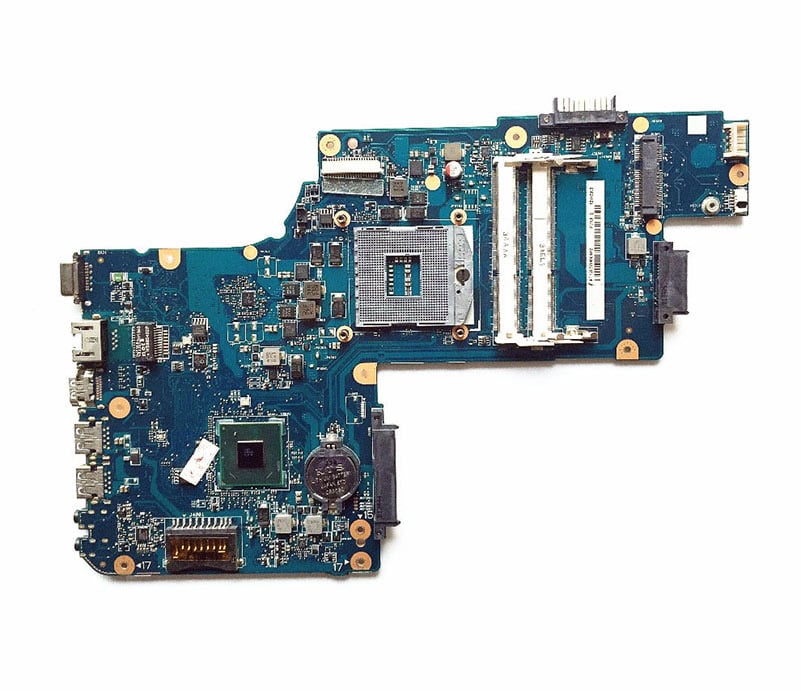
Note - if you decide to change cpu, then you can put only same or lower tdp cpu in there. Or else laptop cooling system will not be able to handle it and your laptop will overheat.
i3 3110M is 35W cpu.
Only models, that would make sense to upgrade to are:
i7-3612QM (PGA988 variant),
i7-3632QM (PGA988 variant).
Rest of them are either higher tdp models or simply not worth it to upgrade from i3 3110M.It's a notebook, correct?
Generally, mobile CPUs are soldered onto their motherboards and cannot be easily upgraded/replaced. So probably not.
You'll have to look at the service manual of your board to see if the chip is socketed or soldered.
If I upgrade my RAM and I buy a SSD disk on this pc, how much does the PC performance increase? I usually play minceraft on my laptop , and even if it's playable, it's not so fluid, and I'm a casual gamer so I don't really need a powerful pc, any suggest?
Try this on youtube :
Toshiba Satellite C50 cpu upgrade
View: https://www.youtube.com/watch?v=jr3xytU_zu8
Seems to be quite an easy change if you've done 1 or 2 before , but even first time change would be easy if taken at a sensible pace , no special tools needed , screw driver , cpu and new paste.
i3 to i5 /i7 would greatly improve gaming , but an SSD is a good second choice for extra boost ,
you don't mention how much or what RAM you have.
Toshiba Satellite C50 cpu upgrade
Seems to be quite an easy change if you've done 1 or 2 before , but even first time change would be easy if taken at a sensible pace , no special tools needed , screw driver , cpu and new paste.
i3 to i5 /i7 would greatly improve gaming , but an SSD is a good second choice for extra boost ,
you don't mention how much or what RAM you have.
SkyNetRising
Titan
Seems to be possible. CPU is socketed on this laptop.Hi, is it possible to upgrade my cpu (Intel core i3 3110M 2.40GHz) with a more powerful one?
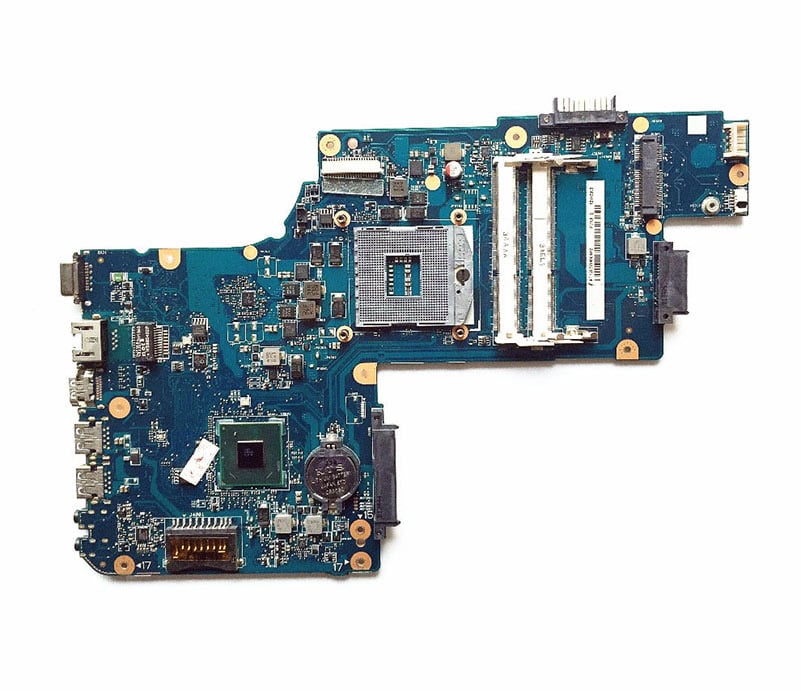
Note - if you decide to change cpu, then you can put only same or lower tdp cpu in there. Or else laptop cooling system will not be able to handle it and your laptop will overheat.
i3 3110M is 35W cpu.
Only models, that would make sense to upgrade to are:
i7-3612QM (PGA988 variant),
i7-3632QM (PGA988 variant).
Rest of them are either higher tdp models or simply not worth it to upgrade from i3 3110M.Now I Have 6GB of RAM (don't know what type). I've being doing some research on internet, the maximum RAM that this PC can handle it's 16GB (if i'm not wrongTry this on youtube :
Toshiba Satellite C50 cpu upgrade
View: https://www.youtube.com/watch?v=jr3xytU_zu8
Seems to be quite an easy change if you've done 1 or 2 before , but even first time change would be easy if taken at a sensible pace , no special tools needed , screw driver , cpu and new paste.
i3 to i5 /i7 would greatly improve gaming , but an SSD is a good second choice for extra boost ,
you don't mention how much or what RAM you have.

TBH with 6GB RAM that should be plenty for games etc , I would go for CPU first or SSD second or both if you feel rich 
Plus when changing CPU it will allow you to clean out dust and debris from heat exchanger ( radiator ) that you normally can't get to , remember the hotter Laptop runs the more the CPU will throttle its power to keep itself safe , so a hot running lappy will naturally run slower and slower.
CPU s/h on eBay probably £50 , SSD 500GB to 1000GB ( 1TB ) new about £100/150 , s/h SSD's are fine if you know it hasn't been used hard for writes ( like from a data centre or server farm ) most sellers of s/h SSD's will list info on the health of drive which will tell you how much use its had , s/h CPU's are fine ( these can only be damaged if majorly over clocked but the sort of CPU you are looking at I very much doubt anyone would take the trouble to squeeze that little bit of power gain that can be extracted from that model of CPU by over clocking )
Changing CPU , 1/2 hr work to physically change , windows should simply load any new drivers on boot .
SSD you would need to image the original drive onto SSD or load windows fresh , both take a couple of hours to do.

Plus when changing CPU it will allow you to clean out dust and debris from heat exchanger ( radiator ) that you normally can't get to , remember the hotter Laptop runs the more the CPU will throttle its power to keep itself safe , so a hot running lappy will naturally run slower and slower.
CPU s/h on eBay probably £50 , SSD 500GB to 1000GB ( 1TB ) new about £100/150 , s/h SSD's are fine if you know it hasn't been used hard for writes ( like from a data centre or server farm ) most sellers of s/h SSD's will list info on the health of drive which will tell you how much use its had , s/h CPU's are fine ( these can only be damaged if majorly over clocked but the sort of CPU you are looking at I very much doubt anyone would take the trouble to squeeze that little bit of power gain that can be extracted from that model of CPU by over clocking )
Changing CPU , 1/2 hr work to physically change , windows should simply load any new drivers on boot .
SSD you would need to image the original drive onto SSD or load windows fresh , both take a couple of hours to do.
Last edited:
TRENDING THREADS
-
-
-
Discussion What's your favourite video game you've been playing?
- Started by amdfangirl
- Replies: 4K
-
Question Please help me choose a laser multifunction printer
- Started by TheBardKSU
- Replies: 6
-
Question Games crash after overclocking the GPU but I can't find a solid reason why ?
- Started by Tankvsdps
- Replies: 8

Space.com is part of Future plc, an international media group and leading digital publisher. Visit our corporate site.
© Future Publishing Limited Quay House, The Ambury, Bath BA1 1UA. All rights reserved. England and Wales company registration number 2008885.
