So, The thing is, I have an HP Zbook 15 G2 and it is working great with 2 HDDs installed. I want to boot my windows from M.2 NVME. I bough the NVME and I have enabled every option for PCIE Boot in Bios but I still am not being able to boot from it. The Windows just gets installed but when it comes to booting. It shows no operating system installed. I tried it several time with UEFI and Legacy as well but no luck. If someone has a solution then please consider helping me out. Thanks.
You are using an out of date browser. It may not display this or other websites correctly.
You should upgrade or use an alternative browser.
You should upgrade or use an alternative browser.
SkyNetRising
Titan
Physically disconnect both HDDs, before installing windows.I have an HP Zbook 15 G2 and it is working great with 2 HDDs installed.
The Windows just gets installed but when it comes to booting. It shows no operating system installed.
Is the new drive being detected, if you boot from old windows on HDD?
It might support SATA (or AHCI) M.2 drives only (HP support page is very vague about SSDs supported).
https://support.hp.com/lv-en/document/c04488080
Last edited:
I dont think his Answer was satisfactory. My M.2 Drive does get detected when I normally start Windows with HDD and I can easily Store Data in it also When I open up my Bios and go to Boot Options I can see PCIE Boot in both Legacy and UEFI Boot Order. I check marked PCIE Boot and also Disabled Secure Boot and bring PCIE Boot at the top in Boot Order. Then in device configuration I enabled PCIE Drive from there as well.Check Here
But When I option Boot Menu F9... I dont see any PCIE installed but in Normal Windows I can easily Store Data. I dont know whats happening here. Really Shaking my head for this.
HP has mentioned that Zbook 15 G2 Support Z Turbo Drive 256GB which is Exactly NVME and they claim that Z Turbo does reduce boot time.

Reduce boot up, calculation, and graphics response times and revolutionize how your HP Z Workstation handles large files with the HP Z Turbo Drive TLC G4 SSD, a remarkably affordable and innovative PCIe-based NVMe memory SSD storage solution.
Blazingly fast
Tackle large files and reduce your work time from hours to minutes with a solid state drive powered by ultra-fast M.2 PCIe NVMe technology.
Amazingly affordable
Access up to 5x the performance at a cost similar to today’s standard SSD. The innovative triple layer (TLC) architecture stacks three cell layers on top of one another.
Optimized storage
Integrate your performance by easily combining the HP Z Turbo Drive TLC G4 SSD with high capacity drives.
See the Quote under SSD Hp itself says that.
I tried disconnecting Both Drives but no luck.Physically disconnect both HDDs, before installing windows.
Is the new drive being detected, if you boot from old windows on HDD?
It might support SATA (or AHCI) M.2 drives only (HP support page is very vague about SSDs supported).
https://support.hp.com/lv-en/document/c04488080
Yes, PCIE drive does get detected when I normally use Windows but does not show up in Boot Menu.
SkyNetRising
Titan
SO what you mean is I keep my HDD Plugged in and Install Windows in my SSD. When I boot my Laptop it will later show 2 Operating systems and I just have to choose the one on SSD?Can you show screenshot from DIsk Management?
(upload to imgur.com and post link)
You could use bootloader on HDD, to boot from SSD.
It's just necessary to add another boot entry to current bootloader.
SkyNetRising
Titan
Didn't you say, you installed windows on SSD already?SO what you mean is I keep my HDD Plugged in and Install Windows in my SSD. When I boot my Laptop it will later show 2 Operating systems and I just have to choose the one on SSD?
Then there's no need to reinstall once again.
Just add second boot entry on bootloader on HDD using bcdboot command.
Yes - it would show as a choice before loading windows.
Similar to this:
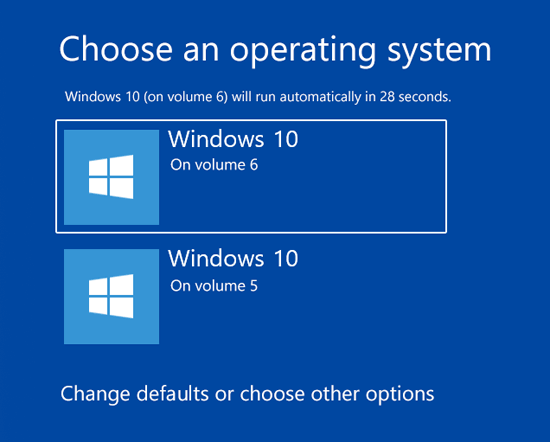
TRENDING THREADS
-
-
News Introducing the Tom’s Hardware Premium Beta: Exclusive content for members
- Started by Admin
- Replies: 36
-
-
Question Futureproofing for next 3-5 years: What should I upgrade to to be able to run BF6, GTA 6 etc?
- Started by mechagran
- Replies: 5
-
-
-
Discussion What's your favourite video game you've been playing?
- Started by amdfangirl
- Replies: 4K

Space.com is part of Future plc, an international media group and leading digital publisher. Visit our corporate site.
© Future Publishing Limited Quay House, The Ambury, Bath BA1 1UA. All rights reserved. England and Wales company registration number 2008885.
