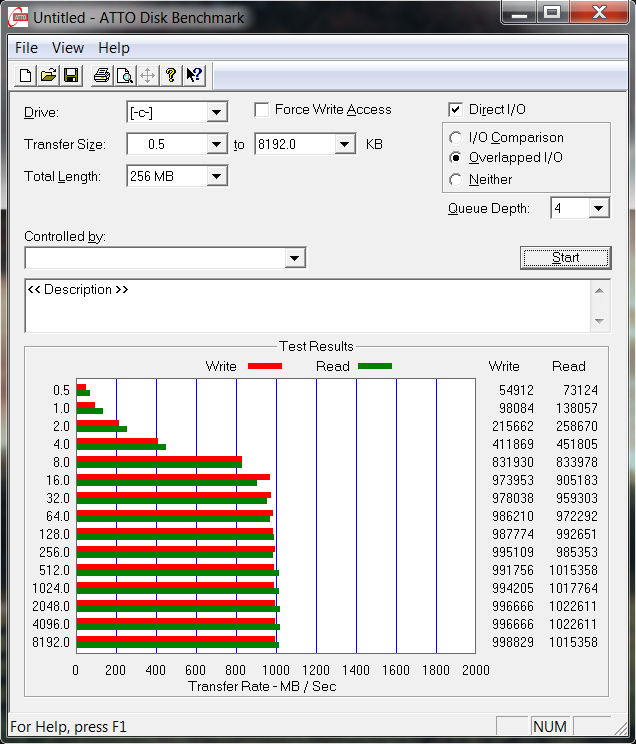I currently have an old Samsung 840 120gb ssd:
http://www.amazon.co.uk/Samsung-Series-120GB-Solid-State/dp/B009NHAF06/ref=sr_1_22?ie=UTF8&qid=1416776588&sr=8-22&keywords=120gb+ssd
I want to add another one in RAID 0 but it is so expensive now seeing as it has since been updated to the EVO and discontinued:
http://www.amazon.co.uk/Samsung-120GB-Basic-Solid-State/dp/B00E3W15P0/ref=sr_1_2?ie=UTF8&qid=1416776580&sr=8-2&keywords=120gb+ssd
Could I get a 120gb EVO and RAID 0 it with my current SSD? Or even one from a completely different brand like this one:
http://www.amazon.co.uk/Kingston-Technology-120GB-Solid-2-5-inch/dp/B00A1ZTZOG/ref=sr_1_1?ie=UTF8&qid=1416776580&sr=8-1&keywords=120gb+ssd
Thanks for any help you can give me, just want to know as putting two different SSDs in
RAID 0 together seems dodgy
http://www.amazon.co.uk/Samsung-Series-120GB-Solid-State/dp/B009NHAF06/ref=sr_1_22?ie=UTF8&qid=1416776588&sr=8-22&keywords=120gb+ssd
I want to add another one in RAID 0 but it is so expensive now seeing as it has since been updated to the EVO and discontinued:
http://www.amazon.co.uk/Samsung-120GB-Basic-Solid-State/dp/B00E3W15P0/ref=sr_1_2?ie=UTF8&qid=1416776580&sr=8-2&keywords=120gb+ssd
Could I get a 120gb EVO and RAID 0 it with my current SSD? Or even one from a completely different brand like this one:
http://www.amazon.co.uk/Kingston-Technology-120GB-Solid-2-5-inch/dp/B00A1ZTZOG/ref=sr_1_1?ie=UTF8&qid=1416776580&sr=8-1&keywords=120gb+ssd
Thanks for any help you can give me, just want to know as putting two different SSDs in
RAID 0 together seems dodgy