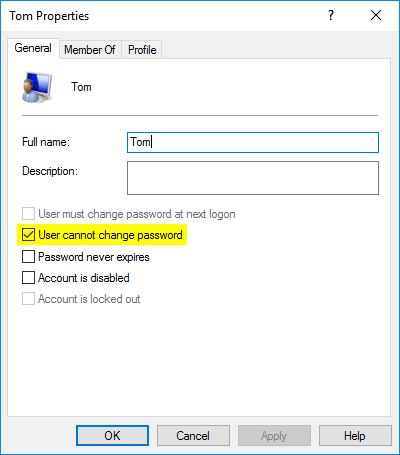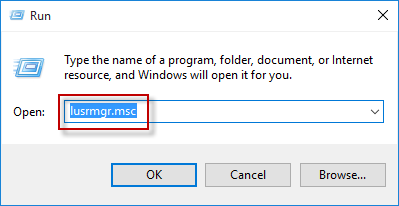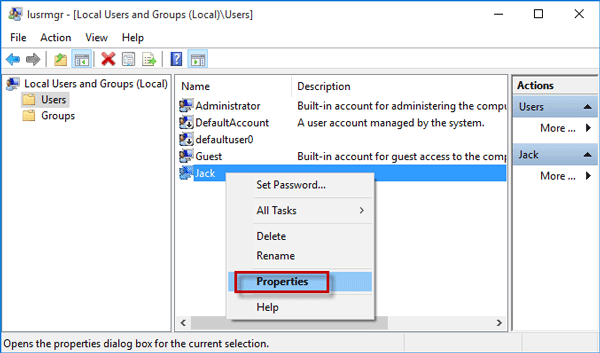Hi. I have never tried to create a log on password for windows 7/64. I have gone to accounts and tried to change it. Dialog box says Windows cannot change the password. at the top is my computer name and below it it says Administrator. This is a stand alone home computer. Not an any network
google search says use windows key + R to open open the Computer Management and type msc But +R opens the run dialog box not computer managment
Windows cannot find msc
google search says use windows key + R to open open the Computer Management and type msc But +R opens the run dialog box not computer managment
Windows cannot find msc