I have an old 2009 Macbook that was working fine for a while, but I suspected it had malware so I wanted to format the hard drive and reinstall macOS. It had the High Sierra version on it. I booted into recovery mode and formatted the hard drive, but when I tried to reinstall the OS from there I got the error message "the recovery server cannot be contacted". I thought it might have been my internet, but I found a Reddit thread that said Apple has shut down those recovery servers.
So I tried creating a bootable USB with High Sierra on it. The thing is I don't think I can create one with that Macbook as there is no OS on it at the moment, and my only other computer has Windows. The Apple troubleshooting website does not have any solutions for those using Windows, only Mac. So I used these links to try to solve this:

 www.techspot.com
www.techspot.com

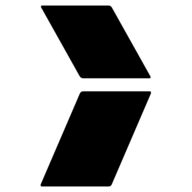 pureinfotech.com
pureinfotech.com
I downloaded a .dmg file from Techspot, and the second link is a guide for creating the bootable usb. But it doesn't seem to work. When I hold the options key while booting, it only shows the hard drive, not the usb. I looked around in recovery mode for a solution, but there was nothing. And now I don't know what to do. It's starting to seem like I can only throw that laptop out at this point. Is it so? Any help?
So I tried creating a bootable USB with High Sierra on it. The thing is I don't think I can create one with that Macbook as there is no OS on it at the moment, and my only other computer has Windows. The Apple troubleshooting website does not have any solutions for those using Windows, only Mac. So I used these links to try to solve this:

macOS Sierra
macOS High Sierra helps you rediscover your best photos, shop faster and more conveniently online, and work more seamlessly between devices.
 www.techspot.com
www.techspot.com

How to quickly create a macOS bootable USB on Windows 10 - Pureinfotech
Here are the steps to create a macOS bootable USB media (Ventura) with GPT partition support on Windows 10 and 11 to rescue your Mac.
I downloaded a .dmg file from Techspot, and the second link is a guide for creating the bootable usb. But it doesn't seem to work. When I hold the options key while booting, it only shows the hard drive, not the usb. I looked around in recovery mode for a solution, but there was nothing. And now I don't know what to do. It's starting to seem like I can only throw that laptop out at this point. Is it so? Any help?



