I had a BSOD (Memory-management) after which my windows gave me the grey screen of death. I reinstalled windows on a different ssd because i wasn't able to install it on the NVME M.2 SSD i had it on (HP EX900 256gb). once the new windows installed i tried formatting it but it wouldn't allow me to do it saying that it's write protected. i tried to remove the write protection from the cmd as admin but that didn't work, though cmd seemed to think it was working and telling me that the commands are working as they should, eventhough they weren't. i tried 2 partition manager tools to try and fix it but to no avail. Is there any way i can recover my SSD? i don't mind if i have to format it but it won't even allow me to do that.
[SOLVED] Can't take write protection off my SSD
- Thread starter SherlyHolmez
- Start date
You are using an out of date browser. It may not display this or other websites correctly.
You should upgrade or use an alternative browser.
You should upgrade or use an alternative browser.
- Status
- Not open for further replies.
Solution
Have you tried to assign the new SSD a drive letter in Windows? See if that makes any difference.
Is the new SSD set as GPT or MNT? If it is MNT try converting it to GPT using Disk Management.

Is the new SSD set as GPT or MNT? If it is MNT try converting it to GPT using Disk Management.

rocktalkrock
Glorious
Did you try changing the write protection in the Security tab of the drives Properties?
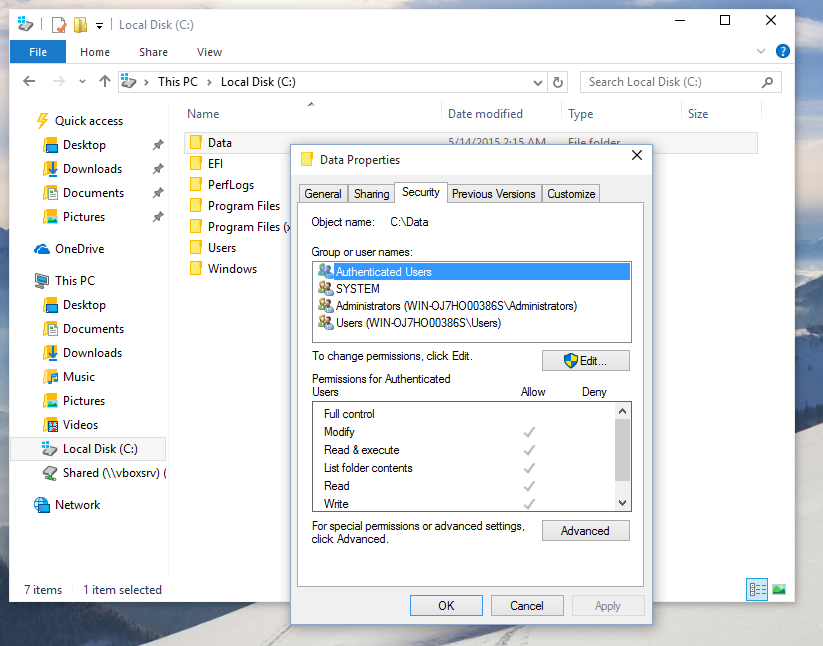
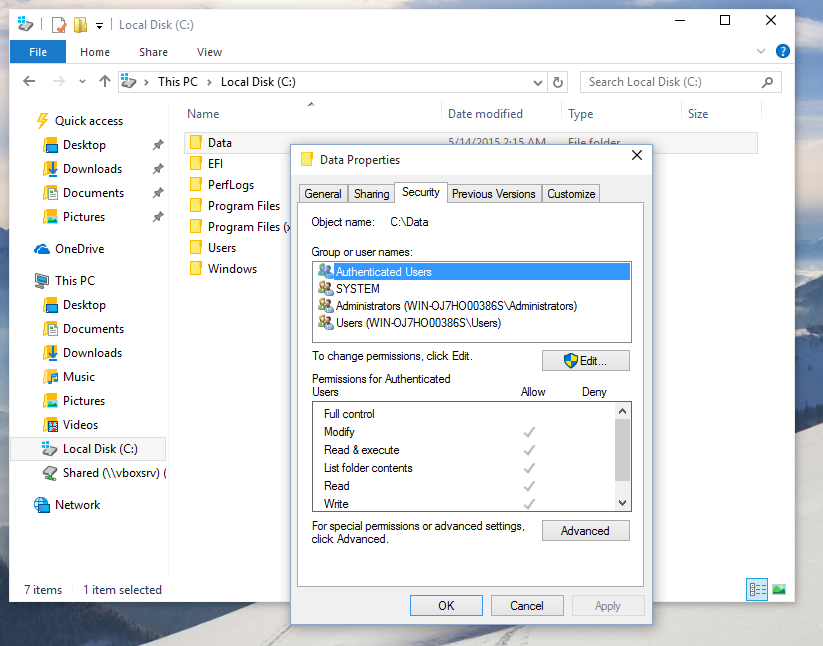
thank you so much for your reply! i would attempt to do that but it doesn't even appear as a drive in my computer. if i could get it to appear then i could certainly try this
rocktalkrock
Glorious
Could you be more specific about the hardware you are using? What is your motherboard?thank you so much for your reply! i would attempt to do that but it doesn't even appear as a drive in my computer. if i could get it to appear then i could certainly try this
You might be able to use Powershell to remove the write protections.
Reference:
https://blog.netwrix.com/2018/04/18/how-to-manage-file-system-acls-with-powershell-scripts/
And you can google for other similar links.
However, for the most part if you stay with just "Get" you may find where the write protection is being initiated.
Then you can consider "Set".
If you are not familiar with Powershell or otherwise working at a more involved "command" level then find a knowledgeable family member or friend to help.
As always, be sure that all important data is backed up, recoverable, and proven readable.
You should only need "Read" rights to do that.
Reference:
https://blog.netwrix.com/2018/04/18/how-to-manage-file-system-acls-with-powershell-scripts/
And you can google for other similar links.
However, for the most part if you stay with just "Get" you may find where the write protection is being initiated.
Then you can consider "Set".
If you are not familiar with Powershell or otherwise working at a more involved "command" level then find a knowledgeable family member or friend to help.
As always, be sure that all important data is backed up, recoverable, and proven readable.
You should only need "Read" rights to do that.
Thanks so much for your response! i'll explore the link. I'm studying Computer Science in university so i have a fair understand of CMD but i'll still be careful. I honestly don't care about losing the data, it was a bunch of games and my old operating system which i no longer need
Sure!
CPU: Ryzen 7 2700x
RAM: G.Skill TridentZ 3000Mhz 16gb
Mobo: MSI B450 Tomahawk.
GPU: ASUS Strix OC GTX 1080
PSU: Coolermaster MWE750
SSD with current OS: intel S180 180gb
Busted SSD: HP Ex900 nvme m.2 256gb
I listed everything i thought that could have any relation to my problem, hope it helps!
CPU: Ryzen 7 2700x
RAM: G.Skill TridentZ 3000Mhz 16gb
Mobo: MSI B450 Tomahawk.
GPU: ASUS Strix OC GTX 1080
PSU: Coolermaster MWE750
SSD with current OS: intel S180 180gb
Busted SSD: HP Ex900 nvme m.2 256gb
I listed everything i thought that could have any relation to my problem, hope it helps!
rocktalkrock
Glorious
Does your new SSD appear under Disk drives in Device Manager?thank you so much for your reply! i would attempt to do that but it doesn't even appear as a drive in my computer. if i could get it to appear then i could certainly try this
If you go to "Control Panel > Administrative Tools > Computer Management > Disk Management" is your SSD listed?
Yes it does but it shows up as write protected, it won't allow me to do anything to do it. Also, i've noticed something strange since removing it. It sounds quite absurd, i realize, but my computer used to rumble with the NVME in there. i removed it when i couldn't figure out how to wipe it and that rumbling stopped...could it perhaps be that i didn't seat it correctly?
rocktalkrock
Glorious
Where did you get this SSD? Did you just buy it retail or is was pulled from a different computer?Yes it does but it shows up as write protected, it won't allow me to do anything to do it. Also, i've noticed something strange since removing it. It sounds quite absurd, i realize, but my computer used to rumble with the NVME in there. i removed it when i couldn't figure out how to wipe it and that rumbling stopped...could it perhaps be that i didn't seat it correctly?
i bought it brand new from an importer. it came new in the box and everything, i broke the hp seal on it.Where did you get this SSD? Did you just buy it retail or is was pulled from a different computer?
also here is an image of my drive in the computer management screen.
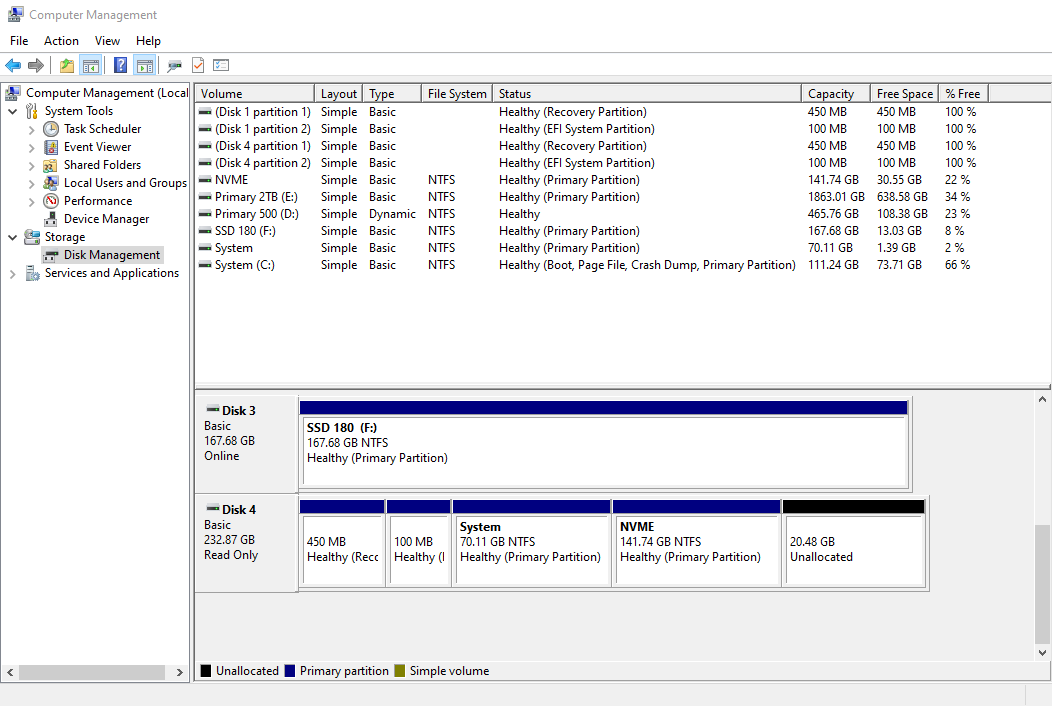
rocktalkrock
Glorious
And if you right click on the "System" or "NVME" partitions and choose Properties, you can not change the Security settings?i bought it brand new from an importer. it came new in the box and everything, i broke the hp seal on it.
also here is an image of my drive in the computer management screen.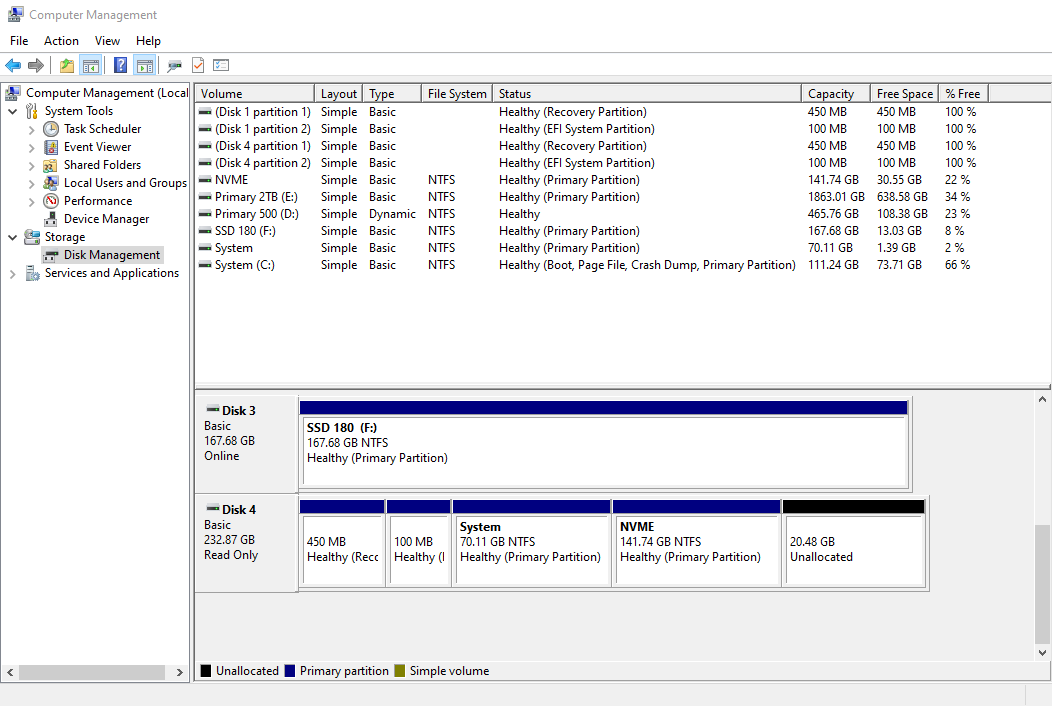
rocktalkrock
Glorious
Are the chipset drivers for your motherboard up to date?yeah, i can't change the security settings because it says this every time.
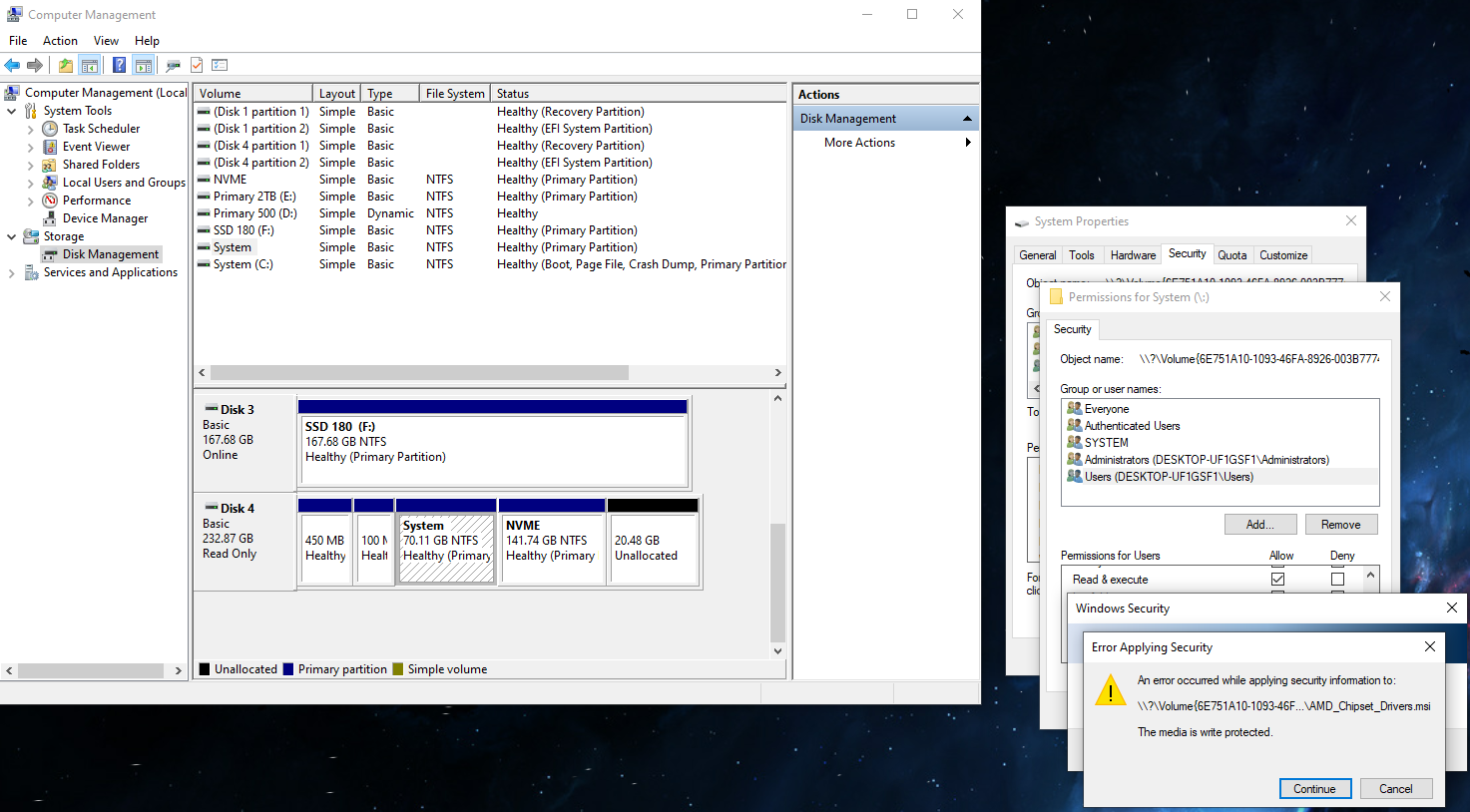
yeah, i'm running the latest biosAre the chipset drivers for your motherboard up to date?
kerberos_20
Champion
can u run any drive tool which can show smart status of your drive?
something like crystaldisk info
just to rule out overprovisioning lifetime
something like crystaldisk info
just to rule out overprovisioning lifetime
i followed your advice and this is what it's telling mecan u run any drive tool which can show smart status of your drive?
something like crystaldisk info
just to rule out overprovisioning lifetime
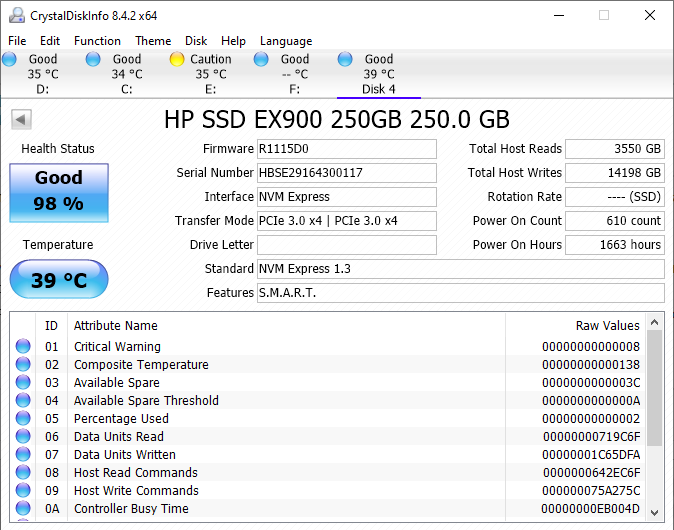
rocktalkrock
Glorious
Have you tried to assign the new SSD a drive letter in Windows? See if that makes any difference.
Is the new SSD set as GPT or MNT? If it is MNT try converting it to GPT using Disk Management.

Is the new SSD set as GPT or MNT? If it is MNT try converting it to GPT using Disk Management.

i have attempted to do this using diskpart and aomei and i get the message that it's been done successfully but when i go to check, the changes were either never made or were reverted instantlyHave you tried to assign the new SSD a drive letter in Windows? See if that makes any difference.
Is the new SSD set as GPT or MNT? If it is MNT try converting it to GPT using Disk Management.

- Status
- Not open for further replies.
TRENDING THREADS
-
-
-
-
-
Question CPU LED Stays On After Windows Installer BSOD — Ryzen 5 5600 on MSI B550-A PRO
- Started by 33P4BLO
- Replies: 2
-
Discussion What's your favourite video game you've been playing?
- Started by amdfangirl
- Replies: 4K

Space.com is part of Future plc, an international media group and leading digital publisher. Visit our corporate site.
© Future Publishing Limited Quay House, The Ambury, Bath BA1 1UA. All rights reserved. England and Wales company registration number 2008885.
