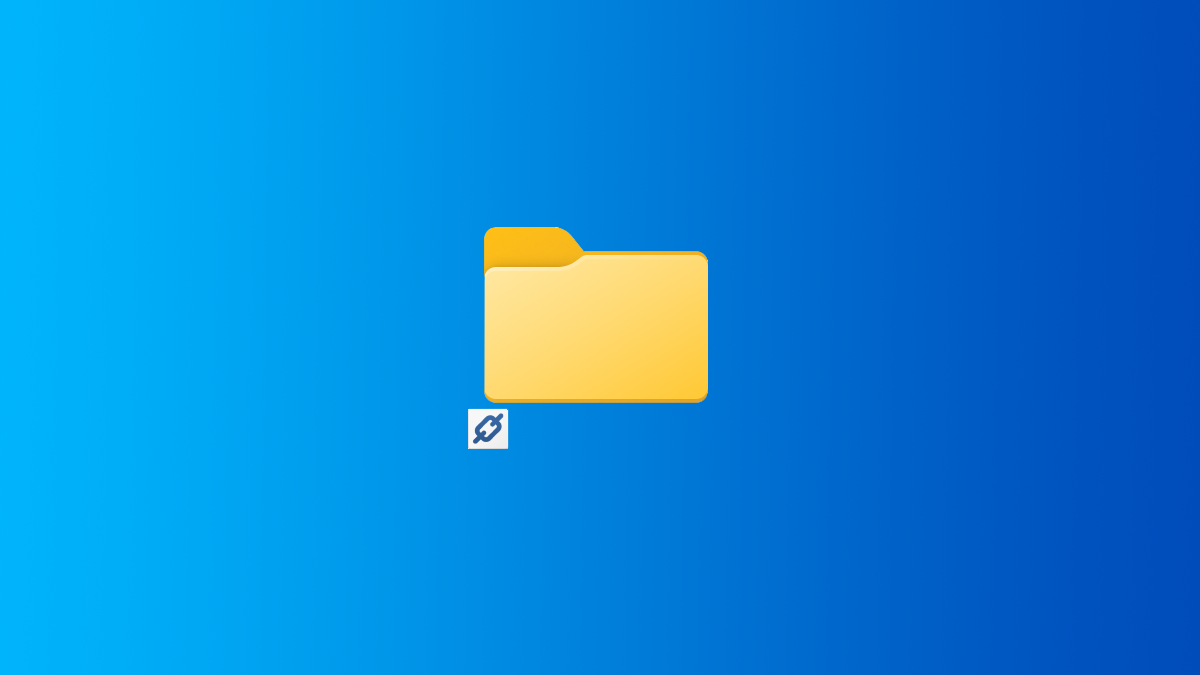Hello
I need to find a way to change the Installation Location for some software I need for my AKAI MPK Mini MK3. I need my Windows 8.1 Pro PC to use the instrument; and the software as well of course.
Problem is it auto installs to my System Drive (C even though it's already damn near full... I want to install it onto another drive instead (G
even though it's already damn near full... I want to install it onto another drive instead (G .
.
My System Drive is soo full that it only installed part of the software and killed the process cause the drive hit the wall.
BTW I've tried contacting AKAI - but from what I've read they are notorious for awful or non existent support - so not holding my breath.
I really want to use my new Instrument - I hope someone has some ideas?
Thank you for your time
I need to find a way to change the Installation Location for some software I need for my AKAI MPK Mini MK3. I need my Windows 8.1 Pro PC to use the instrument; and the software as well of course.
Problem is it auto installs to my System Drive (C
 even though it's already damn near full... I want to install it onto another drive instead (G
even though it's already damn near full... I want to install it onto another drive instead (G .
.My System Drive is soo full that it only installed part of the software and killed the process cause the drive hit the wall.
BTW I've tried contacting AKAI - but from what I've read they are notorious for awful or non existent support - so not holding my breath.
I really want to use my new Instrument - I hope someone has some ideas?
Thank you for your time