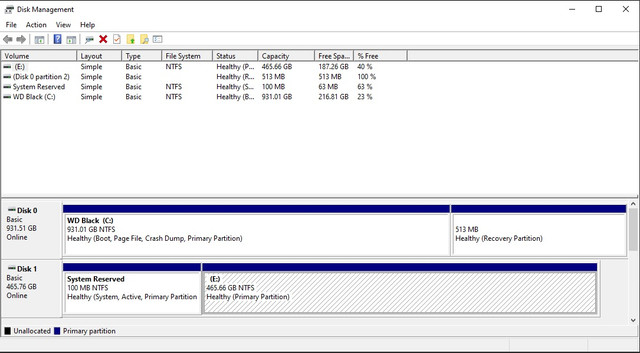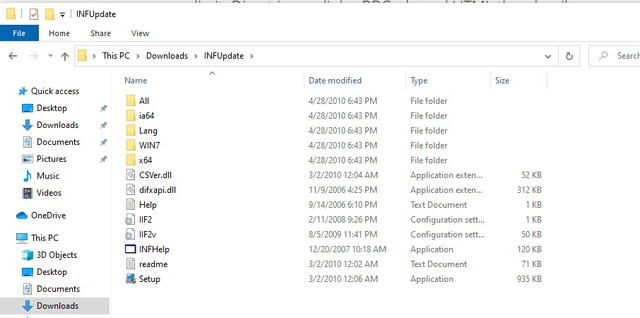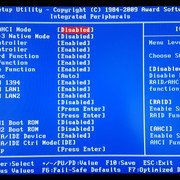I've read some threads where instructions are posted on how to clone an HDD, but still have some questions. Since I have a Samsung, I've seen the Samsung software recommended for cloning, so I'll be using their Data Migration Software.
Mobo: Gigabyte GA-EX58-UD5
Current HDD: 1TB WD Black
New SSD: 1TB Samsung 860 EVO
Current drive has only 727GB used, out of 931GB.
- Is it also necessary/recommended to download the separate Samsung "Magician" software? If so, would I do that on the actual SSD after cloning, or before? What's the purpose?
- Do I need to initialize the SSD or anything before cloning? Any other "to-do's" to prep the drive before cloning (other than backing up data)?
- At what point do I go into the BIOS to change the SATA configuration to AHCI? Before I connect the SSD to clone, or after it's cloned and I attempt to boot from the SSD?
- I've seen on other posts that I should use the "Intel Controller" as opposed to the "Marvel Controller". Couldn't find anything in the manual that specified either one, so what does that even mean? I'm thinking all I need to know from this is to plug the SATA cable into the blue ports, not the white ones.
- Any specific driver updates I need to install on my mobo before making the switch to an SSD?
Mobo: Gigabyte GA-EX58-UD5
Current HDD: 1TB WD Black
New SSD: 1TB Samsung 860 EVO
Current drive has only 727GB used, out of 931GB.
Last edited: