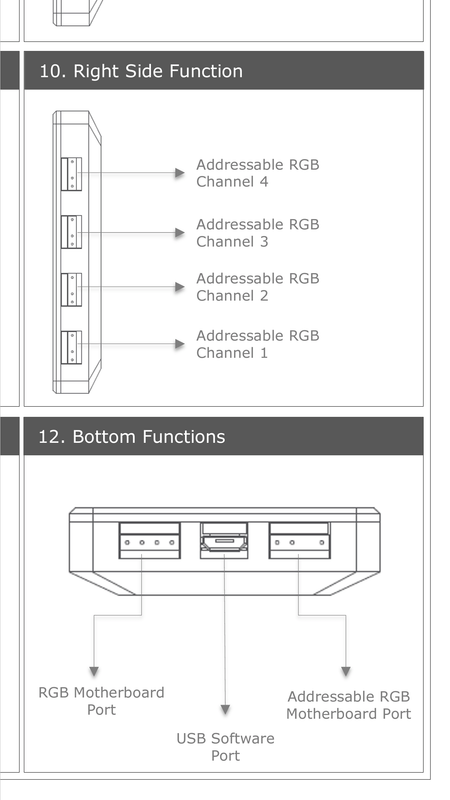OK, more details to clarify. The website for your MasterLiquid ML240R RGB AIO cooler system is here
The MasterLiquid all-in-one liquid CPU cooler is custom, inside and out. Our low-profile dual chamber pump outperforms its single chamber predecessors in heat transfer. The MasterFan Air Balance fans work with our characteristically sturdy build quality to keep this thing as quiet as a library...

www.coolermaster.com
On that page in the grey bar across the top, click on "Download" and it will pop up a menu of items. Click on the ARGB Controller User Manual and it will offer to download (or just open) a .pdf file about the controller that should have been included in your kit. The diagrams in it are the ones that madmatt30 has shown above. Check to be sure the controller you have is the one in that manual.
The controller is the converting interface between the mobo 4-pin RGB header you have and the several ADDR RGB lighting systems in your fans and the pump unit. The controller outputs ADDR RGB lighting signals on its four output ports that you use to connect the fan and pump RGB connectors. It has a power input that must be connected to a SATA power output from the PSU. It has a USB2 port so you can connect it to a mobo USB2 header so it con communicate with the mobo, allowing you to use the CoolerMaster software utility to control what the Controller sends out. It also is designed cleverly to accept control signals from a mobo RGB header of EITHER the 4-pin plain RGB type OR the 3-pin ADDR RGB type. When you choose to connect it this way, you do not use the CoolerMaster software. To make that connection, the kit should have come with a cable you can use between the mobo RGB 4-pin header and ONE of the sockets on the bottom of the Controller. See the manual's Diagram 12 - you would use only the "RGB Motherboard Port"with 4 pins to connect to your mobo's 4pin header.
THEN you need to set the Controller to USE that signal from the mobo. See manual diagrams 3-5, and note the second button from the top used to select the RGB Mode. Each time you press this button it just switches between the Standard RGB Mode (4-pin) which is the Mode you want, and the Addressable RGB Mode (3-pin) which you do NOT want.
So, check all the cables that came with your AIO kit. There ought to be one to connect power to the SATA power input port, a cable to connect from the Controller's USB port to a mobo USB2 header, one 4-pin cable to connect to the mobo RGB header (THIS is the one you need), and one cable to connect to a mobo 3-pin ADDR RGB header (you do not have this header type).
If suggest this, to avoid possible clash of software signals: CHOOSE whether to use the mobo's control signals from its RGB header to the controller (via the Aura Sync system of the mobo with its software) OR to use the CoolerMaster software via the USB2 connection to the controller. Connect only one of the cables used for these two systems so that the other system does not try to send competing signals to the Controller box. I suggest further that you try each of these choices separately. My suspicion is that you can achieve more complex RGB displays using the CoolerMaster software and the USB2 connection, because the plain RGB (4-pin) system of the mobo header cannot do all the fancy stuff an ADDR RGB system can. But you should try both and decide which ONE to use.