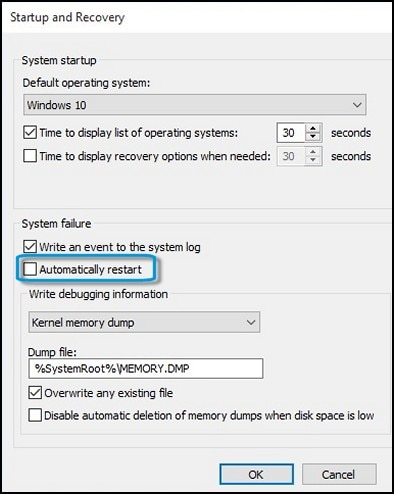Hi All, first time here. I've googled this issue I've been experiencing the last 6 months and i've kinda given up and need help. Essentially my self built pc is randomly, i mean, randomly, powering down then restarting a second later. It doesn't matter if i'm playing heavy gaming on ultra or just after start up on the desktop. Some months i have multiple in a week and the last month only one. Through research i though it was the PSU and i was fairly certain but it happened after replacing it 🙁
I just ran Memtest86 to check memory and again no errors found. In event viewer i have only this common code:
Log Name: System
Source: Microsoft-Windows-Kernel-Power
Event ID: 41
Task Category: (63)
Level: Critical
Keywords: (70368744177664),(2)
User: SYSTEM
Computer: Matt-PC
Description:
The system has rebooted without cleanly shutting down first. This error could be caused if the system stopped responding, crashed, or lost power unexpectedly.
My system is below:
PSU: corsair HX850i platinum 850w (just replaced to this)
CPU:Intel(R) Core(TM) i7-7700K CPU @ 4.20GHz
MOBO: Z270X-Gaming 5
GPU: Gigabyte Aorus 1080ti
RAM: G.Skill Trident Z RGB F4-3200C16D-16GTZR 16GB (2x8GB) DDR4
SSD: Samsung Evo 850 250gb
HDD: Seagate ST2000DM001-1CH164
Thanks guys!
I just ran Memtest86 to check memory and again no errors found. In event viewer i have only this common code:
Log Name: System
Source: Microsoft-Windows-Kernel-Power
Event ID: 41
Task Category: (63)
Level: Critical
Keywords: (70368744177664),(2)
User: SYSTEM
Computer: Matt-PC
Description:
The system has rebooted without cleanly shutting down first. This error could be caused if the system stopped responding, crashed, or lost power unexpectedly.
My system is below:
PSU: corsair HX850i platinum 850w (just replaced to this)
CPU:Intel(R) Core(TM) i7-7700K CPU @ 4.20GHz
MOBO: Z270X-Gaming 5
GPU: Gigabyte Aorus 1080ti
RAM: G.Skill Trident Z RGB F4-3200C16D-16GTZR 16GB (2x8GB) DDR4
SSD: Samsung Evo 850 250gb
HDD: Seagate ST2000DM001-1CH164
Thanks guys!