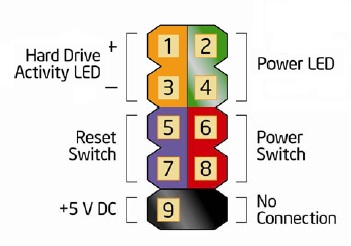Unplug ALL of the wiring coming from the case front I/O and switches to the motherboard, after unplugging and switching off the PSU of course.
Then, plug the PSU back in and switch it back on. Now, attempt to start the system by jumping the two power pins that the switch from the front of the case WAS previously connected to. Once it powers up and boots, shut it back down and try to power it up again WITHOUT switching off the PSU, by jumping the pins again. You can jump the pwr pins to turn and to turn off, if you don't wish to complete the boot process each time just for verification.
If the system does not want to power on, even with those connections unplugged, by jumping the pwr pins after the first try, without switching off the power supply again, then there are a couple of things it could be.
First, are you SURE you installed the standoffs into the case before installing the motherboard, or did you screw the motherboard directly to the case motherboard tray without any standoffs? And, are you SURE that there are ONLY the exact number of standoffs that line directly up with the standoff holes in the motherboard, and no standoffs installed in locations in the motherboard tray which do not have a corresponding hole in the motherboard for mounting?
If the standoffs aren't the problem, then could also be a fastener you lost or dropped and then forgot, that got pinched in between the motherboard and the motherboard tray while installing the motherboard.
Short of those two things, or a bad switch on the front of the case, it would have to pretty much be either the PSU or the motherboard and unfortunately in order to determine which of those it is you pretty much have to swap in a different PSU or motherboard to eliminate one of them.
Bench testing can be very helpful too.
Finding the problem through bench testing If you are here then it’s likely you have encountered a serious hardware issue and have been unable to resolve it using the standard no-POST troubleshooting procedures. If you have not yet attempted to resolve your issues using the no-POST...

forums.tomshardware.com