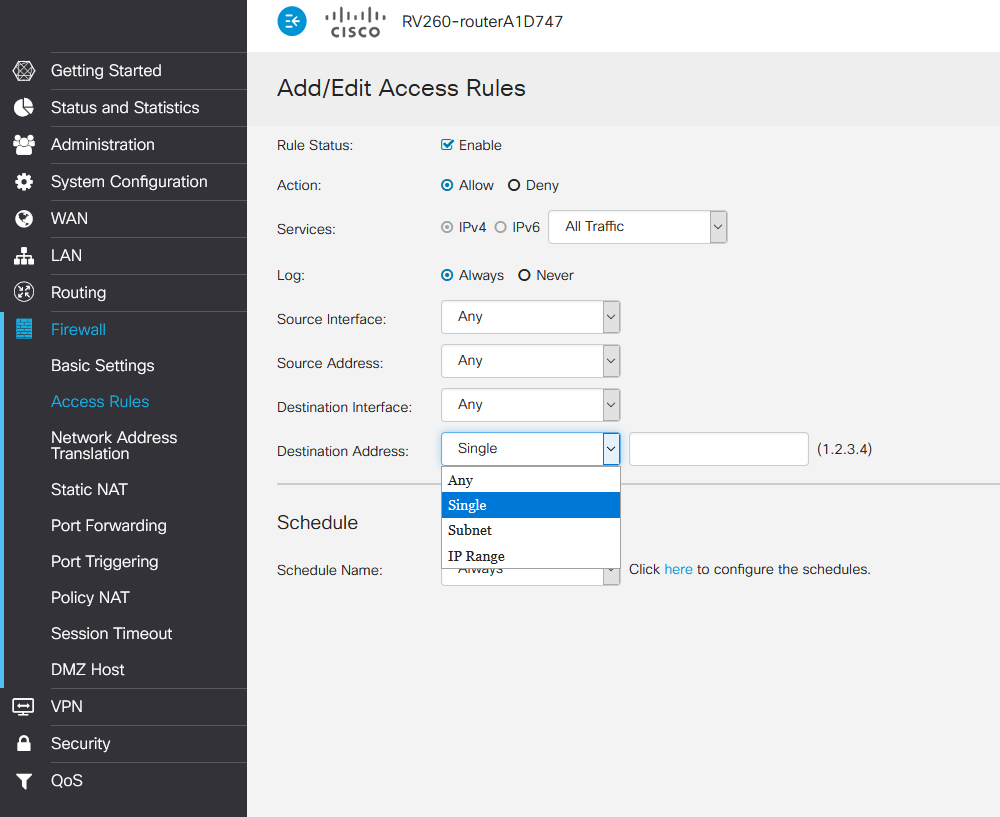I need to configure a late-night "curfew" on my son's internet access in his bedroom so he's not tempted to stay up late gaming (we tried voluntary compliance--not effective). Goal is to have the ethernet port in his bedroom go dark at scheduled time each night.
Home LAN is served by a Cisco RV260 VPN router. I've identified the port number on the router that connects with his room. I looked through the Cisco admin. interface to see if there was a way to schedule an inactive time on a single port, but there doesn't seem to be (correct me if I'm wrong though as this seems like the simplest solution).
I see in the Firewall access settings where you can schedule access for individual IPs, and IP range, or a subnet. So presumably if I can identify the IP assigned to my son's device I can impose the curfew this way.
One wrinkle--will DHCP potentially change his IP whenever he reboots the device? Should I try to assign a static IP to that device?
Please advise me on the best way to set this up in such a way that I can just forget about it and know the curfew will be enforced. Thanks.
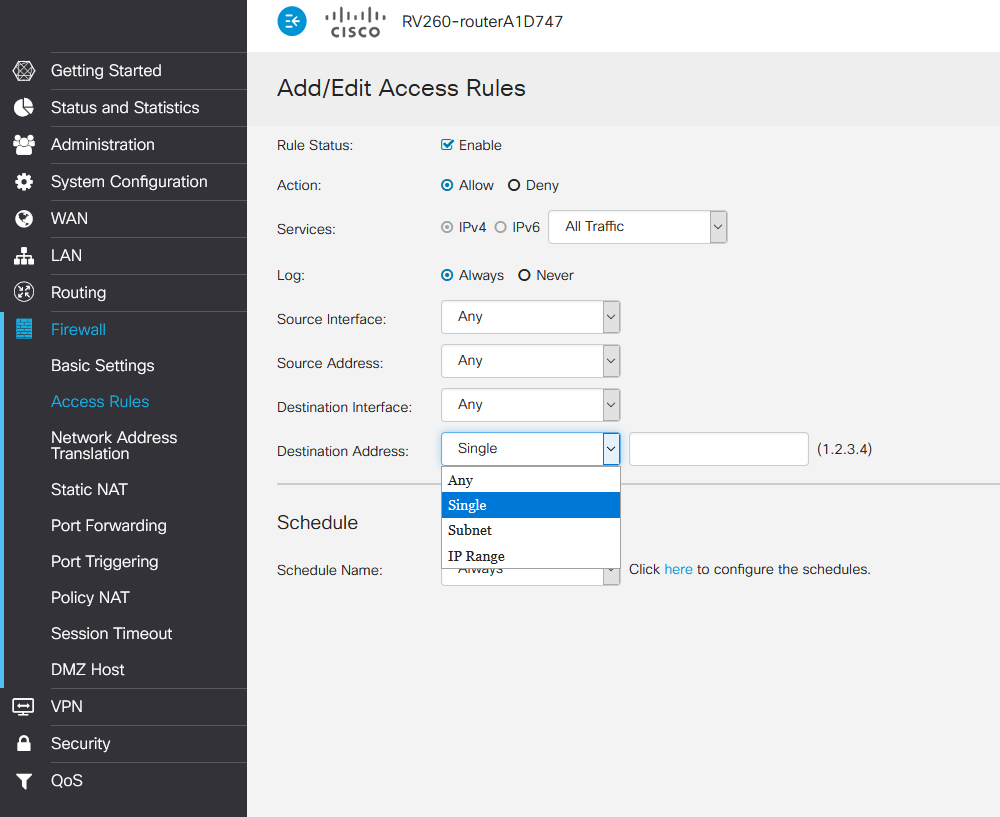
Home LAN is served by a Cisco RV260 VPN router. I've identified the port number on the router that connects with his room. I looked through the Cisco admin. interface to see if there was a way to schedule an inactive time on a single port, but there doesn't seem to be (correct me if I'm wrong though as this seems like the simplest solution).
I see in the Firewall access settings where you can schedule access for individual IPs, and IP range, or a subnet. So presumably if I can identify the IP assigned to my son's device I can impose the curfew this way.
One wrinkle--will DHCP potentially change his IP whenever he reboots the device? Should I try to assign a static IP to that device?
Please advise me on the best way to set this up in such a way that I can just forget about it and know the curfew will be enforced. Thanks.