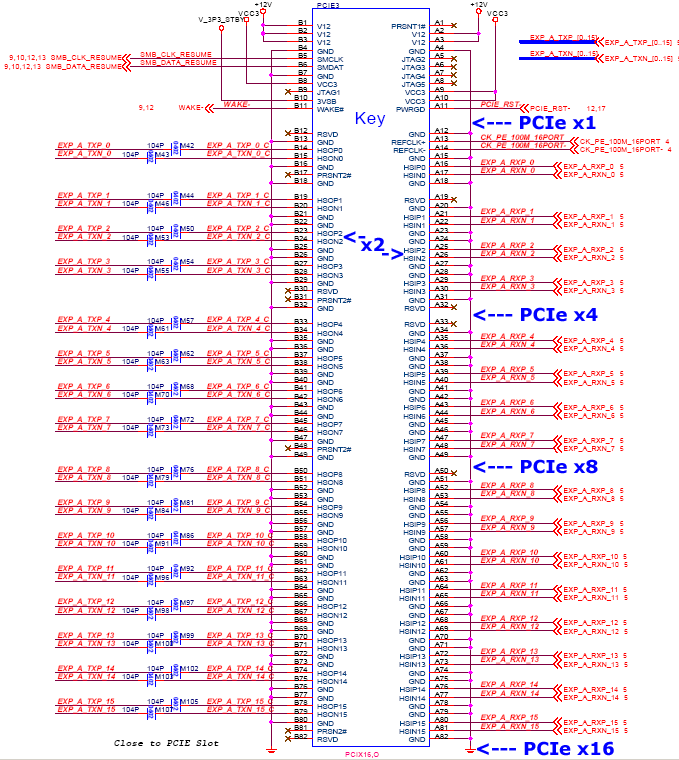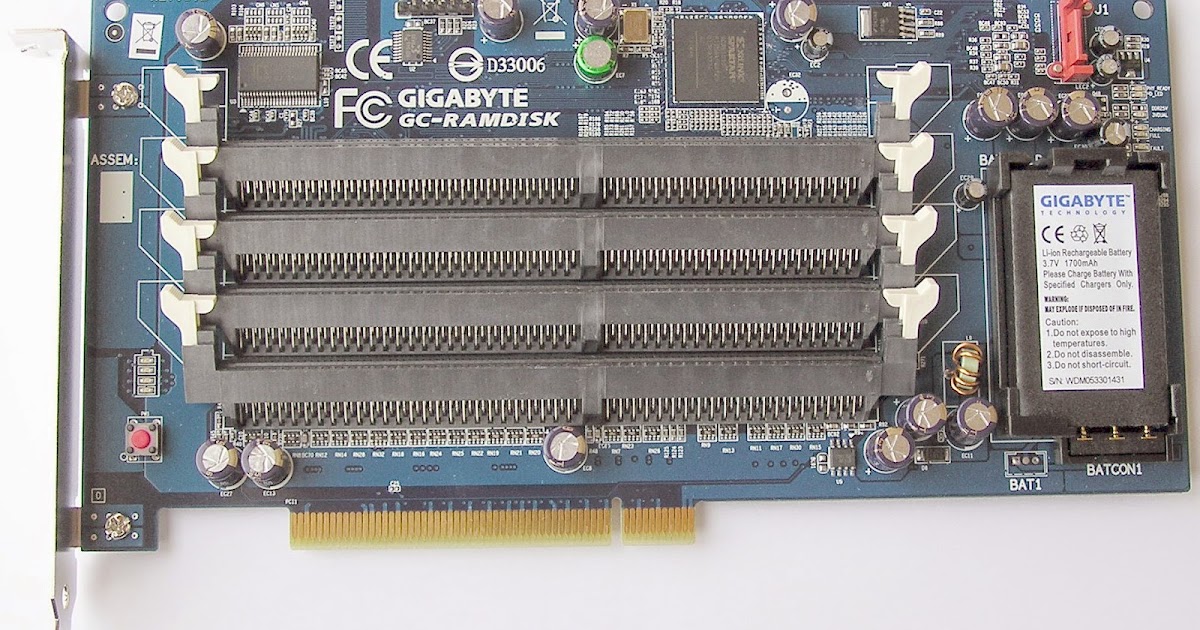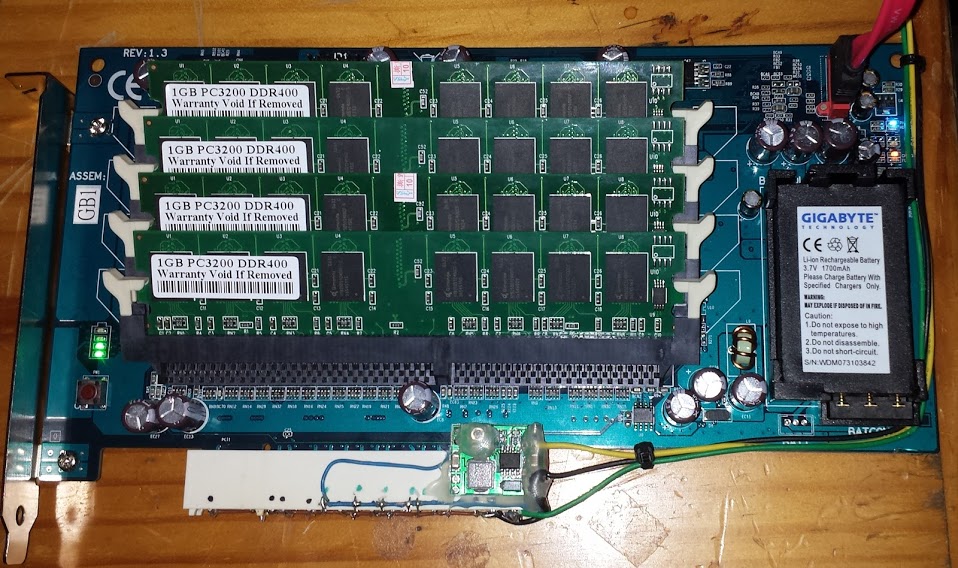I have an old Gigabyte GC-RAMDISK that I wanted to get some use out of again but since it uses legacy PCI instead of PCIe, I can't really use it on any modern PC I have. So I was wondering if it'd be possible to convert it into a portable USB drive?
The Ramdisk only uses the PCI slot for power and it actually just transfers data via an on board SATA port. So I was thinking of using a PCI Riser powered by an external power source and then a SATA to USB adapter. The question is though will that even work? I've used PCIe risers before on things like GPUs and they won't actually power on unless they're plugged into the PCIe slot of a PC that's also powered on and running. So even though the Gigabyte Ramdisk only uses PCI for power, I have no idea if it'll actually power on this way and get the power it needs from the PCI riser.
So any chance this will work or will I need to take another approach to getting it to work externally?
The Ramdisk only uses the PCI slot for power and it actually just transfers data via an on board SATA port. So I was thinking of using a PCI Riser powered by an external power source and then a SATA to USB adapter. The question is though will that even work? I've used PCIe risers before on things like GPUs and they won't actually power on unless they're plugged into the PCIe slot of a PC that's also powered on and running. So even though the Gigabyte Ramdisk only uses PCI for power, I have no idea if it'll actually power on this way and get the power it needs from the PCI riser.
So any chance this will work or will I need to take another approach to getting it to work externally?