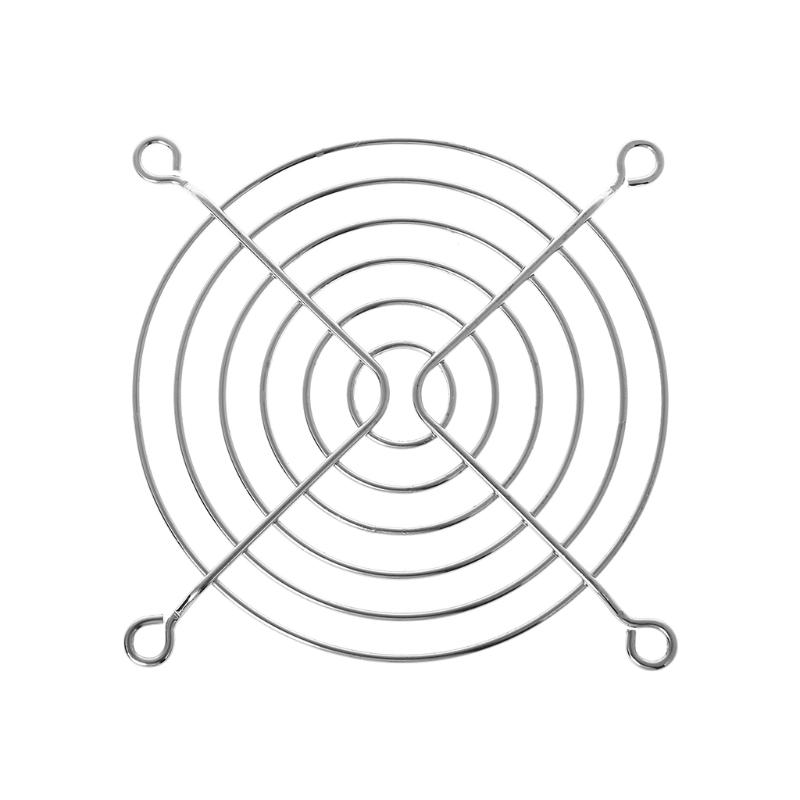I've got a CoolerMaster HAF-912. I want some cooler air circulating through this case. It's not cramped in there but I want to add more airflow. How do I determine what kind of fans are best? I currently have nothing but 120mm fans in the front and back bays. I didn't even know I needed cooling until this past week when I decided to look into it because my system felt warm.
The system is a B450 Tomahawk Max with a Ryzen 5 3600 cooled right now with nothing more than its stock fan.
Also in the case is an MSI GTX 1660 Super.
I curently idle at about 57C and games peak at about 84C.
I'm thinking of getting the following...
exhaust - 1 120mm out the back
exhaust - 2 120mm out the top
intake - 1 140mm from the side
intake - 2 140mm from the front
And replacing the Ryzen's stock cooling with a Arctic Freezer eSports Duo.
Does that all sound like I should be ok cooling-wise? I know very little about CPU cooling specs and brands but the bit I've learned this week led me to this one. Any thoughts, recommendations?
The system is a B450 Tomahawk Max with a Ryzen 5 3600 cooled right now with nothing more than its stock fan.
Also in the case is an MSI GTX 1660 Super.
I curently idle at about 57C and games peak at about 84C.
I'm thinking of getting the following...
exhaust - 1 120mm out the back
exhaust - 2 120mm out the top
intake - 1 140mm from the side
intake - 2 140mm from the front
And replacing the Ryzen's stock cooling with a Arctic Freezer eSports Duo.
Does that all sound like I should be ok cooling-wise? I know very little about CPU cooling specs and brands but the bit I've learned this week led me to this one. Any thoughts, recommendations?