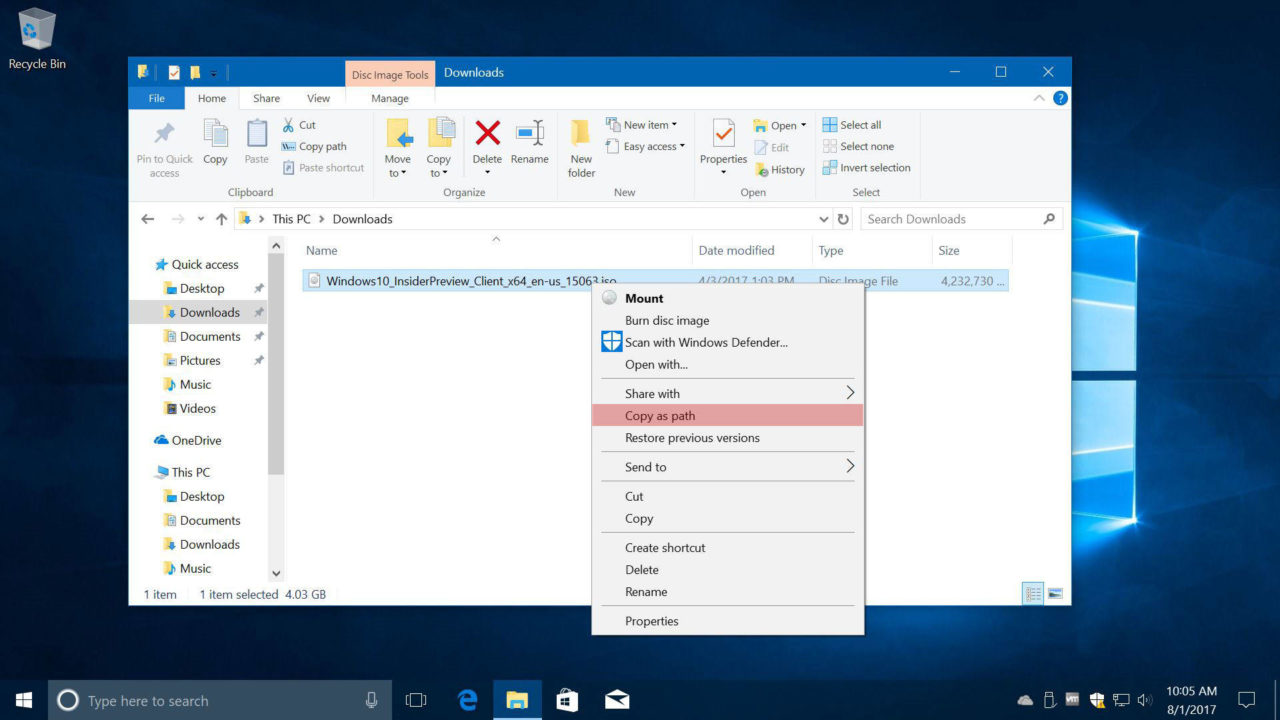My "Copy as Path" shortcut that appears when I right-click on a file or folder in Windows Explorer no longer works. I get the following error message every time. Please help me correct this error and thanks in advance. Here's the error message:
"This file does not have an app associated with it for performing this action. Please install an app or, if one is already installed, create an association in the Default Apps Settings page."
"This file does not have an app associated with it for performing this action. Please install an app or, if one is already installed, create an association in the Default Apps Settings page."