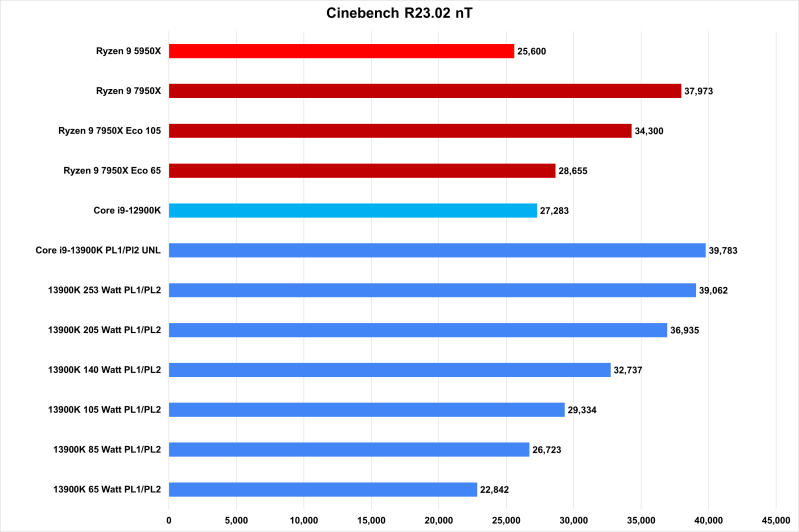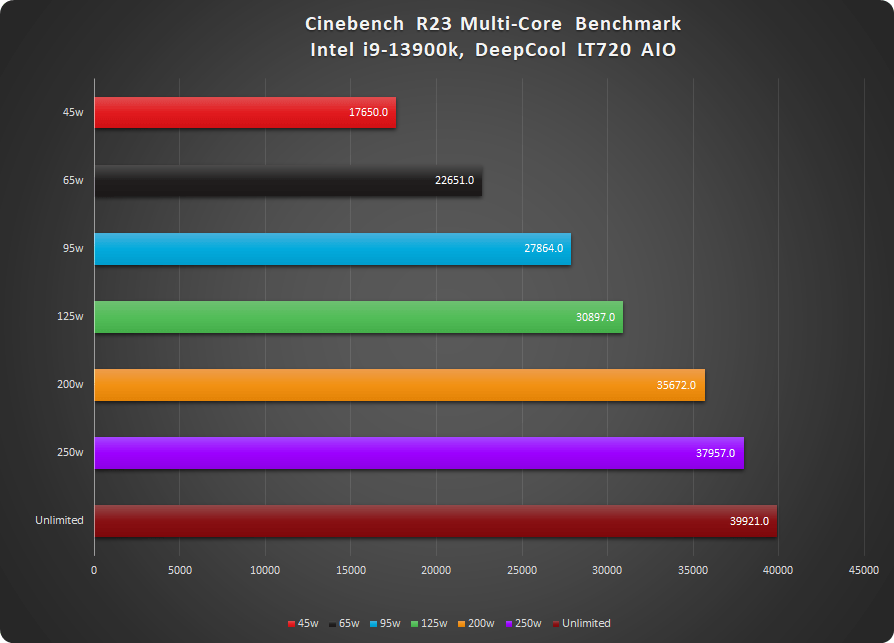Don't do it Al, It's a trap!
No way would I take my 13900kf that is a virgin to that ILS and soil it. Sure my 12700k didn't see much difference in temps with my Prime Z690 P ILS, but there was a depression that will always be there at least a little.
But a typical gaming heavy power use test (like uncapped framerate at low resolution in CPU demanding game X with a potent GPU) with the different coolers, showing their clockspeeds and temps with no power limits would be nice. Maybe in a future article. Just to show a real world performance example for the 99%.
Also as a side note, I saw a 200W max power dissipation in CB23 with my 12700k with a Mugen B, 240W with a NH-D15, and 260W on a 13900kf+CB23 with a Cooler Master ML280 in my personal, less controlled use.