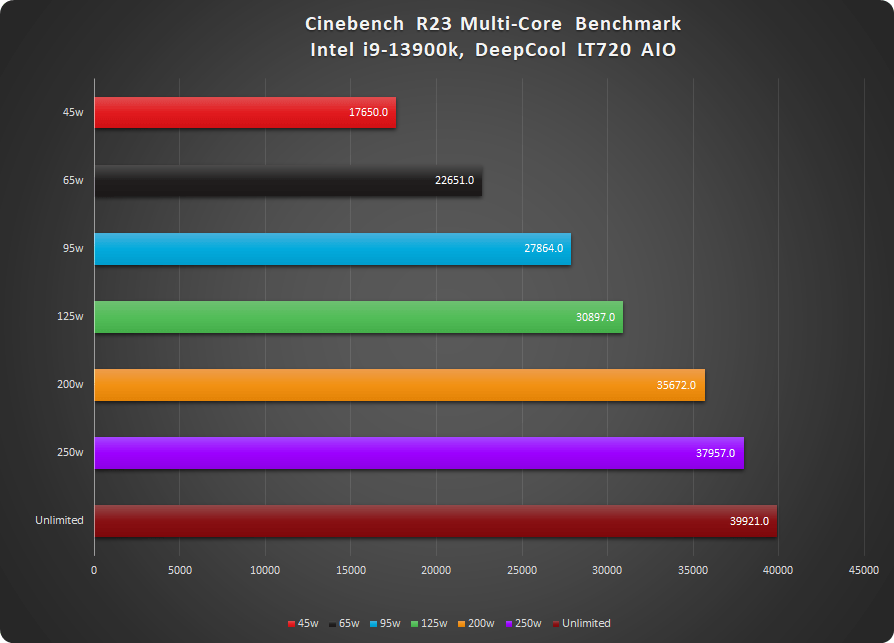-Fran-
Glorious
You seem to not understand how semiconductors and heat work in relation to power. That's fine.You only get an heat increase of the CPU if the cooler isn't capable of transferring it away from the CPU.
If you look at a 200W power limited review and use a 200W cooler at 100% you will never get any hotter than you already are, it will be able to constantly draw away the full 200W of heat that the CPU creates.
So yes, it is.
If a test is conducted, you'll understand.
Regards.