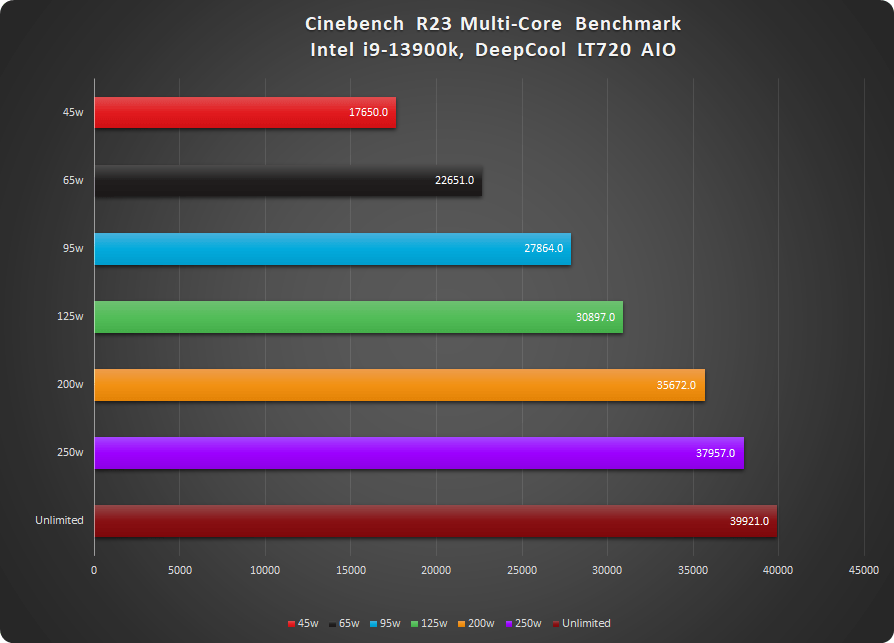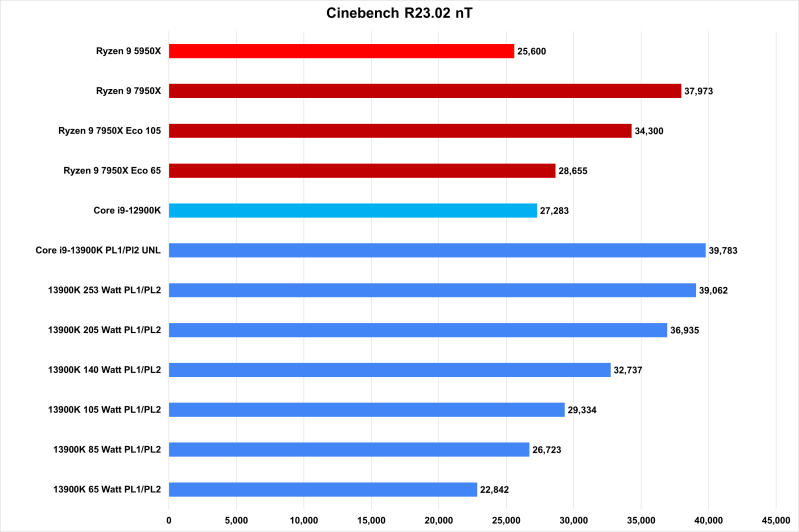This article was delayed a little bit because I decided to include the SFF results, I had initially submitted the results without the AXP120-X67 .
After considering how well the Assassin X 120 R SE handled the i9-13900K, curiosity got the best of me and I setup the SFF cooler. I finished testing just in time to add it to the article 😉
I still find it hard to believe how well the weaker coolers handle the CPU when you stop looking at watts cooled and look at actual performance instead. It's certainly changed how I'll be approaching future reviews.
Thanks for replying to me directly. I hadn't realized you were the author.
I agree with the methodology of ignoring "Watts cooled" and just looking at performance for a given cooler. Then the thermals and throttling manage themselves realistically...so long as you allow a few heat cycles, which all of Tom's reviews have done the last decade.
I do want to see how Ryzen stacks up with the same coolers though.
As you stated, using a $90 case costs you a couple degrees. If Raptor Lake is already throttling, that could matter quite a bit. As awesome as the Haf 700 is, it's not a reasonable representation of a typical i9 build.
For example, HP is one of the biggest OEMs and their gaming line, the OMEN 40L achieves 10% lower CPU scores than benchmarks claim:
Here the OMEN 45L loses 17% performance (see multi-core benchmarks):
https://www.digitaltrends.com/computing/hp-omen-45l-review/#dt-heading-productivity-performance
I can't find any reviews of an AMD version, but at least on Reddit, it has heat headroom available for overclocking:
[URL="http://www.reddit.com/r/HPOmen/comments/vj3ohj/hp_omen_40l_amd_build_featuring_5800x_and_6600_xt/[/URL]"]www.reddit.com/r/HPOmen/comments/vj3ohj/hp_omen_40l_amd_build_featuring_5800x_and_6600_xt/[/URL]
But this Dutch site (yes, that's the best OEM Ryzen benchmark I could find) has Ryzen at about 11% slower than the Cinebench R23 Notebookcheck scores:
https://tweakers.net/productreview/287702/hp-omen-40l-desktop-gt21-0810nd.html
I think Intel throttles more than AMD and with any regular thermal limit, it doesn't beat AMD, they're about equal. For most people, that means choose either. For people who use all their PCI-e lanes like myself, it means pick AMD. I will concede that viewpoint when I see someone compare them.