I have a hard drive that is corrupt and I am trying to recover the data. I have the drive connected through sata. As of right now the drive is not showing up under this pc, if look under disk management I can see it. The drive has 9mb of unallocated space. Is that the reason for it not showing up in this p? . If I were to created a new simple volume to allocate the 9mb of space will it wipe the other data on the drive?
Question corrupt hard drive with unallocated space
- Thread starter Tortz
- Start date
You are using an out of date browser. It may not display this or other websites correctly.
You should upgrade or use an alternative browser.
You should upgrade or use an alternative browser.
Perhaps you just need to assign a new drive letter to the occupied part of the drive. If you right-click on the occupied part of the drive space, do you have access to the Change Drive Letter menu? If yes, you should be able to assign a new letter and that may give you access. If not, you may have to use a non-Windows method to access the drive like booting from a usb stick with a linux live distro.I have a hard drive that is corrupt and I am trying to recover the data. I have the drive connected through sata. As of right now the drive is not showing up under this pc, if look under disk management I can see it. The drive has 9mb of unallocated space. Is that the reason for it not showing up in this p? . If I were to created a new simple volume to allocate the 9mb of space will it wipe the other data on the drive?
Perhaps you just need to assign a new drive letter to the occupied part of the drive. If you right-click on the occupied part of the drive space, do you have access to the Change Drive Letter menu? If yes, you should be able to assign a new letter and that may give you access. If not, you may have to use a non-Windows method to access the drive like booting from a usb stick with a linux live distro.
this is what my drive looks like. If i were to create a new simple volume on the 9mb space will it sort this problem out and will it delete the other date on the drive?
No, it wouldn't delete anything......
BUT......I don't see why it would have connection to your issue. It's a very very small amount of space that is all but useless for that reason alone.
You say the drive is "corrupt". I think of corruption usually in reference to files, not drives.
Do you have a specific reason to think the drive itself is unhealthy, damaged, defective? How have you tested it?
I see no signs of a problem in that Disk Managment screen shot other than no drive letters.
BUT......I don't see why it would have connection to your issue. It's a very very small amount of space that is all but useless for that reason alone.
You say the drive is "corrupt". I think of corruption usually in reference to files, not drives.
Do you have a specific reason to think the drive itself is unhealthy, damaged, defective? How have you tested it?
I see no signs of a problem in that Disk Managment screen shot other than no drive letters.
The real question is what happens if you right-click on the 930.42GB partition? What options are presented to you in the menu pop-up box? Does it give you the option to assign or change a drive letter, which is what you need to access your data. The unallocated space is not relevant.
this is what my drive looks like. If i were to create a new simple volume on the 9mb space will it sort this problem out and will it delete the other date on the drive?
I dont know if the drive is actually corrupt or not that's what my dad just said. The hard drive was used for a server and he cant access the files anymore. When I plug the drive into my computer it wont show up in "this pc". So the only thing i was thinking of why its not showing up because there is 9mb of unallocated space. If i assign space for the 9mb f unallocated space do you think it would resolve the problem?No, it wouldn't delete anything......
BUT......I don't see why it would have connection to your issue. It's a very very small amount of space that is all but useless for that reason alone.
You say the drive is "corrupt". I think of corruption usually in reference to files, not drives.
Do you have a specific reason to think the drive itself is unhealthy, damaged, defective? How have you tested it?
I see no signs of a problem in that Disk Managment screen shot other than no drive letters.
no. The only option it gives me is to delete the drive.The real question is what happens if you right-click on the 930.42GB partition? What options are presented to you in the menu pop-up box? Does it give you the option to assign or change a drive letter, which is what you need to access your data. The unallocated space is not relevant.
If i assign space for the 9mb f unallocated space do you think it would resolve the problem?
No, I do not.
You need to assign drive letters to those existing partitions. If you know how to do that, but cannot.......then perhaps you have partition or drive problems.
What type of server was this drive installed in and what type of server operating software was controlling it? Your only option for accessing the files may be linux based since if you can not assign a driver letter to that 932GB partition Windows access does not appear likely.I dont know if the drive is actually corrupt or not that's what my dad just said. The hard drive was used for a server and he cant access the files anymore. When I plug the drive into my computer it wont show up in "this pc". So the only thing i was thinking of why its not showing up because there is 9mb of unallocated space. If i assign space for the 9mb f unallocated space do you think it would resolve the problem?
If you download a program like DiskInternal's Linux Reader can you then access the files on the 932GB partition?I have posted my drive partitions using DMDE above if you want to take a look.
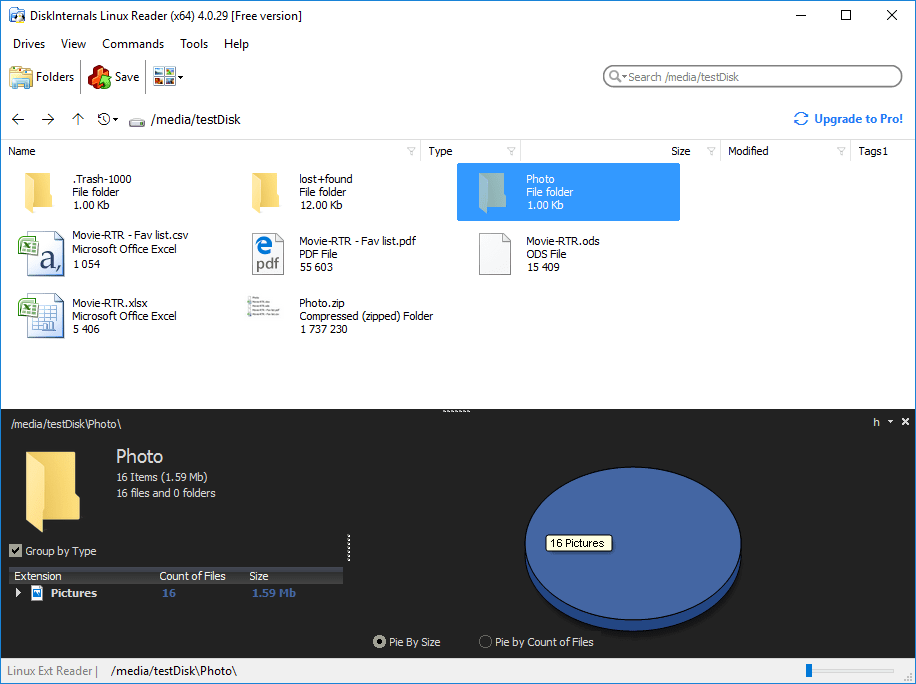
Freeware Linux Reader™ for Windows
Need to access files on Linux? Easy! Here is a freeware tool for extracting files from Ext2/Ext3/Ext4, HFS and ReiserFS partitions in Windows.
If you download a program like DiskInternal's Linux Reader can you then access the files on the 932GB partition?
I was thinking the same thing. However, DMDE's Indicators column seems to be reporting that the superblock (B) and copies of the superblock (C) are inconsistent. I don't know if this is a real problem.
What about the Public and Q folders? Are they empty?
I can see files in the public folders but, some of the files in there are empty. I dont know if they were empty to begin with or they are corrupted or deleted some how. As for the q folders there is nothing in them. Is there supposed to be?
Did you try mounting the partition with Linux Reader?
I dont know how to do that.
Obviously this drive was in a Linux box. What is its history? Was it in a NAS?
If you can't see any files, then Linux Reader won't help. Instead you may need to proceed with a full scan and reconstruction. It would help to know how you got to this point, though.
Edit:
Your drive was in a QNAP NAS.
If you can't see any files, then Linux Reader won't help. Instead you may need to proceed with a full scan and reconstruction. It would help to know how you got to this point, though.
Edit:
Your drive was in a QNAP NAS.
TRENDING THREADS
-
-
-
Discussion What's your favourite video game you've been playing?
- Started by amdfangirl
- Replies: 4K
-
Question Ryzen 7 5700X running hot despite NZXT Kraken X52 AIO – idle 50–60 °C, gaming up to 80 °C
- Started by Vulcain
- Replies: 7
-
News Arrow Lake die shot shows off the details of Intel's chiplet-based design
- Started by Admin
- Replies: 10
-

Space.com is part of Future plc, an international media group and leading digital publisher. Visit our corporate site.
© Future Publishing Limited Quay House, The Ambury, Bath BA1 1UA. All rights reserved. England and Wales company registration number 2008885.
