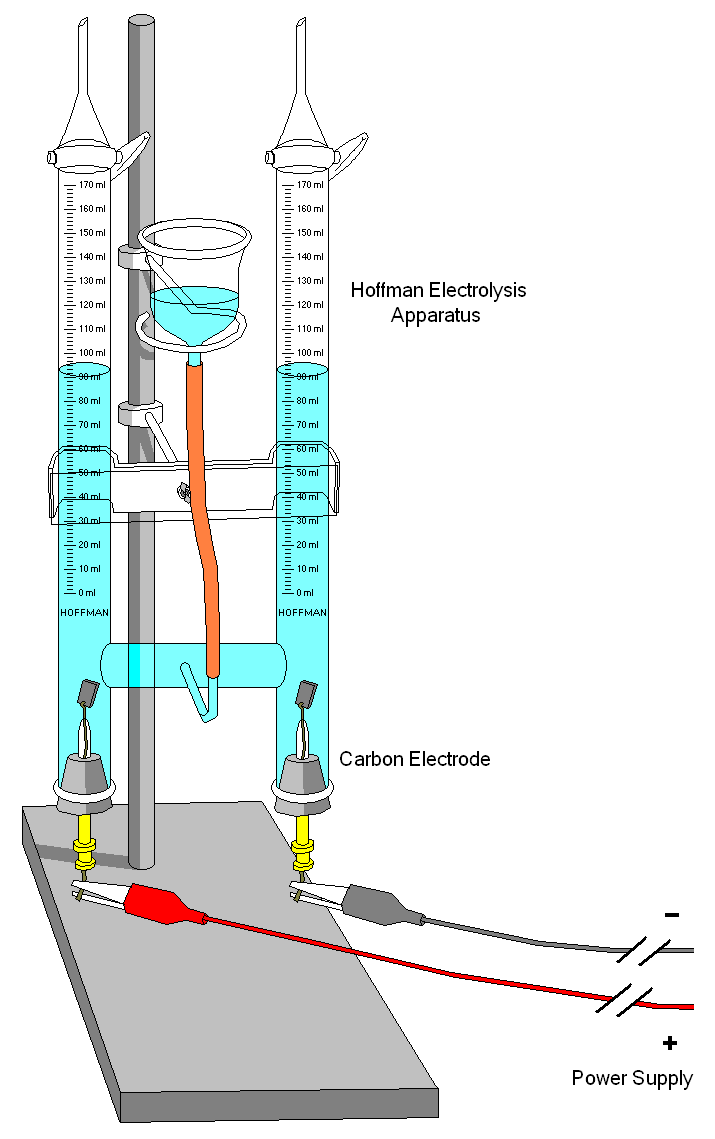Hello,
If you are a professional, this problem will be a great challenge for you, stick till the end, I promise there is no easy solution, I know I tried 😉
So my problems is a continues problem since I built my system in 2014 (yea yea, a loooong time ago, I know), I don't need much from my PC these days, back then the spec was great:
- i7 4790k
- Something similar to the Noctua NH-U14S (but from 2014), and not sure if its 120 or 140 mm (probably 120mm) not the most important detail
- Asus Gryphon Z97
- Corsair Vengeance 2x8GB DDR3 1866 MHz
- Had the Samsung EVO 840 250GB, then after it suddenly failed, moved to another SATA 250GB SSD (doesn't really matter which, not an important detail)
- Had a Seasonic X-Series 850W, then thought it might be faulty (only thought it might be faulty, it didn't fail), got from Seasonic the Platinum Series 860W (as a replacement) - back then had plans for SLI
- Corsair Obsidian Series 450D Mid-Tower (NOTE - WITHOUT A GLASS PANEL - all aluminium chase, may be an important detail)
- Evga gtx 770, then after it failed, got a replacement from Evga, a gtx 970
Just a note, please do try to keep the replies on a high level, I am not new to this world
So, when I build the system in 2014, assembled it with an anti-static wrist wrest, installed WIN 8, a couple of times (something went wrong, not sure if it's related to the problem).
After sometime the OS started to be unstable with plenty of blue screens, I moved to then install the WIN 10 insiders (yea, each major update ruined more and more the SSD, I didn't know back then) and the blue screens still continued. Had a blue screen about once or twice a month. But kept living with these blue screens for a year or so.
Sometimes the blue screens were more frequent after specific Windows updates. During that time, I replaced the PSU and the GPU (as written above), the blue screen problem persisted.
One day a Windows update (just a reminder, it was the Windows insiders version) completly ruined the system and the system went into a blue screens loop. So I forgot about this PC for a few years since I had no time to deal with it at that time and had two laptops.
Notes:
- The SSD at that time still was the Evo 840, probably got corrupt after so many stupid Windows insider updates.
- During all this time (about 1.5 years), I tried the PC with and without the GPU, blue sreens continued then and then.
- IMPORTANT NOTE - Sometimes, when I was in chrome, before a blue screen, chrome would suddenly go into continues loop (even with many page refreshes) of the "Aw, Sanp! something went wrong..." error, tried every software solution possible to deal with it. As noticed happend during intensive memory loads (during lots of opened chrome tabs and during games). Hinting me it migh be a hardware problem rather than a software problem.
- ALSO AN IMPORTANT NOTE - I was trying lots of things, and sometimes my hand was around the hardware when the PSU was on and connected to the wall (don't judge me, sometimes it just slipped from my mind during repair tries). And to the main point, when I was slipping my hand and it was close or even thouching the CPU cooler, I was feeling an electrical current, which means there was a current flowing via the cooler (to this day, I am not sure if it's supposed to be that way or not?).
- This happend when I lived in one house, the following took place in two more houses (in total 3 homes), so probably not a bad house wiring problem.
Fast forward to 2018, about 2.5 years of no use of the PC, I tried to install Linux on the Evo 840, but without any luck. So I replaced the drive with another 250GB SSD, and the Linux installation worked.
During many months had about three blue screens, maybe software related and maybe not, can't tell (some were along the chrome "Aw, Snap!" error).
Recently moved into a new home, and shortly after getting in (days to couple of weeks) had a few electrical shorts in the home. Now, experiencing the "Aw, Snap!" arrors much more frequently (much much more) along side a system freeze and/or a restart (Linux, no blue sreens).
Now, after the PC restarts, the problem doesn't disappear, usually the problem (can't really 100% tell) will go away after sometime the PC was off (the PSU is still on and connected to the wall), thought it might be a build up of static electricity.
So I tried while the PSU was OFF but connected to the wall, to press and hold the PC's power button (for 60-90 sec), to release the discharge, it didn't work.
This was the story, my thoughts on this are:
Hardware Problem -
1. My top suspect is the RAM or RAM slots (mobo), the RAM supposed to run at 1866MHz but Windows and Linux are displaying it as 1333MHz (tried manually setting many kinds of speeds in the BIOS - very old post of mine - https://forums.tomshardware.com/threads/is-this-ram-usage-normal.1997293/) (???)
The main thought though is, if some parts of the RAM or slots are damaged, the read and write would be corrupt. So when performing some memory intensive tasks, the RAM must be filling up at these alleged damaged parts, which may cause such errors.
2. Motherboard - Well... it's a complex circuit, and things can get fried somethimes, its also a candidate, because the RAM runs at 1333MHz instead of 1866MHz (but again, not sure if it's even a probelm, or just the way Windows and Linux are displaying the speed).
3. CPU Cooler - The CPU cooler is pretty high, and the case is aluminium, they are not toughting or something, but at this point, some electrical fields here and there may cause something (the case) to discharge.
4. Case - From the same reason as written in the 3rd thought.
5. CPU - Runs as advertised so, don't think it's the problem.
6. Yet another bad PSU, it's a Seasonic and there were two of them, that's why it's the least suspicious piece of hardware, but still is one. In BIOS all the voltages measurements are good.
Software Problem -
It might be a software problem, but... amm... I dont think so, especially after moving to Linux.
Just to add on it all (happend just three days ago), the PC worked fine after two weeks of no use, decided to make a BIOS update (latest stable version - 2801, not the beta one), noticed it was really old. After a few restarts (ones that were part of the BIOS update), booted into Linux and again had the same errors as described above and without and memory intensive tasks.
Huge thanks to all the people that are willing to help me with this problem,
Daniel K
If you are a professional, this problem will be a great challenge for you, stick till the end, I promise there is no easy solution, I know I tried 😉
So my problems is a continues problem since I built my system in 2014 (yea yea, a loooong time ago, I know), I don't need much from my PC these days, back then the spec was great:
- i7 4790k
- Something similar to the Noctua NH-U14S (but from 2014), and not sure if its 120 or 140 mm (probably 120mm) not the most important detail
- Asus Gryphon Z97
- Corsair Vengeance 2x8GB DDR3 1866 MHz
- Had the Samsung EVO 840 250GB, then after it suddenly failed, moved to another SATA 250GB SSD (doesn't really matter which, not an important detail)
- Had a Seasonic X-Series 850W, then thought it might be faulty (only thought it might be faulty, it didn't fail), got from Seasonic the Platinum Series 860W (as a replacement) - back then had plans for SLI
- Corsair Obsidian Series 450D Mid-Tower (NOTE - WITHOUT A GLASS PANEL - all aluminium chase, may be an important detail)
- Evga gtx 770, then after it failed, got a replacement from Evga, a gtx 970
Just a note, please do try to keep the replies on a high level, I am not new to this world

So, when I build the system in 2014, assembled it with an anti-static wrist wrest, installed WIN 8, a couple of times (something went wrong, not sure if it's related to the problem).
After sometime the OS started to be unstable with plenty of blue screens, I moved to then install the WIN 10 insiders (yea, each major update ruined more and more the SSD, I didn't know back then) and the blue screens still continued. Had a blue screen about once or twice a month. But kept living with these blue screens for a year or so.
Sometimes the blue screens were more frequent after specific Windows updates. During that time, I replaced the PSU and the GPU (as written above), the blue screen problem persisted.
One day a Windows update (just a reminder, it was the Windows insiders version) completly ruined the system and the system went into a blue screens loop. So I forgot about this PC for a few years since I had no time to deal with it at that time and had two laptops.
Notes:
- The SSD at that time still was the Evo 840, probably got corrupt after so many stupid Windows insider updates.
- During all this time (about 1.5 years), I tried the PC with and without the GPU, blue sreens continued then and then.
- IMPORTANT NOTE - Sometimes, when I was in chrome, before a blue screen, chrome would suddenly go into continues loop (even with many page refreshes) of the "Aw, Sanp! something went wrong..." error, tried every software solution possible to deal with it. As noticed happend during intensive memory loads (during lots of opened chrome tabs and during games). Hinting me it migh be a hardware problem rather than a software problem.
- ALSO AN IMPORTANT NOTE - I was trying lots of things, and sometimes my hand was around the hardware when the PSU was on and connected to the wall (don't judge me, sometimes it just slipped from my mind during repair tries). And to the main point, when I was slipping my hand and it was close or even thouching the CPU cooler, I was feeling an electrical current, which means there was a current flowing via the cooler (to this day, I am not sure if it's supposed to be that way or not?).
- This happend when I lived in one house, the following took place in two more houses (in total 3 homes), so probably not a bad house wiring problem.
Fast forward to 2018, about 2.5 years of no use of the PC, I tried to install Linux on the Evo 840, but without any luck. So I replaced the drive with another 250GB SSD, and the Linux installation worked.
During many months had about three blue screens, maybe software related and maybe not, can't tell (some were along the chrome "Aw, Snap!" error).
Recently moved into a new home, and shortly after getting in (days to couple of weeks) had a few electrical shorts in the home. Now, experiencing the "Aw, Snap!" arrors much more frequently (much much more) along side a system freeze and/or a restart (Linux, no blue sreens).
Now, after the PC restarts, the problem doesn't disappear, usually the problem (can't really 100% tell) will go away after sometime the PC was off (the PSU is still on and connected to the wall), thought it might be a build up of static electricity.
So I tried while the PSU was OFF but connected to the wall, to press and hold the PC's power button (for 60-90 sec), to release the discharge, it didn't work.
This was the story, my thoughts on this are:
Hardware Problem -
1. My top suspect is the RAM or RAM slots (mobo), the RAM supposed to run at 1866MHz but Windows and Linux are displaying it as 1333MHz (tried manually setting many kinds of speeds in the BIOS - very old post of mine - https://forums.tomshardware.com/threads/is-this-ram-usage-normal.1997293/) (???)
The main thought though is, if some parts of the RAM or slots are damaged, the read and write would be corrupt. So when performing some memory intensive tasks, the RAM must be filling up at these alleged damaged parts, which may cause such errors.
2. Motherboard - Well... it's a complex circuit, and things can get fried somethimes, its also a candidate, because the RAM runs at 1333MHz instead of 1866MHz (but again, not sure if it's even a probelm, or just the way Windows and Linux are displaying the speed).
3. CPU Cooler - The CPU cooler is pretty high, and the case is aluminium, they are not toughting or something, but at this point, some electrical fields here and there may cause something (the case) to discharge.
4. Case - From the same reason as written in the 3rd thought.
5. CPU - Runs as advertised so, don't think it's the problem.
6. Yet another bad PSU, it's a Seasonic and there were two of them, that's why it's the least suspicious piece of hardware, but still is one. In BIOS all the voltages measurements are good.
Software Problem -
It might be a software problem, but... amm... I dont think so, especially after moving to Linux.
Just to add on it all (happend just three days ago), the PC worked fine after two weeks of no use, decided to make a BIOS update (latest stable version - 2801, not the beta one), noticed it was really old. After a few restarts (ones that were part of the BIOS update), booted into Linux and again had the same errors as described above and without and memory intensive tasks.
Huge thanks to all the people that are willing to help me with this problem,
Daniel K