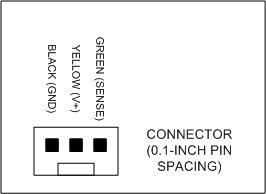I did quite a few things that would be common to fix such a problem like disabling settings in BIOS such as Cool'n'quiet and SMART... I also even used a pin-to-molex adapter to plug the fan directly into the power supply.
This is a fairly expensive heatsink with said speeds of over 3000rpm so this 800rpm is causing my overclocked AMD 5000+ Dual Core running @ 3.0ghz to reach high temps.
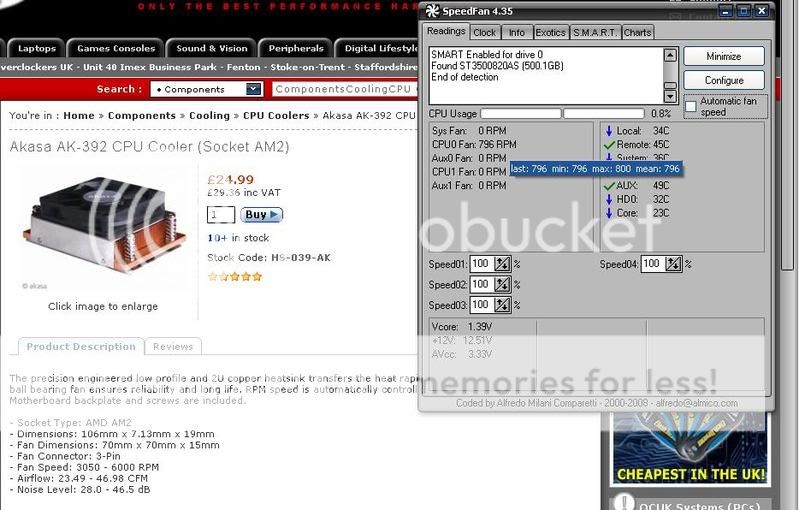
Hope this image helps in explanation of the problem and thank you for your time.
This is a fairly expensive heatsink with said speeds of over 3000rpm so this 800rpm is causing my overclocked AMD 5000+ Dual Core running @ 3.0ghz to reach high temps.
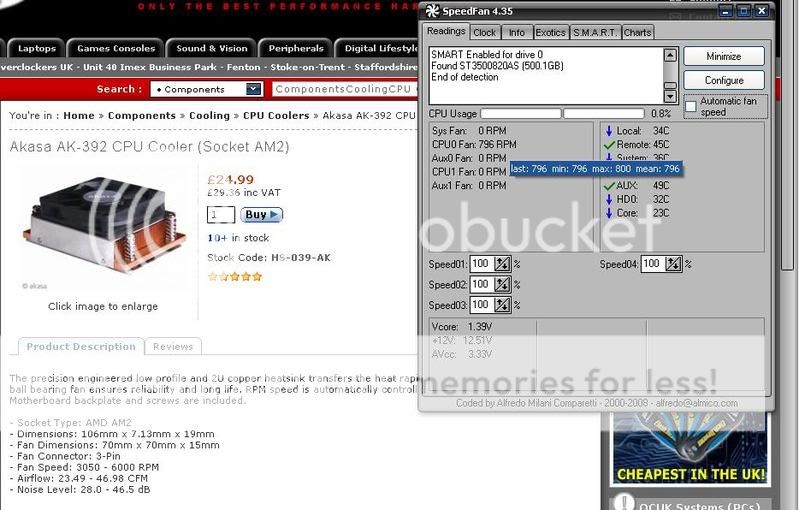
Hope this image helps in explanation of the problem and thank you for your time.