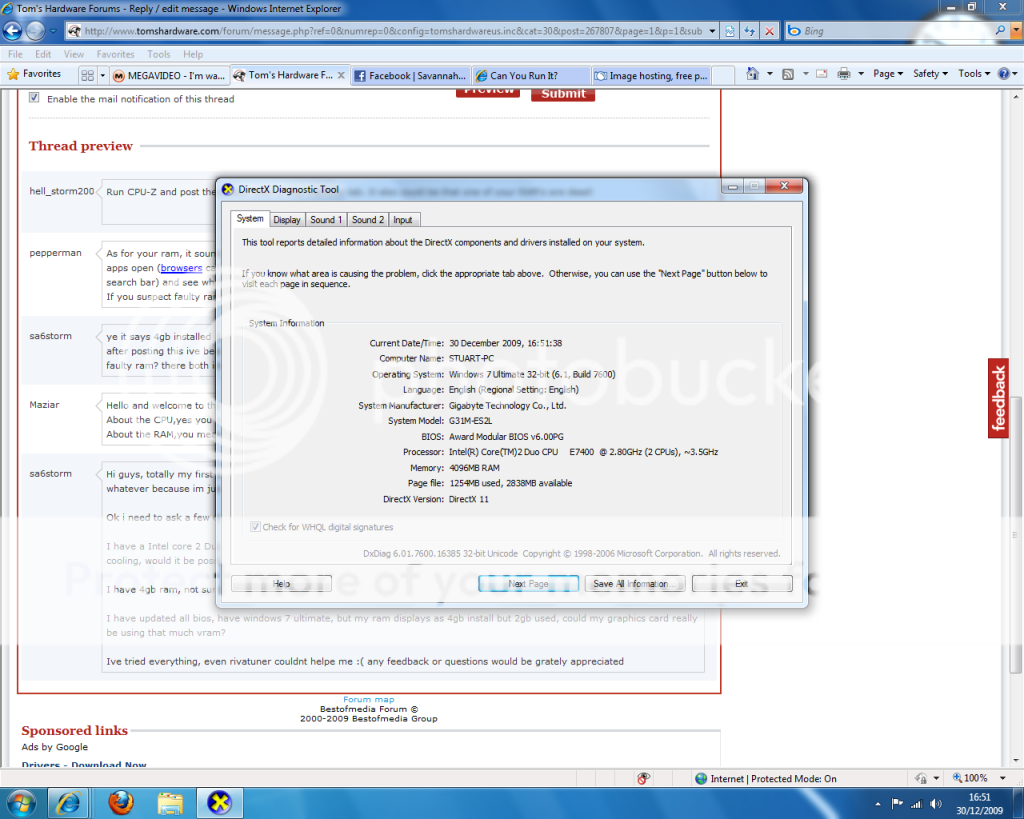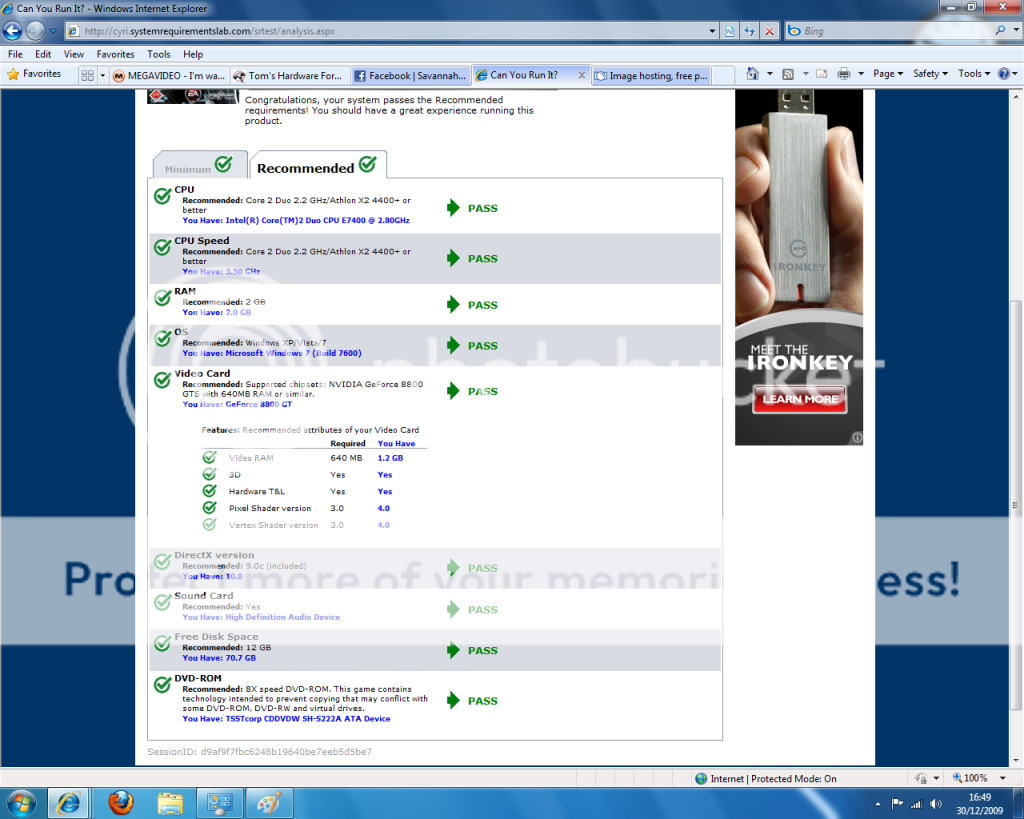Hi guys, totally my first post ever on any site about hardware but i know a little bit. So please no one call me an idiot or whatever because im just after a bit of friendly advice.
Ok i need to ask a few questions.
I have a Intel core 2 Duo E7400 @ 2.80ghz overclocked to 3.5ghz, it runs at 32 celcious. Is that temerature ok. I have liquid cooling, would it be possible to push more out the cpu
I have 4gb ram, not sure what type. Also have 8800gt 512mb
I have updated all bios, have windows 7 ultimate, but my ram displays as 4gb install but 2gb used, could my graphics card really be using that much vram?
Ive tried everything, even rivatuner couldnt helpe me any feedback or questions would be grately appreciated
any feedback or questions would be grately appreciated
Ok i need to ask a few questions.
I have a Intel core 2 Duo E7400 @ 2.80ghz overclocked to 3.5ghz, it runs at 32 celcious. Is that temerature ok. I have liquid cooling, would it be possible to push more out the cpu
I have 4gb ram, not sure what type. Also have 8800gt 512mb
I have updated all bios, have windows 7 ultimate, but my ram displays as 4gb install but 2gb used, could my graphics card really be using that much vram?
Ive tried everything, even rivatuner couldnt helpe me