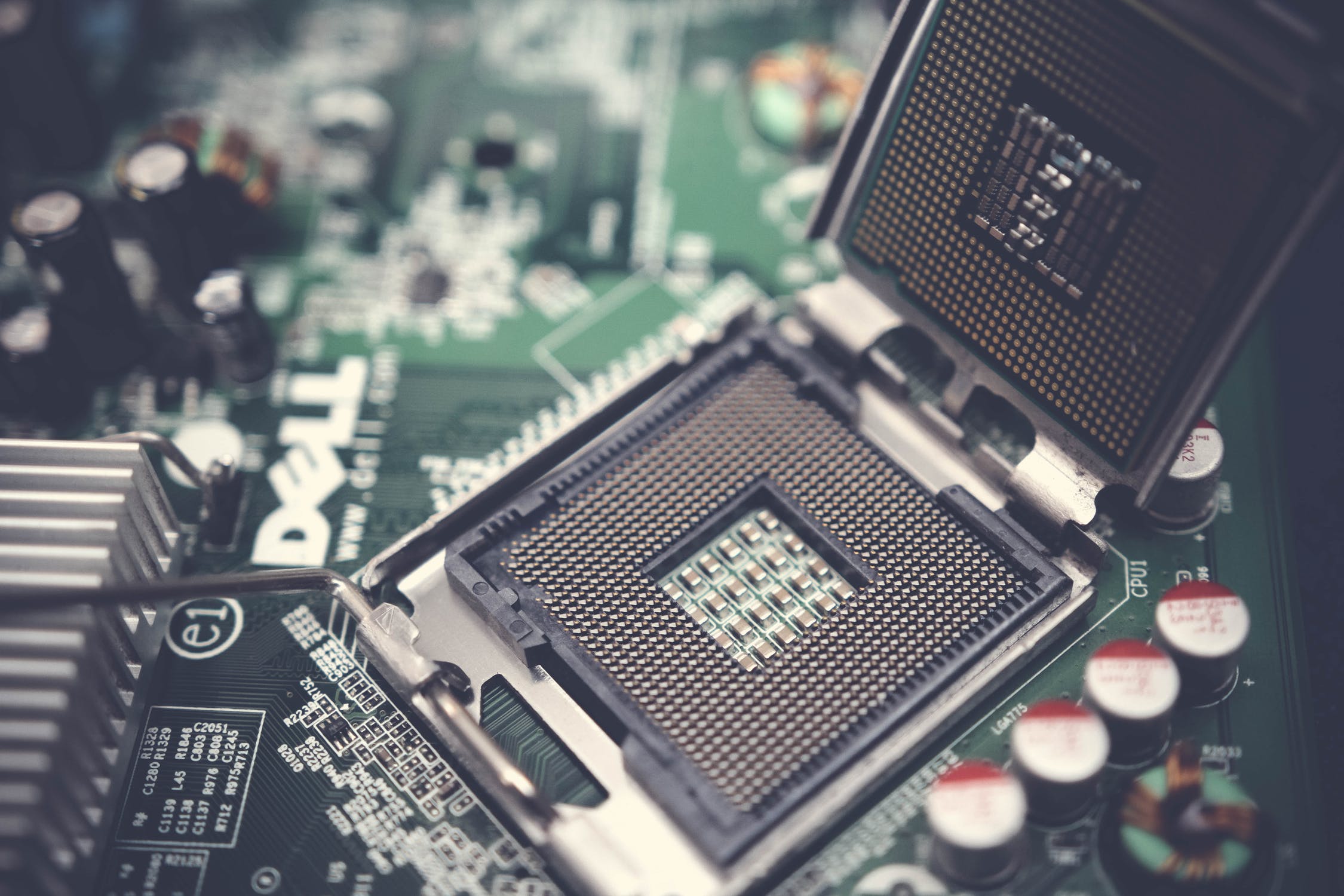Hello guys!
I ran a test just to show how my CPU isn't using one of it's threads.

Also, it's not overheating.

I couldn't make it more visible, but even in MSI Afterburner, it says that one of the threads is NOT being used.

I thought it was just a task manager bug, but it's affecting the cinebench scores.
My specs:
CPU: I5-11400F
Mobo: TUF Gaming B560M-Plus WIFI
RAM: Corsair 32GB KIT DDR4 3600MHz
I ran a test just to show how my CPU isn't using one of it's threads.

Also, it's not overheating.

I couldn't make it more visible, but even in MSI Afterburner, it says that one of the threads is NOT being used.

I thought it was just a task manager bug, but it's affecting the cinebench scores.
My specs:
CPU: I5-11400F
Mobo: TUF Gaming B560M-Plus WIFI
RAM: Corsair 32GB KIT DDR4 3600MHz