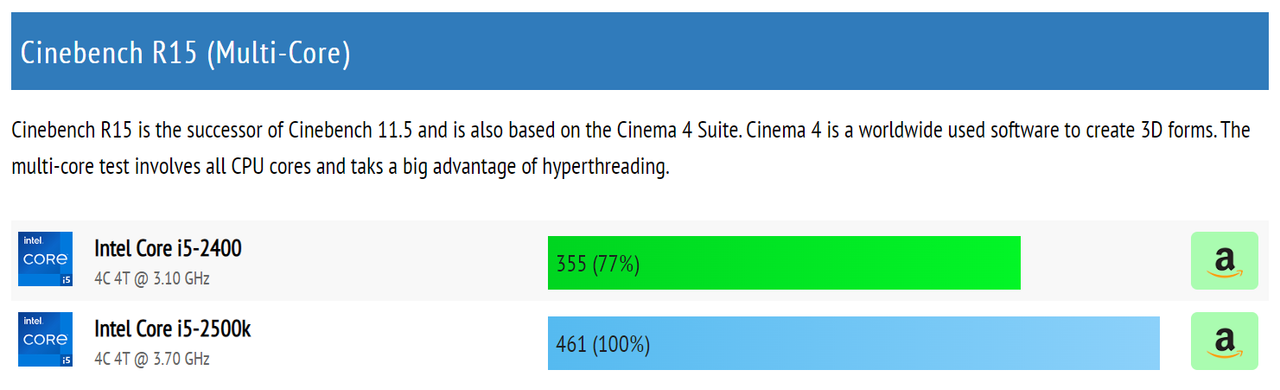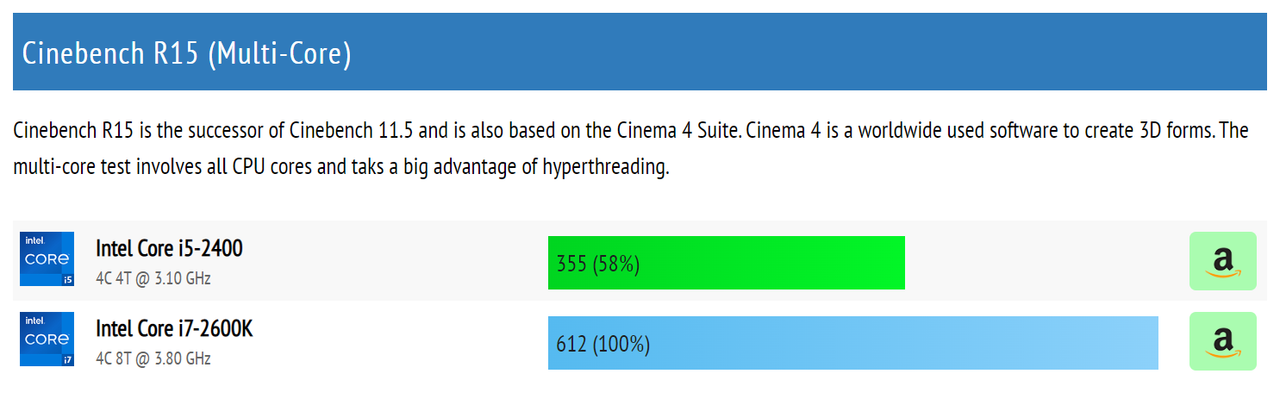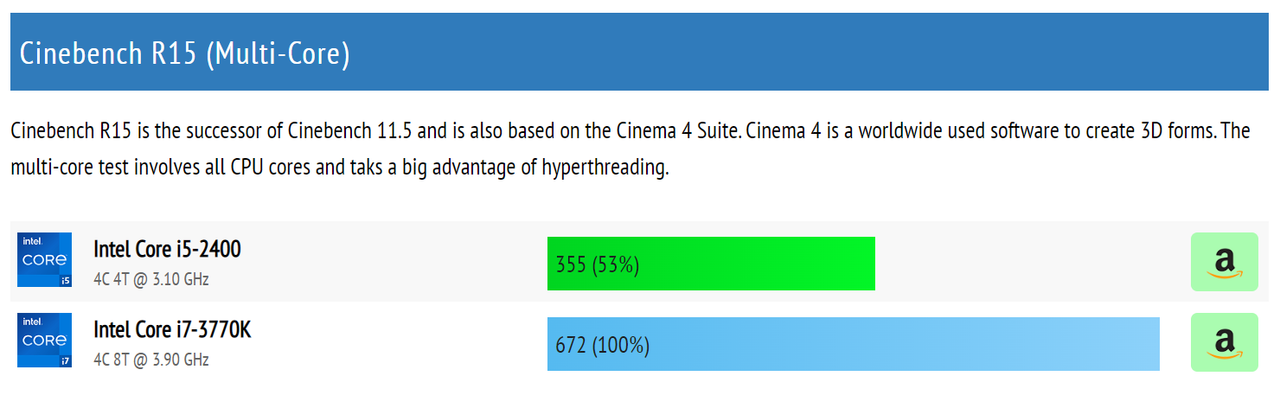Hi
I currently have an Intel DH61CR MOBO (AAG14064-207) with an i5 2400 CPU and wanted to upgrade it to the best possible i7 processor.
I originally read that I could upgrade to an i7 3770k but have now found information referencing the current CPU being Sandy Bridge with the i7 3770k being Ivy Bridge and am unsure if this is compatible.
I have also found on the Intel download centre website that the MOBO is now discontinued and support for it ceased in 2019 (so I cannot download updated drivers/BIOS etc.) BIOS is BEH6110H.86A.0120.2013 and was the last version released on 12/11/2013
Can somebody please tell me what the best CPU is that I can upgrade to?
If you need any more info let me know.
Thanks
I currently have an Intel DH61CR MOBO (AAG14064-207) with an i5 2400 CPU and wanted to upgrade it to the best possible i7 processor.
I originally read that I could upgrade to an i7 3770k but have now found information referencing the current CPU being Sandy Bridge with the i7 3770k being Ivy Bridge and am unsure if this is compatible.
I have also found on the Intel download centre website that the MOBO is now discontinued and support for it ceased in 2019 (so I cannot download updated drivers/BIOS etc.) BIOS is BEH6110H.86A.0120.2013 and was the last version released on 12/11/2013
Can somebody please tell me what the best CPU is that I can upgrade to?
If you need any more info let me know.
Thanks