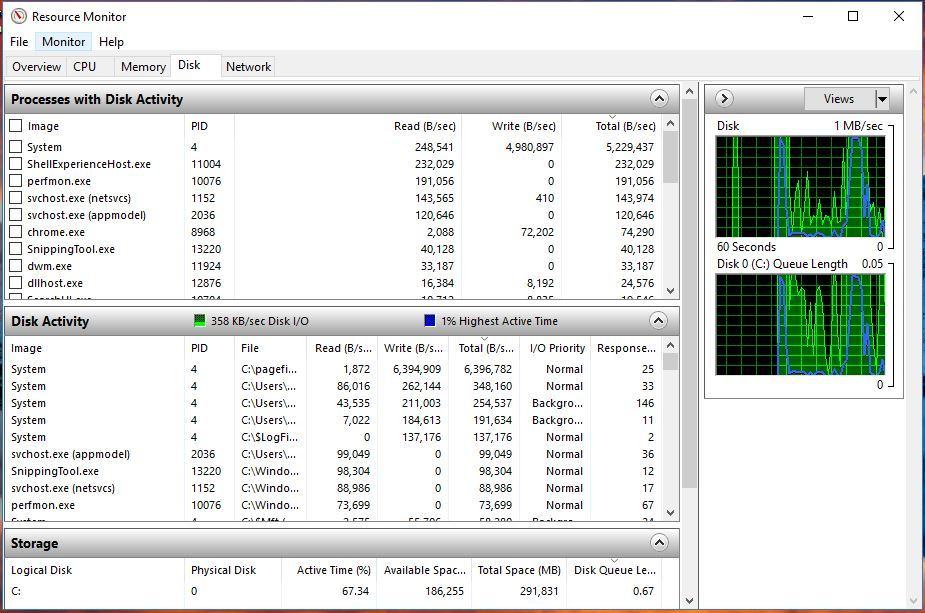Hi guys,
I've been searching loads of different post on my problem, but still no solution has been the right one :-(...
I have a Ideacentre AIO y910-27ish with quite good specs!
But i've been experiencing a really bad gaming experience with it!
As I can see my CPU are constantly running on 100% with any game. Doesnt matter if the settings are on high or low. CPU usage is still going rocket high and i'm only getting around 40-50fps in such as Call of Duty Modern warfare. 120isch FPS in CS:GO (at max) aprox 90-100 normal. And around 35-40 in World of Warcraft.
I've made sure that all my threads are running (only 4 of them tho).
All the specs are listed here: https://www.cnet.com/products/ideacentre-aio-y910-27/
You guys are my last hope to hopefully getting a fix!
I've also tried running windows from scratch. but still no fix.
Cheers!
I've been searching loads of different post on my problem, but still no solution has been the right one :-(...
I have a Ideacentre AIO y910-27ish with quite good specs!
But i've been experiencing a really bad gaming experience with it!
As I can see my CPU are constantly running on 100% with any game. Doesnt matter if the settings are on high or low. CPU usage is still going rocket high and i'm only getting around 40-50fps in such as Call of Duty Modern warfare. 120isch FPS in CS:GO (at max) aprox 90-100 normal. And around 35-40 in World of Warcraft.
I've made sure that all my threads are running (only 4 of them tho).
All the specs are listed here: https://www.cnet.com/products/ideacentre-aio-y910-27/
You guys are my last hope to hopefully getting a fix!
I've also tried running windows from scratch. but still no fix.
Cheers!